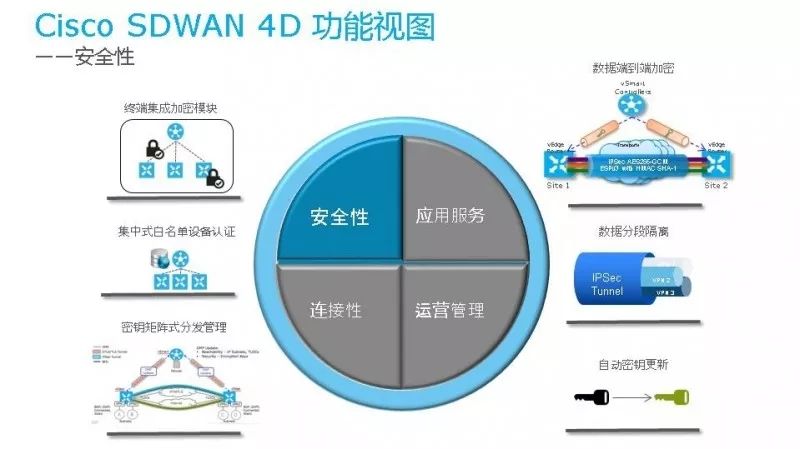XE系列交换机经常会进入switch:模式,通常导致种情况的是系统引导路径错误,寄存器值有问题,或者IOS文件损坏。如果交换机进入switch:模式想快速恢复的话,可以参考我下面的方法(我认为在降级IOS版本的时候也可以使用这种方法,从16.X.X降级到3.X.X版本的时候,和正常的降级存在很大的区别,而且过程相对繁琐,使用紧急恢复这种方法去降级也是一个不错的选择。)
使用工具;PC一台,网线一根,console线一根,TFTP软件,镜像文件
操作步骤:
1、给交换机设置个IP地址1.1.1.1:
switch:set IP_ADDR 1.1.1.1/255.255.255.0
2、给交换机的这个IP地址指定一个网关1.1.1.254,这个网关也是PC网卡的IP地址:
switch:set DEFAULT_ROUTER 1.1.1.254
3、检测交换机和PC之间的连通性
switch:ping 1.1.1.254
Ping 1.1.1.254 with 32 bytes of data ...
Host 1.1.1.254 is alive. <这说明连通性没有问题>
4、检查flash里是否有cat3k_caa-recovery.bin这个文件,如果没有这个文件的话,没有办法进行紧急恢复。
switch: dir sda9:
Directory of sda9:/
2 drwx 1024 .
2 drwx 1024 ..
11 -rwx 18920900 cat3k_caa-recovery.bin <存在>
12 drwx 1024 lost+found
36940800 bytes available (20829184 bytes used)
5、将IOS文件copy到交换上,并引导系统
switch: emergency-install tftp://1.1.1.254/cat3k_caa-universalk9.SPA.03.06.06.E.152-2.E6.bin
The bootflash will be erased during install operation, continue (y/n)?y
6、接下来出现一系列的解压过程:
The bootflash will be erased during install operation, continue (y/n)?Y
Starting emergency recovery (tftp://1.1.1.254/cat3k_caa-universalk9.SPA.03.06.06.E.152-2.E6.bin)...
Reading full image into memory......................done
Nova Bundle Image
--------------------------------------
Kernel Address : 0x6042f5d8
Kernel Size : 0x317ccc/3243212
Initramfs Address : 0x607472a4
Initramfs Size : 0xdc6546/14443846
Compression Format: .mzip
Bootable image at @ ram:0x6042f5d8
Bootable image segment 0 address range [0x81100000, 0x81b80000]
is in range [0x80180000, 0x90000000].
@@@@@@@@@@@@@@@@@@@@@@@@@@@@@@@@@@@@@@@@@@@@@@@@@@@@@@@@@@@@@@@
@@@@@@@@@@@@@@@@@@@
File "sda9:cat3k_caa-recovery.bin" uncompressed and installed,
entry point: 0x811060f0
Loading Linux kernel with entry point 0x811060f0 ...
Bootloader: Done loading app on core_mask: 0xf
### Launching Linux Kernel (flags = 0x5)
Initiating Emergency Installation of bundle tftp://192.0.2.1/
cat3k_caa-universalk9.SPA.03.03.00.SE.150-1.EZ.bin
Downloading bundle tftp://1.1.1.254/ cat3k_caa-universalk9.SPA.03.06.06.E.152-2.E6.bin...
Validating bundle tftp://1.1.1.254/ cat3k_caa-universalk9.SPA.03.06.06.E.152-2.E6.bin...
Installing bundle tftp://1.1.1.254/ cat3k_caa-universalk9.SPA.03.06.06.E.152-2.E6.bin...
Verifying bundle tftp://1.1.1.254/ cat3k_caa-universalk9.SPA.03.06.06.E.152-2.E6.bin...
Package cat3k_caa-base.SPA.03.06.06E.pkg is Digitally Signed
Package cat3k_caa-drivers.SPA.03.06.06E.pkg is Digitally Signed
Package cat3k_caa-infra.SPA.03.06.06E.pkg is Digitally Signed
Package cat3k_caa-iosd-universalk9.SPA.152-2.E6.pkg is Digitally Signed
Package cat3k_caa-platform.SPA.03.06.06E.pkg is Digitally Signed
Package cat3k_caa-wcm.SPA.10.2.160.0.pkg is Digitally Signed
Preparing flash...
Syncing device...
Emergency Install successful... Rebooting
Restarting system.
7、安静等待系统重启
如果在这个期间出现大量的ssssssssssssspppppppppppppppssssssssssssssssssssss的话,不要担心,这是一个正常的解压过程,但是时间不确定,短则几分钟,长则半小时。这个阶段如果插拔电源是没有用的,需要耐心等待。
有需要的朋友可以参考一下。