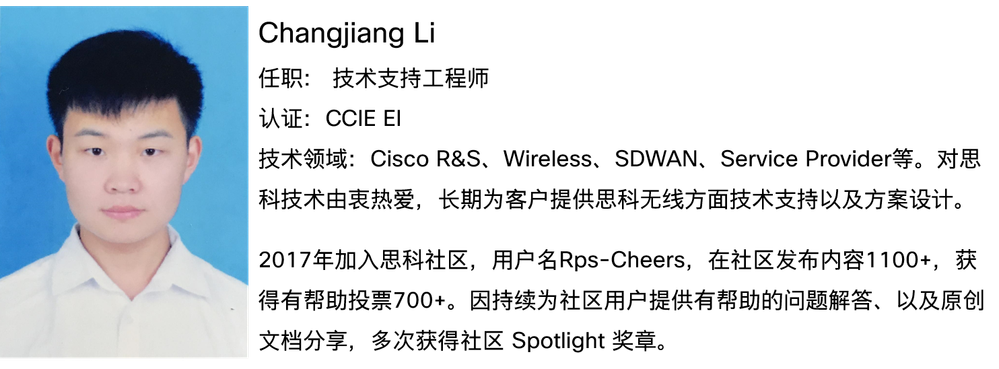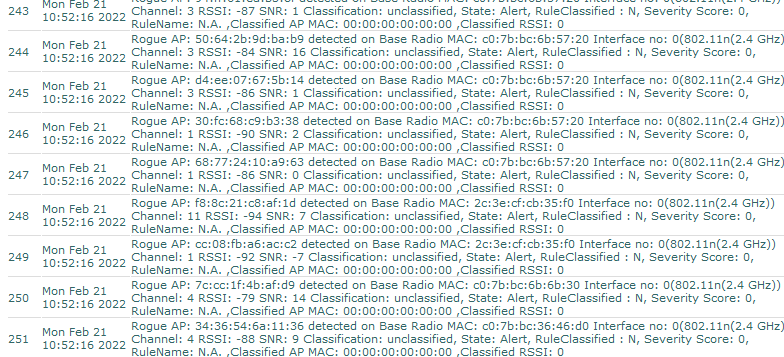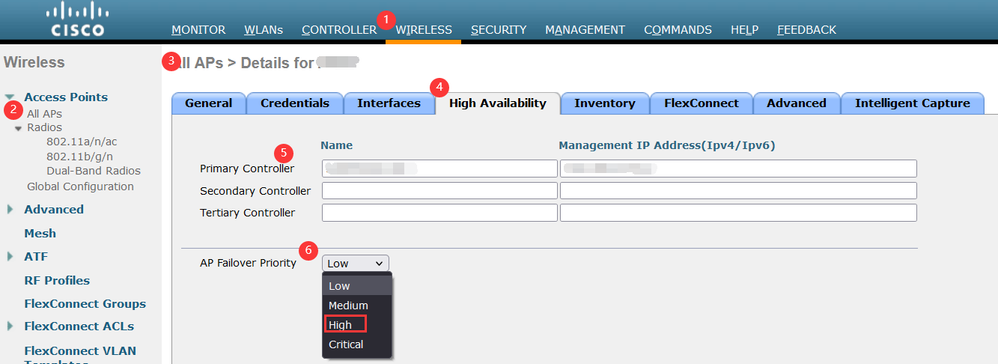【专家问答讨论帖】思科无线故障排除和部署常见问题讨论
问答活动已结束,非常感谢本期问答专家李长江 (Rps-Cheers)的耐心细致解答和大家的积极参与!--2022.02.28
在本帖中您可以与思科社区资深会员、Spotlight Award 奖项问答专家、原创之星等多个奖章获得者李长江 (Rps-Cheers) 一起探讨“思科无线故障排除和部署常见问题”。
问答从2月21日周一开始,至2月25日周五结束,跟帖提出您的问题即可,我们的问答专家会尽快为您解答。如果专家的解答对您有帮助的话,记得点击“有帮助”评分哦。
问答专家:李长江
- 标签:
-
无线
你好,根据你的描述,我理解为 “Aggressive Client Load Balancing feature”可以实现这个功能。
“When a wireless client attempts to associate to a lightweight access point, the associated response packets are sent to a client with an 802.11 response packet including status code 17. This code 17 indicates that the corresponding AP is busy. The AP does not respond with the response 'success' if the AP threshold is not met, and with code 17 (AP busy) if the AP utilization threshold is exceeded, and another less busy AP hears the client request.”....
Enabling Aggressive Client Load Balancing (GUI)
Procedure
| Step 1 | Choose Configuration > Wireless > WLANs > Wireless Networks. |
| Step 2 | Select a WLAN to view the Edit WLAN window. |
| Step 3 | Click Advanced tab. |
| Step 4 | Select the Load Balance check box to enable the feature. |
| Step 5 | Click Update & Apply to Device. |
Configuring Aggressive Client Load Balancing (GUI)
Procedure
| Step 1 | Choose Configuration > Wireless > Advanced. The Load Balancing window is displayed. |
| Step 2 | In the Aggressive Load Balancing Window (clients) field, enter the number of clients for the aggressive load balancing client window. |
| Step 3 | In the Aggressive Load Balancing Denial Count field, enter the load balancing denial count. |
| Step 4 | Click Apply.
|
也可以通过CLI命令行配置,具体可以参考如下配置文档: 注意文档中的注意事项! |
Rps-Cheers | If it solves your problem, please mark as answer. Thanks !
干扰主要分为这个无线网络内部和外部。针对外部干扰,前期勘测时需要关注是否存在我们网络外的WLAN网络信号,如果存在,需要沟通协调将外部的干扰影响降至最低。对于无线网络内部干扰,高密的AP部署,势必可能会有大量用户的接入的情况,需要通过诸如优化手段,例如合理的信道规划,功率的调整 ,在覆盖满足的情况下减小小区范围,低速率的禁用等来优化干扰和信道情况。
C9800查看AP的信道利用率可以试试:
sho ap auto-rf dot11 命令;
例如:sho ap auto-rf dot11 24ghz | i Channel Utilization
Rps-Cheers | If it solves your problem, please mark as answer. Thanks !
这个应该是traplog中的信息,AP自动监测周围其他AP的信号,一般WLC上show traplog都会看到很多,但是经过日常观察和经验,这个不会对网络造成什么明显的影响,所以一般都没有采取什么措施。
关于这个CUWN的Rogue管理,如果感兴趣,可以看看如下文档:
Rps-Cheers | If it solves your problem, please mark as answer. Thanks !
设备经常断网可能的原因有很多,包括无线层面和有线层面,在无线方面,例如AP掉线了,例如WLC重启了(FlexConnect模式工作影响可能相对较小),都可能导致网络出现临时的中断。基本的可以先看看如下信息(看看上次的问题还有无记录):
show sysinfo
show ap uptime
show msglog
但是还是要具体问题具体的去分析,建议在故障的时候,及时查看设备的相关状态。
有线方面是否也存在丢包,延迟大,甚至间歇性的网络中断情况,这个也需要确认。
Rps-Cheers | If it solves your problem, please mark as answer. Thanks !
也就是说对于不同VLAN的客户端的隔离,按我目前的理解,C9800和AireOS的限制一样,P2p Block应该针对于同一个WLAN实现的。
Peer-to-peer client support can be applied to individual WLANs, with each client inheriting the peer-to-peer blocking setting of the WLAN to which it is associated.
Rps-Cheers | If it solves your problem, please mark as answer. Thanks !
您说的C3701是指AP3702吗?
如果两个控制器WLC3504和WLC2504的话,希望AP1832注册到WLC3504,而WLC2504上注册AP3702,可以在AP上指定主备控制器。
在AP1832上指定primary控制器为WLC3504,secondary控制器为WLC2504;
而AP3702就反之,指定WLC2504为primary主控制器,WLC3504为secondary备份控制器;
这样当WLC2504挂了,AP3702依然可以注册到WLC3504。
除此之外,可以根据需要看看是否开启AP Failover Priority
另外可以确认AP fallback是否开启,当原来的WLC恢复之后,可以再注册回来( AP fallback is enabled by default)。
希望可以帮到您~
Rps-Cheers | If it solves your problem, please mark as answer. Thanks !