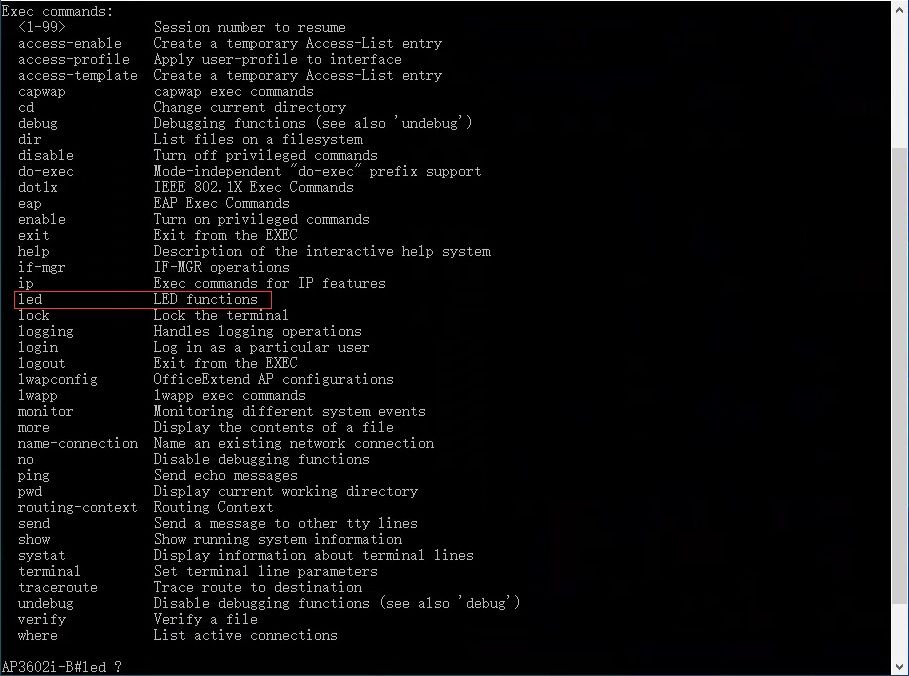4948
查看次数
0
有帮助
6
回复
6 条回复6
在控制器上登陆后,
1、在上方的导航栏选择“Wireless”;
2、在左方的栏目选择“All APs”;
3、选择你希望关闭LED指示灯的AP;
4、选择“advanced”;
5、LED State 打勾,选择“Disabled”;
6、Apply 应用;
7、“Save Configuration”
1、在上方的导航栏选择“Wireless”;
2、在左方的栏目选择“All APs”;
3、选择你希望关闭LED指示灯的AP;
4、选择“advanced”;
5、LED State 打勾,选择“Disabled”;
6、Apply 应用;
7、“Save Configuration”
~~~~~~~~~~~~~~~~~~~~~~~~~~~~~~~~~~~~~~~~~~~~~~~~~~~~~~~~~~
Rockyw | If it solves your problem, please mark as answer. Thanks !
Rockyw | If it solves your problem, please mark as answer. Thanks !
config ap led-state
To enable or disable the LED-State for an access point, or to configure the flashing of LEDs, use the config ap led-state command.
config ap led-state { enable | disable} { cisco_ap | all}
config ap led-state flash { seconds | indefinite | disable} { cisco_ap | dual-band}
Syntax Description
enable Enables the access point’s LED state.
disable Disables the access point’s LED state.
cisco_ap Name of a Cisco lightweight access point.
flash Configure the flashing of LEDs for an access point.
seconds Duration that the LEDs have to flash. The range is from 1 to 3600 seconds.
indefinite Configures indefinite flashing of the access point’s LED.
dual-band Configures the LED state for all dual-band access points.
To enable or disable the LED-State for an access point, or to configure the flashing of LEDs, use the config ap led-state command.
config ap led-state { enable | disable} { cisco_ap | all}
config ap led-state flash { seconds | indefinite | disable} { cisco_ap | dual-band}
Syntax Description
enable Enables the access point’s LED state.
disable Disables the access point’s LED state.
cisco_ap Name of a Cisco lightweight access point.
flash Configure the flashing of LEDs for an access point.
seconds Duration that the LEDs have to flash. The range is from 1 to 3600 seconds.
indefinite Configures indefinite flashing of the access point’s LED.
dual-band Configures the LED state for all dual-band access points.
~~~~~~~~~~~~~~~~~~~~~~~~~~~~~~~~~~~~~~~~~~~~~~~~~~~~~~~~~~
Rockyw | If it solves your problem, please mark as answer. Thanks !
Rockyw | If it solves your problem, please mark as answer. Thanks !