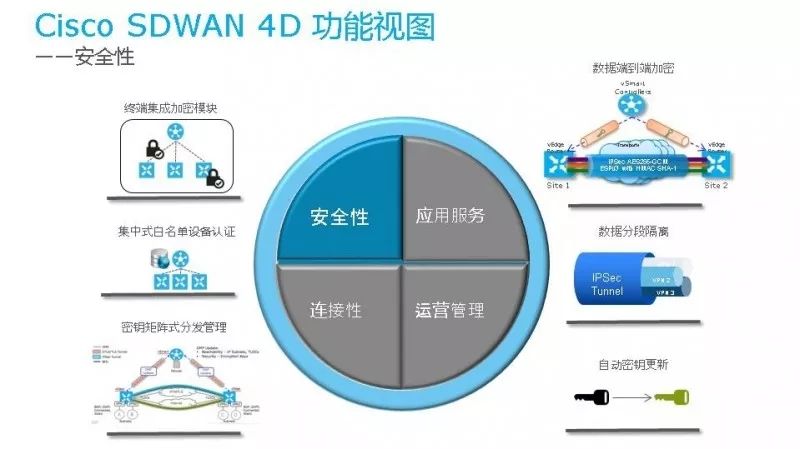简介:
本文档介绍怎样在IOS损坏、丢失或者Boot参数错误的Cisco Catalyst
盒式交换机上恢复的方法;
适合型号包括:2940, 2950/2955, 2970,
3550, 3560, 3750 and the 3750 系列盒式交换机;
解决方法:
switch:
set BAUD 115200 <<<<设置终端波特率为 115200
Copy xmodem:c3560-ipbasek9-mz.122-44.SE2.bin
flash:c3560-ipbasek9-mz.122-44.SE2.bin
set BAUD 9600 <<<<还原终端波特率为 9600
boot flash: c3560-ipbasek9-mz.122-44.SE2.bin
################################ Console会话默认设置: <<<<确认默认配置;
·
Bits
per second: 9600
·
Data
bits: 8
·
Parity: None
·
Stop
bits: 1
·
Flow
control: None
################################
问题描述:
·
交换机连续重启;
·
交换机显示启动失败提示;例如,
“Error loading
"flash:c2950-i6q4l2-mz.121-12c.EA1.bin"
Interrupt within 5 seconds to abort boot
process.
Boot process failed...”
恢复步骤:
1、若设备不断连续重启,从“1.”开始操作;若设备已显示提示“switch:”从“2.”开始操作;
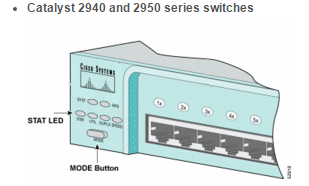
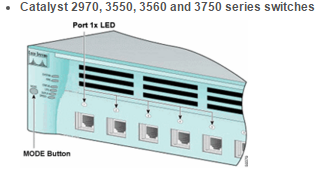
a.拔下电源线。
b.按住MODE按钮,并重新连接电源线到交换机。
c.STAT LED/Port 1x灯熄灭后松开MODE按钮。
之后进入“switch:”提示。 Catalyst 2955
series switches 需要使用“Ctrl-Break”进入BOOT模式;
d.继续执行步骤2;
2、 flash_init <<<<初始化Flash命令;
load_helper <<<<加载帮助提示;
dir
flash: <<<<查看系统文件;
boot <<<<加载镜像文件,可直接输入boot命令加载默认镜像;
3、若IOS文件损坏或遗失,需要在Xmodem模式下传输文件
a.计算可用空间大小,dir flash:
b.若有必要可以删除原有文件,delete flash:c2950-i6q4l2-mz.121-12c.EA1.bin
c.传输文件,set BAUD 115200 <<<<设置终端波特率为 115200
copy xmodem:
flash:filename
d.恢复波特率,set BAUD 9600 <<<<还原终端波特率为 9600
4、加载新镜像:boot flash:filename
----------------------------------------------------------------------------------------------------------------
switch: ?
? -- Present list of available
commands
boot -- Load and boot an executable
image
cat -- Concatenate (type) file(s)
copy -- Copy a file
delete -- Delete file(s)
dir -- List files in directories
flash_init -- Initialize flash filesystem(s) <<<<初始化系统镜像;
format -- Format a filesystem
fsck -- Check filesystem consistency
help -- Present list of available
commands
load_helper -- Load and initialize a helper
image <<<<加载帮助提示;
memory -- Present memory heap utilization
information
mkdir -- Create dir(s)
more -- Concatenate (display) file(s)
rename -- Rename a file <<<<在恢复/修改密码时,经常用于修改原配置文件名;
reset -- Reset the system
rmdir -- Delete empty dir(s)
set -- Set or display environment
variables
set_bs -- Set attributes on a boot sector
filesystem
set_param -- Set system parameters in flash
sleep -- Pause (sleep) for a specified
number of seconds
trap -- Cause a software breakpoint to
occur
type -- Concatenate (type) file(s)
unset -- Unset one or more environment
variables
version -- Display boot loader version
----------------------------------------------------------------------------------------------------------------
参考链接:
https://supportforums.cisco.com/discussion/11279851/cannot-get-rommon-3560v2
http://www.cisco.com/c/en/us/support/docs/switches/catalyst-2950-series-switches/41845-192.html
特别说明:
本文档为自行翻译理解,能力有限不能保证绝对性。
如果您使用的是真实网络,请确保您已经了解所有命令的潜在影响。