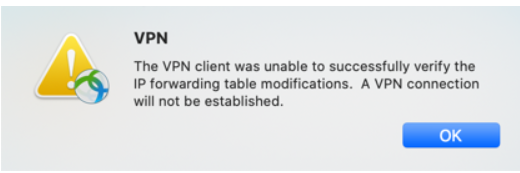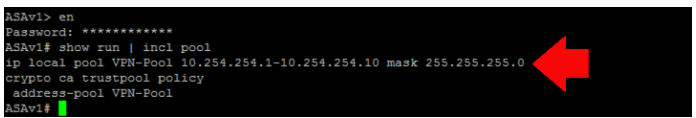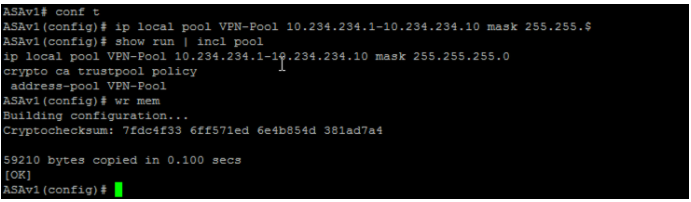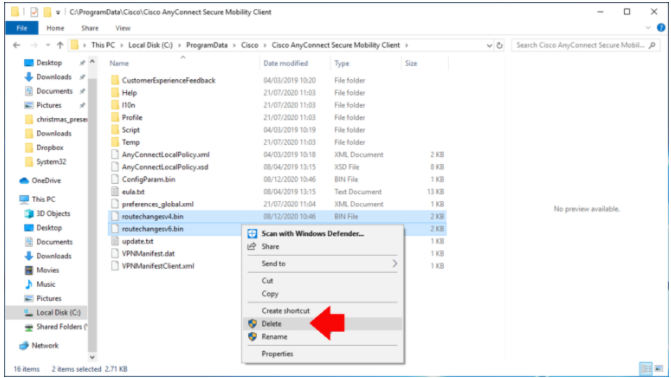已接受的解答
按照报错信息可以从cisco的bug库中搜索到一个类似的bug,有可能是系统ipv6 feature的原因,受影响的版本是3.1(495),如果你的anyconnect版本还有系统恰好符合这个bug描述的话,可以尝试更换一个anyconnect的版本 (https://bst.cloudapps.cisco.com/bugsearch/bug/CSCud73928 ) <--- bug url
如果按照bug中的临时解决办法,卸载了ipv6,重启重装anyconnect仍旧不能解决的话,可以将一些连接的message收集上来再做分析。
//可以参考下图查看message和 anyconnect 版本
按照报错信息可以从cisco的bug库中搜索到一个类似的bug,有可能是系统ipv6 feature的原因,受影响的版本是3.1(495),如果你的anyconnect版本还有系统恰好符合这个bug描述的话,可以尝试更换一个anyconnect的版本 (https://bst.cloudapps.cisco.com/bugsearch/bug/CSCud73928 ) <--- bug url
如果按照bug中的临时解决办法,卸载了ipv6,重启重装anyconnect仍旧不能解决的话,可以将一些连接的message收集上来再做分析。
//可以参考下图查看message和 anyconnect 版本
Problem
While attempting to connect to a clients AnyConnect, this happened;
The VPN client was unable to successfully verify the IP forwarding table modifications. A VPN connection will not be established.
Or on older clients, you may see;
The VPN client was unable to modify the IP forwarding table. A VPN connection will not be established. Please restart your computer or device, then try again.
Solution
I was trying to connect from my house, I’d used this connection before from work and it was fine. I worked my way round the problem got my work finished, then re-looked at it the next time I was working from home.
The problem is actually quite simple, take a look at the IP I was using in my house.
Then take a look at the VPN Pool addresses that get allocated to the remote VPN clients (they overlap);
show run | incl pool
Note: This assumes you are using an ‘IP Pool’, If you are using an external DHCP server at the ‘Head end’ then you will need to check/change the scope there.
AnyConnect – Using a Windows DHCP Server to Lease IP Addresses to the Remote Clients
I fixed the problem by simply changing the ‘pool’ so it didn’t overlap.
WARNING: If you have any routing going on behind your firewall (i.e you have layer 3 switches internally, routing between networks or VLANS) you may need to change them to route the ‘new’ AnyConnect subnet back to the firewall.
Update: Solution Windows 10
If you are experiencing this problem on Windows 10, and the above solution is not applicable, consider deleting the following two files;
C:\ProgramData\Cisco\Cisco AnyConnect Secure Mobility Client\routechangesv4.bin
C:\ProgramData\Cisco\Cisco AnyConnect Secure Mobility Client\routechangesv6.bin
Refer to:https://www.petenetlive.com/kb/article/0001646
Rps-Cheers | If it solves your problem, please mark as answer. Thanks !