3368
查看次数
0
有帮助
4
回复
1 个已接受解答
4 条回复4
不知如下的信息是否能够帮助到你:)
Task 5. Breaking HA Pair
Task requirement:
From the FMC, break the failover pair.
Solution:
Step 1. Click on the icon as shown in the image.

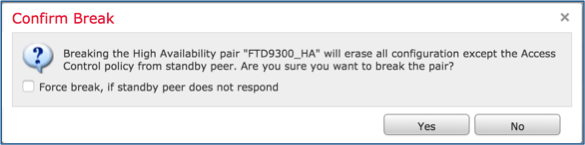
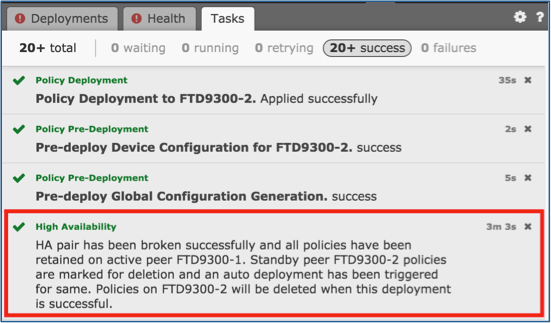

Task 6. Disable HA pair
Task requirement:
From the FMC, disable the failover pair.
Solution:
Step 1. Click on the icon as shown in the image.

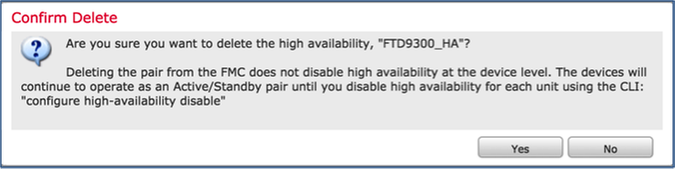
> show managersNo managers configured.
> configure high-availability disableHigh-availability will be disabled. Do you really want to continue?Please enter 'YES' or 'NO': yesSuccessfully disabled high-availability.
具体的可以参考如下链接:
https://www.cisco.com/c/en/us/support/docs/security/firepower-management-center/212699-configure-ftd-high-availability-on-firep.html#anc9
Task 5. Breaking HA Pair
Task requirement:
From the FMC, break the failover pair.
Solution:
Step 1. Click on the icon as shown in the image.

Step 2. Check the notification as shown in the image.
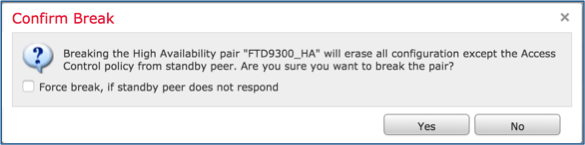
Step 3. Note the message as shown in the image.
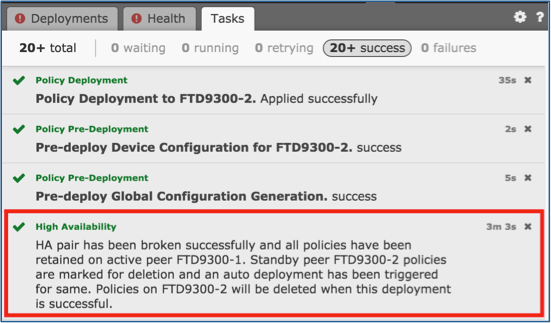
Step 4. Verify the result from the FMC GUI as shown in the image.

Task 6. Disable HA pair
Task requirement:
From the FMC, disable the failover pair.
Solution:
Step 1. Click on the icon as shown in the image.

Step 2. Check the notification and confirm as shown in the image.
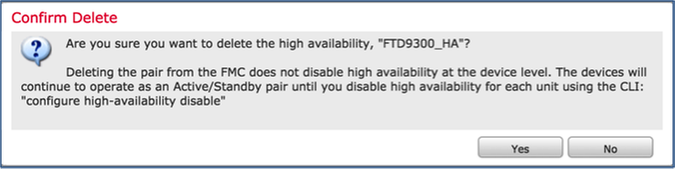
Step 3. After you delete the HA, both devices are unregistered (removed) from the FMC.
show running-config result from the LINA CLI
Step 4. Both FTD devices were unregistered from the FMC:
Main points to note for disabling the HA from FMC:
| Primary Unit | Secondary Unit |
The device is removed from the FMC. No configuration is removed from the FTD device | The device is removed from the FMC. No configuration is removed from the FTD device |
Step 5. Run this command to remove the failover configuration from the FTD devices:
Note: You have to run the above command on both units
After doing the above:
| Primary Unit | Secondary Unit |
> show failover Failover Off Failover unit Secondary Failover LAN Interface: not Configured Reconnect timeout 0:00:00 Unit Poll frequency 1 seconds, holdtime 15 seconds Interface Poll frequency 5 seconds, holdtime 25 seconds Interface Policy 1 Monitored Interfaces 2 of 1041 maximum MAC Address Move Notification Interval not set > | > show failover Failover Off (pseudo-Standby) Failover unit Secondary Failover LAN Interface: FOVER Ethernet1/3.205 (up) Reconnect timeout 0:00:00 Unit Poll frequency 1 seconds, holdtime 15 seconds Interface Poll frequency 5 seconds, holdtime 25 seconds Interface Policy 1 Monitored Interfaces 0 of 1041 maximum MAC Address Move Notification Interval not set failover replication http > |
具体的可以参考如下链接:
https://www.cisco.com/c/en/us/support/docs/security/firepower-management-center/212699-configure-ftd-high-availability-on-firep.html#anc9
~~~~~~~~~~~~~~~~~~~~~~~~~~~~~~~~~~~~~~~~~~~~~~~~~~~~~~~~~~
Rps-Cheers | If it solves your problem, please mark as answer. Thanks !
Rps-Cheers | If it solves your problem, please mark as answer. Thanks !
楼主参考一下
FTD HA Configuration Problems On The FMC When Two Firepower Chassis Have Duplicated System Names
https://www.cisco.com/c/en/us/support/docs/security/firepower-management-center/213530-ftd-ha-configuration-problems-on-the-fmc.html
How to Easily Reset your Cisco FTD device (Converted ASA/2100/4100/9300) to Factory Default
https://www.lammle.com/post/reset-cisco-ftd-device-converted-asa-ftd-210041009300-factory-default/
FTD HA Configuration Problems On The FMC When Two Firepower Chassis Have Duplicated System Names
https://www.cisco.com/c/en/us/support/docs/security/firepower-management-center/213530-ftd-ha-configuration-problems-on-the-fmc.html
How to Easily Reset your Cisco FTD device (Converted ASA/2100/4100/9300) to Factory Default
https://www.lammle.com/post/reset-cisco-ftd-device-converted-asa-ftd-210041009300-factory-default/
~~~~~~~~~~~~~~~~~~~~~~~~~~~~~~~~~~~~~~~~~~~~~~~~~~~~~~~~~~
Rockyw | If it solves your problem, please mark as answer. Thanks !
Rockyw | If it solves your problem, please mark as answer. Thanks !





