发现故障并排除故障
基本原则
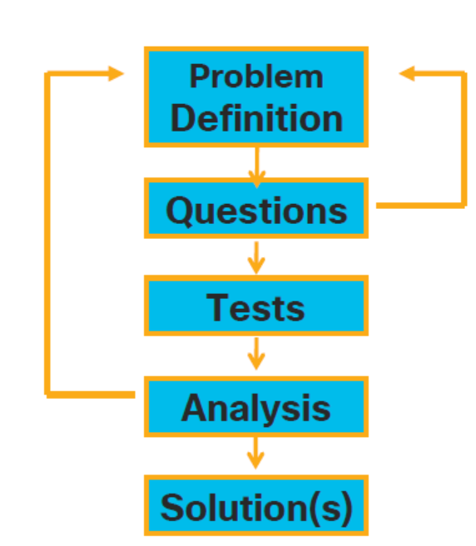
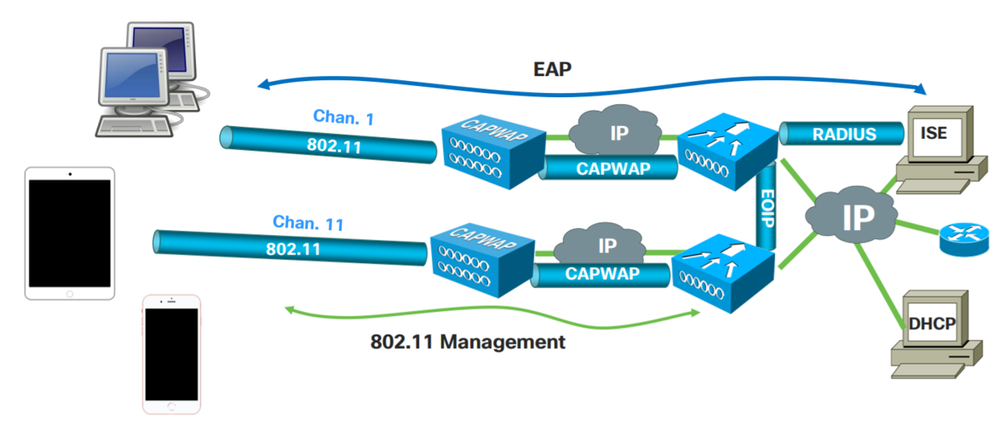
无线排除的几种方法
§GUI/CLI
Monitor
show run-config(no-ap)
show tech-support
§SNMP
Management/SNMP
§Syslog
§Management/logs(思科有相关log代码提供,可以下载查询)
https://www.cisco.com/c/en/us/support/wireless/wireless-lan-controller-software/products-system-message-guides-list.html
§BestPractices(多看最佳实践,思科有CVD文档)
https://www.cisco.com/c/dam/en/us/td/docs/solutions/CVD/Campus/CVD-Campus-LAN-WLAN-Design-Guide-2018JAN.pdf
https://community.cisco.com/t5/networking-documents/cisco-validated-design-guides-cvds/ta-p/3777320#Design
排错工具
Controller show commands
-show ap join stats detail
-show ap link-encryption
-show ap data-plane
AP show and debug commands
-show logging
-show capwap client rcb
-show capwap client config
-test capwap iapp-data-echo
-debug capwap iapp-data-echo
-show capwap reap
-show controller
补充:
-debug client
-debug disable-all
控制器与AP互联常见的问题
1、用胖AP去连接控制器。
2、设置错误的系统时间。
3、设置错误的国家代码。
4、瘦AP中的配置没有清除。
5、控制器的版本不支持该型号的AP。
6、网络如果要连接MESH AP,需要将BVI的MAC地址作为过滤地址。
7、如果网络内有MSHEAP ,控制器不支持多国家代码。
AP在Discovery/join过程故障
-AP
debug ip udp
debug capwap client [evert/error] enable
-WLC
debug mac add [ap mac]
debug capwap client [evert/error/packet] enable
AP在Discovery/join过程故障
-AP发现WLC
DHCP/DNS/手工配置
%CAPWAP-5-DHCP_RENEW: Could not discover WLC using DHCP IP. Renewing DHCP IP.
debug capwap client [evert/error] enable
-WLC 发响应请求报文
AP故障
§%LWAPP-3-CLIENTERRORLOG:Peer certificate verification failed
§LWAPPCrypto Init: could not start PKI session
§Failedto initialize Crypto. Rebooting
§nocerts in the SSC Private File
§DTLSError: 1046(WLC时间不正确)
AP上的Discovery Debug

AP上Join的Debug

WLC上的Debug

AP Join (国家代码不匹配)
WLC侧消息

AP侧消息
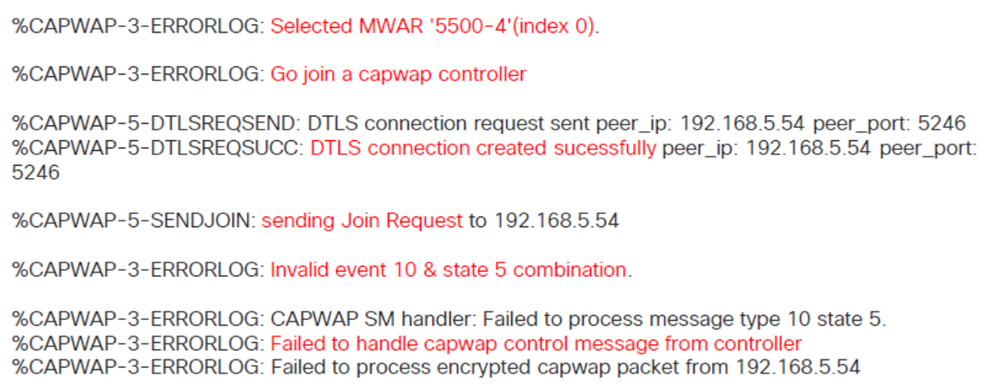
无线客户端认证故障
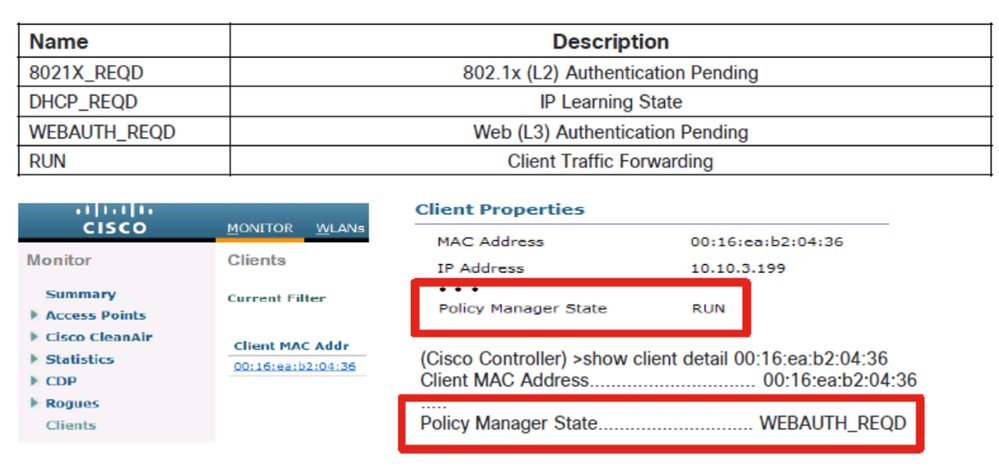
DHCP故障
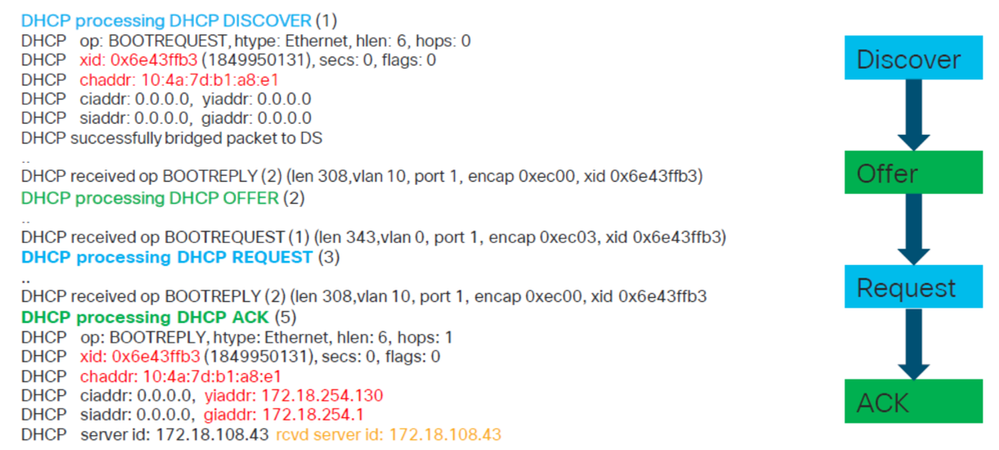
更多的无线高级排障
§https://clnv.s3.amazonaws.com/2018/usa/pdf/BRKEWN-3011.pdf
Ciscolive 上还有很多好文档,各位可以去下载!www.ciscolive.com