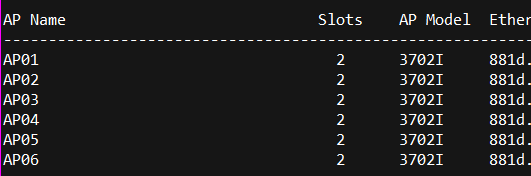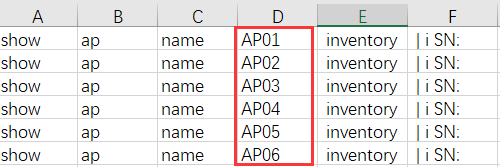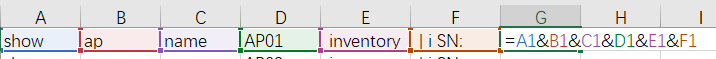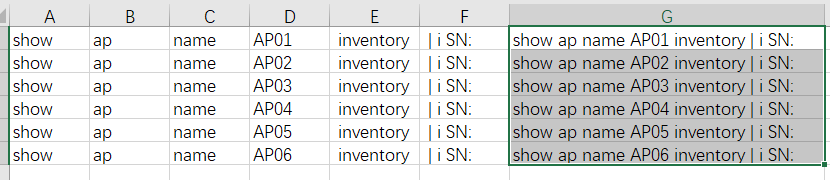- Cisco Community
- 思科社区
- 无线技术
- 无线讨论区
- 如何筛选出WLC上所有AP的SN号
- Suscribirse a un feed RSS
- Marcar tema como nuevo
- Marcar tema como leído
- Flotar este Tema para el usuario actual
- Favorito
- Suscribir
- Silenciar
- Página de impresión sencilla
- Marcar como nuevo
- Favorito
- Suscribir
- Silenciar
- Suscribirse a un feed RSS
- Resaltar
- Imprimir
- Informe de contenido inapropiado
el 01-18-2022 06:18 PM
WLC是思科Catalyst 9800-L。要怎么样才能导出所有AP的序列号呢?
¡Resuelto! Ir a solución.
- Etiquetas:
-
无线
Soluciones aceptadas
- Marcar como nuevo
- Favorito
- Suscribir
- Silenciar
- Suscribirse a un feed RSS
- Resaltar
- Imprimir
- Informe de contenido inapropiado
el 01-18-2022 10:49 PM
可以这样操作:
1、登陆C9800的CLI,输入show ap summ,针对输出内容的AP Name获取所有的AP名称。
C9800L#sho ap summary
2、将输出内容复制粘贴到Excel,然后选择“数据-分列”将一列的数据分隔成多列,此时AP name这一列的数据也就单独成为了一列。
AP Name
--------------------
AP01
AP02
AP03
AP04
AP05
AP06
3、然后在Excel的另外一个Sheet里面这样输入拆分的命令。D列的AP是2步骤中拆分得到的数据,直接贴进去就好了。
注意:show\ap\name后面都有一个空格;inventory前面有一个空格;“| i SN:”前面有一个空格。
4、然后在G1单元格输入=A1&B1&C1&D1&E1&F1
之后将会将这些拆分开的命令合并成一条完整的命令。
然后在单元格右侧双击或拉动到其他多行,将格式应用到其他行,将会将其他的行业合并成对应的命令。
5、获取G列的命令,直接贴到C9800的CLI就好了。
show ap name AP01 inventory | i SN: show ap name AP02 inventory | i SN: show ap name AP03 inventory | i SN: show ap name AP04 inventory | i SN: show ap name AP05 inventory | i SN: show ap name AP06 inventory | i SN:
如下为一个输出示例:
C9800L#show ap name AP01 inventory | i SN: PID: AIR-CAP3702I-H-K9 , VID: 02, SN: FGLXXXXXXXX
C9800L#show ap name AP01 inventory | i SN:
PID: AIR-CAP3702I-H-K9 , VID: 02, SN: FGLYYYYYYYY
...
当然,这是一个比较笨的办法,如果有网管平台或懂一些语言的话,应该就轻松很多了~
Rps-Cheers | If it solves your problem, please mark as answer. Thanks !
- Marcar como nuevo
- Favorito
- Suscribir
- Silenciar
- Suscribirse a un feed RSS
- Resaltar
- Imprimir
- Informe de contenido inapropiado
el 01-18-2022 10:49 PM
可以这样操作:
1、登陆C9800的CLI,输入show ap summ,针对输出内容的AP Name获取所有的AP名称。
C9800L#sho ap summary
2、将输出内容复制粘贴到Excel,然后选择“数据-分列”将一列的数据分隔成多列,此时AP name这一列的数据也就单独成为了一列。
AP Name
--------------------
AP01
AP02
AP03
AP04
AP05
AP06
3、然后在Excel的另外一个Sheet里面这样输入拆分的命令。D列的AP是2步骤中拆分得到的数据,直接贴进去就好了。
注意:show\ap\name后面都有一个空格;inventory前面有一个空格;“| i SN:”前面有一个空格。
4、然后在G1单元格输入=A1&B1&C1&D1&E1&F1
之后将会将这些拆分开的命令合并成一条完整的命令。
然后在单元格右侧双击或拉动到其他多行,将格式应用到其他行,将会将其他的行业合并成对应的命令。
5、获取G列的命令,直接贴到C9800的CLI就好了。
show ap name AP01 inventory | i SN: show ap name AP02 inventory | i SN: show ap name AP03 inventory | i SN: show ap name AP04 inventory | i SN: show ap name AP05 inventory | i SN: show ap name AP06 inventory | i SN:
如下为一个输出示例:
C9800L#show ap name AP01 inventory | i SN: PID: AIR-CAP3702I-H-K9 , VID: 02, SN: FGLXXXXXXXX
C9800L#show ap name AP01 inventory | i SN:
PID: AIR-CAP3702I-H-K9 , VID: 02, SN: FGLYYYYYYYY
...
当然,这是一个比较笨的办法,如果有网管平台或懂一些语言的话,应该就轻松很多了~
Rps-Cheers | If it solves your problem, please mark as answer. Thanks !
- Marcar como nuevo
- Favorito
- Suscribir
- Silenciar
- Suscribirse a un feed RSS
- Resaltar
- Imprimir
- Informe de contenido inapropiado
el 01-18-2022 11:31 PM
谢谢支持,刚刚尝试使用这个方法,已经成功把所有AP的SN都导出了,太感谢了。
- Marcar como nuevo
- Favorito
- Suscribir
- Silenciar
- Suscribirse a un feed RSS
- Resaltar
- Imprimir
- Informe de contenido inapropiado
01-18-2022 11:39 PM - editado 01-18-2022 11:40 PM
1. WEB界面操作
登录WEB依次选择Monitoring-->Wireless -->AP Statistics,通过界面右上角的export功能导出excel即可,简单省事(测试版本17.5.1)
2. CLI 操作
CLI中"show ap config general" 包含ap name、序列号及其他的详细信息,可以通过一些查询条件得到所要的结果,
例如:
EWC_TEST# show ap config general
Cisco AP Name : ewc-ap-01
=================================================
Cisco AP Identifier : a488.738d.cccc
Country Code : CN
Regulatory Domain Allowed by Country : 802.11bg:-CE 802.11a:-CH
AP Country Code : CN - China
AP Regulatory Domain
802.11bg : -E
802.11a : -H
MAC Address : a488.7cc8.788c
IP Address Configuration : Static IP assigned
IP Address : 10.1.30.252
IP Netmask : 255.255.255.0
Gateway IP Address : 10.1.30.2
Fallback IP Address Being Used : 0.0.0.0
Domain :
Name Server :
CAPWAP Path MTU : 1485
Capwap Active Window Size : 1
Telnet State : Disabled
CPU Type : ARMv8 Processor rev 0 (v8l)
Memory Type : DDR3
Memory Size : 1874944 KB
SSH State : Disabled
Cisco AP Location : default location
Site Tag Name : default-site-tag
RF Tag Name : default-rf-tag
Policy Tag Name : default-policy-tag
AP join Profile : default-ap-profile
Flex Profile : default-flex-profile
Primary Cisco Controller Name : EWC_TEST
Primary Cisco Controller IP Address : 10.1.30.251
Secondary Cisco Controller Name : Not Configured
Secondary Cisco Controller IP Address : 0.0.0.0
Tertiary Cisco Controller Name : Not Configured
Tertiary Cisco Controller IP Address : 0.0.0.0
Administrative State : Enabled
Operation State : Registered
NAT External IP Address : 10.1.30.252
AP Certificate type : Manufacturer Installed Certificate
AP Certificate Expiry-time : 05/14/2029 20:25:41
AP Certificate Policy : Default
AP CAPWAP-DTLS LSC Status
Certificate status : Not Available
AP 802.1x LSC Status
Certificate status : Not Available
AP LSC authentication state : CAPWAP-DTLS
AP Mode : FlexConnect
AP VLAN tagging state : Disabled
AP VLAN tag : 0
CAPWAP Preferred mode : IPv4
CAPWAP UDP-Lite : Not Configured
AP Submode : Not Configured
Office Extend Mode : Disabled
Link-Encryption : Disabled
Dhcp Server : Disabled
Remote AP Debug : Disabled
Logging Trap Severity Level : information
Logging Syslog facility : kern
Software Version : 17.5.1.12
Boot Version : 1.1.2.4
Mini IOS Version : 0.0.0.0
Stats Reporting Period : 180
LED State : Enabled
LED Flash State : Enabled
LED Flash Timer : 0
MDNS Group Id : 0
MDNS Rule Name :
PoE Pre-Standard Switch : Disabled
PoE Power Injector MAC Address : Disabled
Power Type/Mode : PoE/Full Power
Number of Slots : 2
AP Model : C9120AXI-H
IOS Version : 17.5.1.12
Reset Button : Disabled
AP Serial Number : FGLXXXXXXJE <============
Management Frame Validation : Capable
Management Frame Protection : Not capable
AP User Name : Not Configured
AP 802.1X User Mode : Global
AP 802.1X User Name : Not Configured
Cisco AP System Logging Host : 255.255.255.255
Cisco AP Secured Logging TLS mode : Disabled
AP Up Time : 102 days 22 hours 35 minutes 50 seconds
AP CAPWAP Up Time : 43 days 13 hours 4 minutes 53 seconds
Join Date and Time : 12/06/2021 18:32:59
Join Taken Time : 20 seconds
Join Priority : 1
AP Link Latency : Disable
AP Lag Configuration Status : Disabled
Lag Support for AP : No
Rogue Detection : Enabled
Rogue Containment auto-rate : Disabled
Rogue Containment of standalone flexconnect APs : Disabled
Rogue Detection Report Interval : 10
Rogue AP minimum RSSI : -90
Rogue AP minimum transient time : 0
AP TCP MSS Adjust : Enabled
AP TCP MSS Size : 1250
AP IPv6 TCP MSS Adjust : Enabled
AP IPv6 TCP MSS Size : 1250
Hyperlocation Admin Status : unknown
Retransmit count : 5
Retransmit interval : 3
Fabric status : Disabled
FIPS status : Disabled
WLANCC status : Disabled
USB Module Type : USB Module
USB Module State : Enabled
USB Operational State : Disabled
USB Operational State Reason : Not Detected
USB Override : Disabled
GAS rate limit Admin status : Disabled
WPA3 Capability : Enabled
EWC-AP Capability : Enabled
AWIPS Capability : Enabled
Proxy Hostname : Not Configured
Proxy Port : Not Configured
Proxy NO_PROXY list : Not Configured
GRPC server status : Disabled
Unencrypted Data Keep Alive : Enabled
Local DHCP Server : Disabled
Traffic Distribution Statistics Capability : Enabled
Dual DFS Statistics Capability : Enabled
AP statistics : Disabled
=====
EWC_TEST#show ap config general | in (Cisco AP Name|AP Serial Number)
Cisco AP Name : ewc-ap-01
AP Serial Number : FGL243XXXXX比较可惜的一点是,结果显示在两行中,得到的结果输出之后需要用其他的文本编辑工具再稍加处理一下,才能得到ap-name SN的结果
- Marcar como nuevo
- Favorito
- Suscribir
- Silenciar
- Suscribirse a un feed RSS
- Resaltar
- Imprimir
- Informe de contenido inapropiado
el 01-28-2022 09:25 PM
谢谢分享!!!!!
Descubra y salve sus notas favoritas. Vuelva a encontrar las respuestas de los expertos, guías paso a paso, temas recientes y mucho más.
¿Es nuevo por aquí? Empiece con estos tips. Cómo usar la comunidad Guía para nuevos miembros