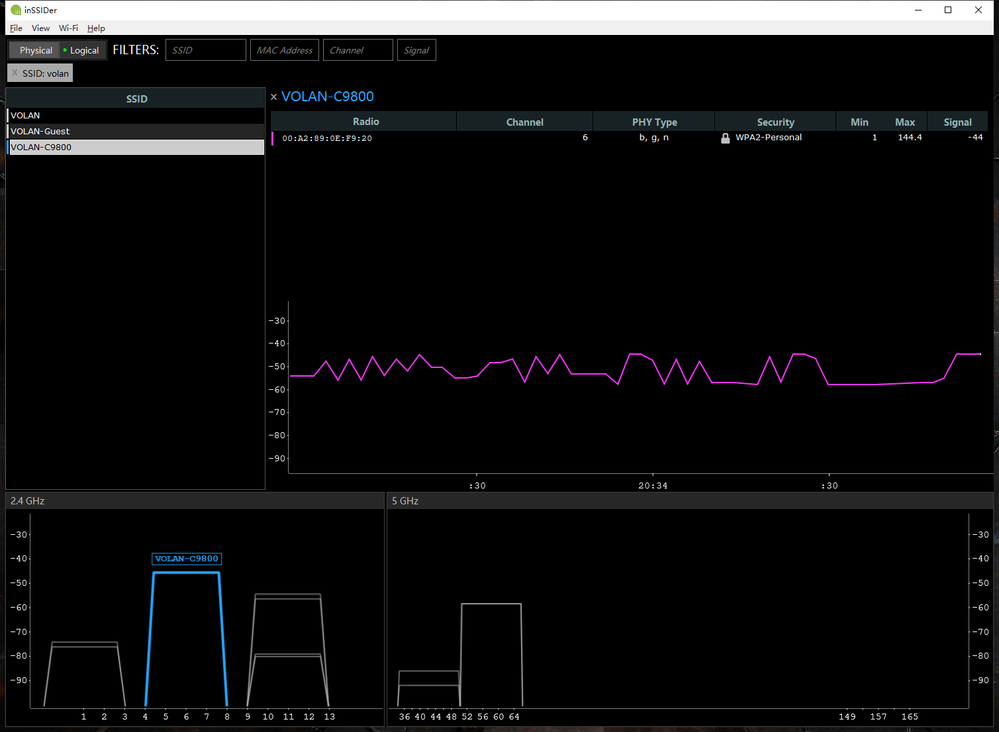24411
查看次数
0
有帮助
19
回复
AP无法发出5G信号
本帖最后由 wuhao0015 于 2020-4-8 20:18 编辑
各位手头有两个1810W,目前发现5G信号发不出来,在设备上看状态貌似正常。用客户端inssider扫描不到5g,客户端也只能连接到2.4g。
使用控制器版本为8.3.150,8.5.161,16.12.3都试过,都发不出5g,想请教各位看下是否是硬件问题?
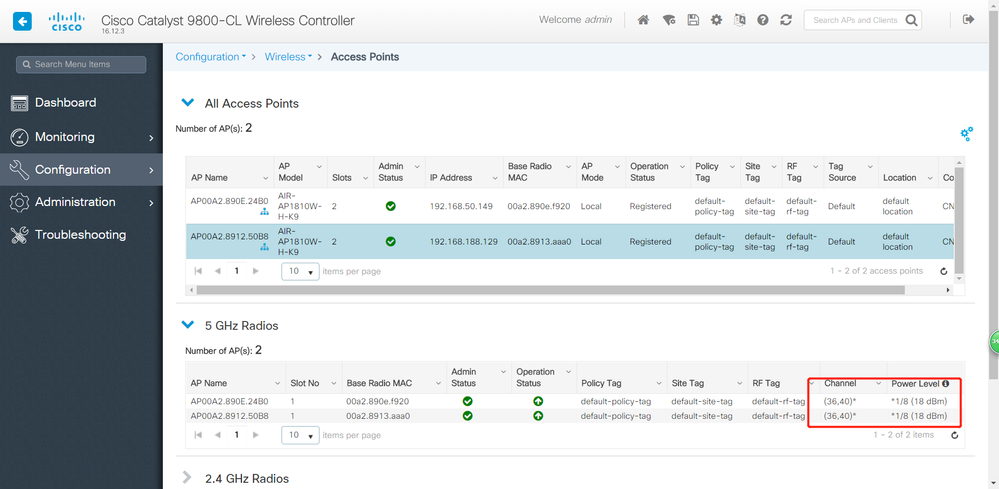
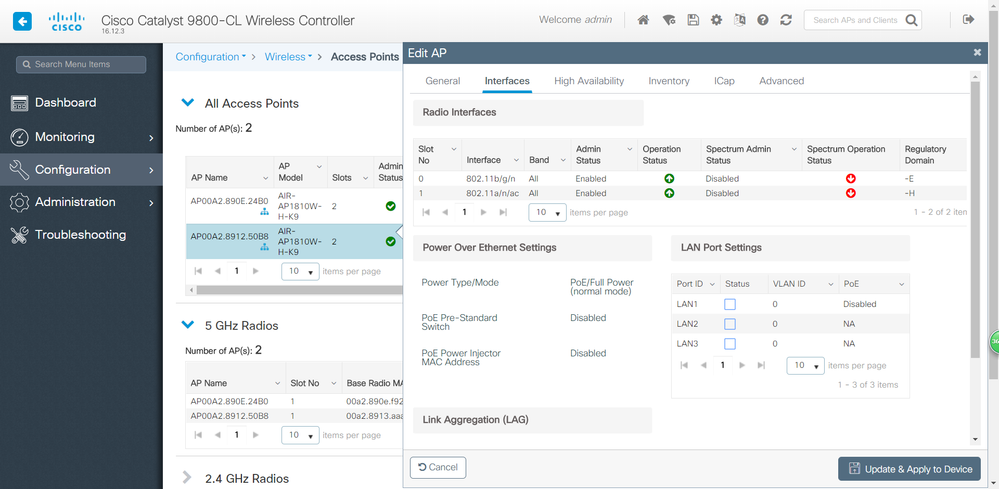
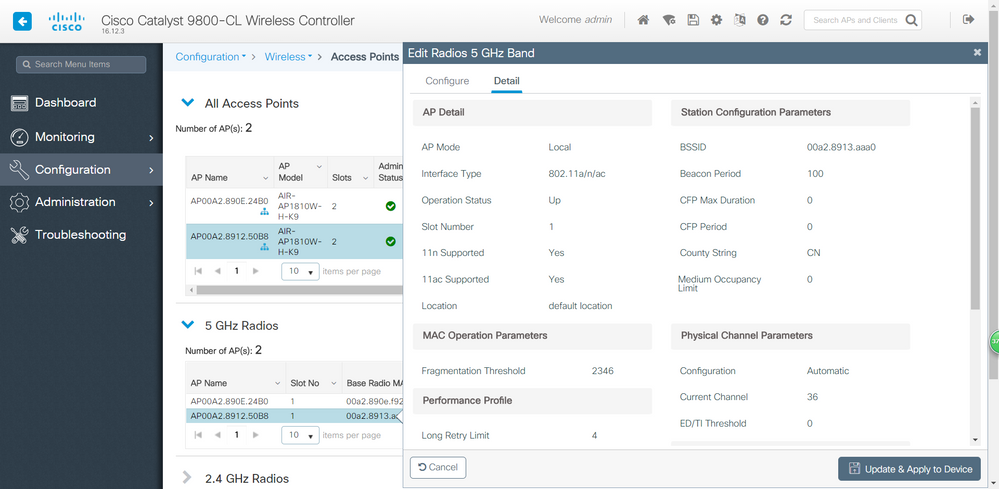
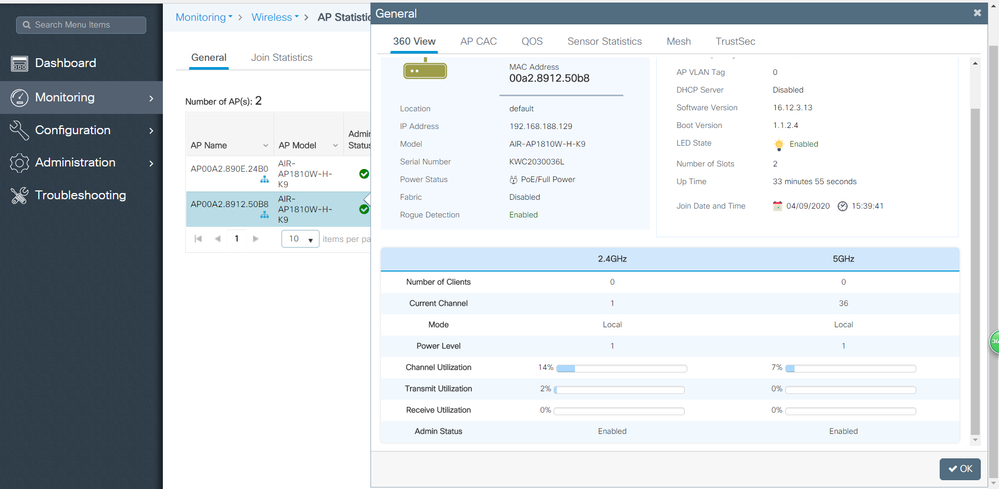
附上控制器的配置
各位手头有两个1810W,目前发现5G信号发不出来,在设备上看状态貌似正常。用客户端inssider扫描不到5g,客户端也只能连接到2.4g。
使用控制器版本为8.3.150,8.5.161,16.12.3都试过,都发不出5g,想请教各位看下是否是硬件问题?
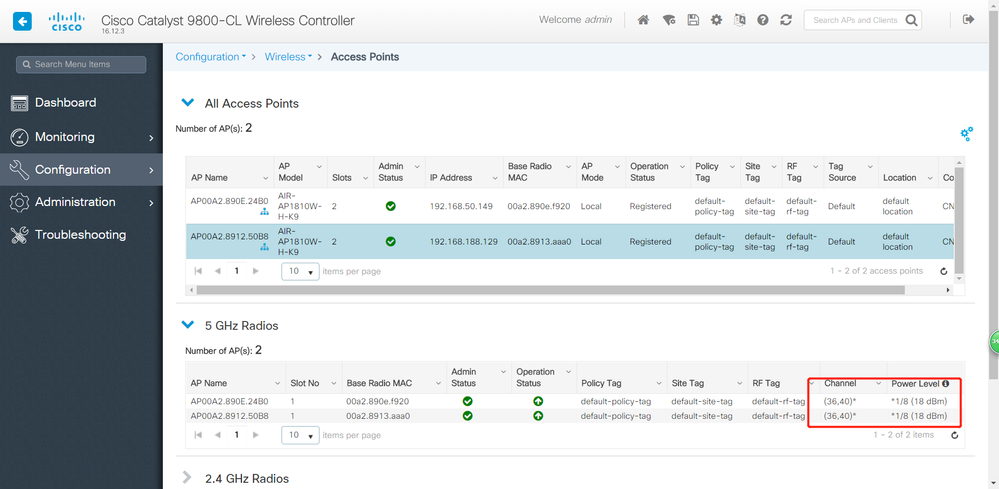
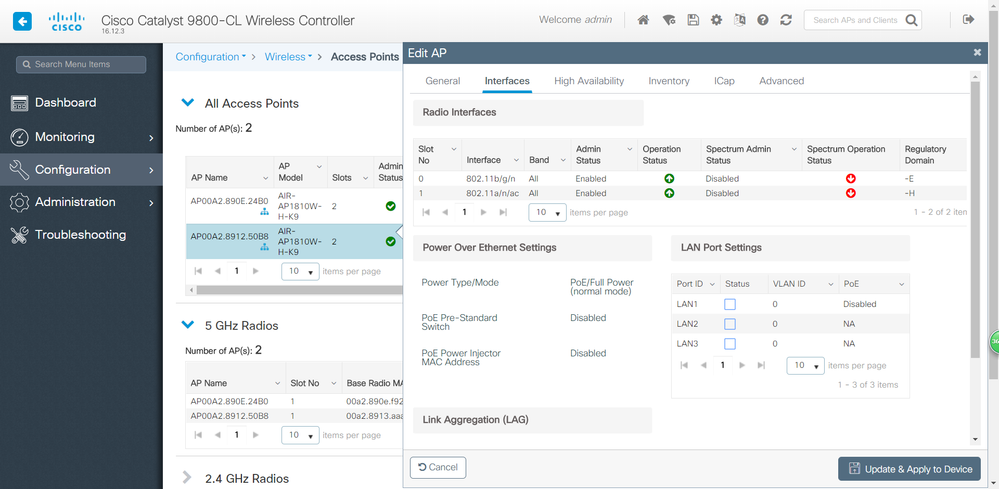
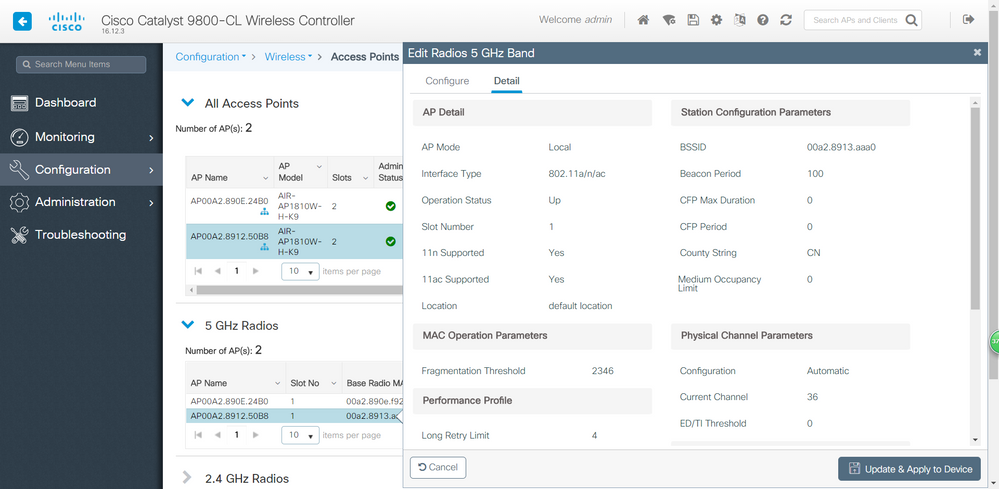
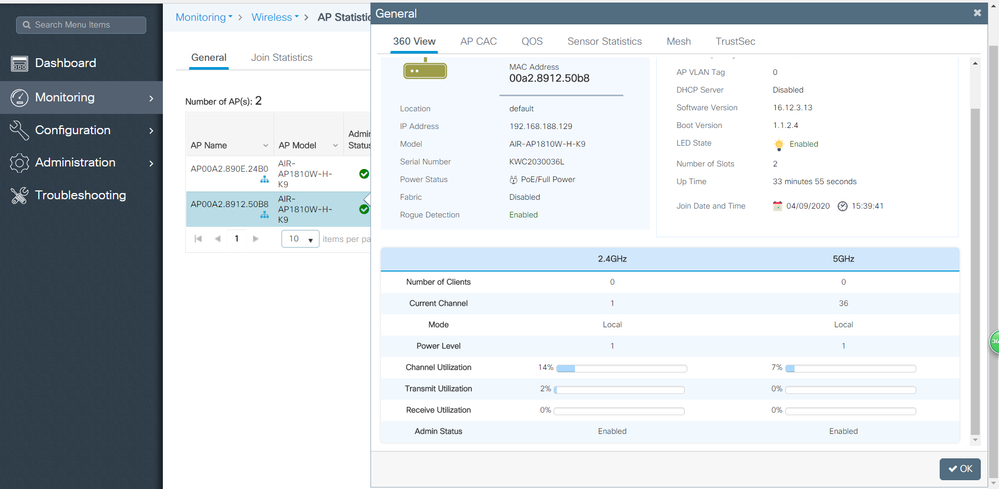
WLC#show ap dot11 5ghz summary各位帮忙看看到底是不是硬件问题呢?
AP Name Mac Address Slot Admin State Oper State Width Txpwr Channel
---------------------------------------------------------------------------------------------------------------------------------
AP00A2.890E.24B0 00a2.890e.f920 1 Enabled Up 40 *1/8 (18 dBm) (36,40)*
AP00A2.8912.50B8 00a2.8913.aaa0 1 Enabled Up 40 *1/8 (18 dBm) (36,40)*
WLC#
WLC#
WLC#
WLC#show ap dot11 5ghz network
802.11a Network : Enabled
11nSupport : Enabled
802.11a Low Band : Enabled
802.11a Mid Band : Enabled
802.11a High Band : Enabled
802.11a Operational Rates
802.11a 6M : Unsupported
802.11a 9M : Supported
802.11a 12M : Mandatory
802.11a 18M : Supported
802.11a 24M : Mandatory
802.11a 36M : Supported
802.11a 48M : Supported
802.11a 54M : Supported
802.11n MCS Settings:
MCS 0 : Supported
MCS 1 : Supported
MCS 2 : Supported
MCS 3 : Supported
MCS 4 : Supported
MCS 5 : Supported
MCS 6 : Supported
MCS 7 : Supported
MCS 8 : Supported
MCS 9 : Supported
MCS 10 : Supported
MCS 11 : Supported
MCS 12 : Supported
MCS 13 : Supported
MCS 14 : Supported
MCS 15 : Supported
MCS 16 : Supported
MCS 17 : Supported
MCS 18 : Supported
MCS 19 : Supported
MCS 20 : Supported
MCS 21 : Supported
MCS 22 : Supported
MCS 23 : Supported
MCS 24 : Supported
MCS 25 : Supported
MCS 26 : Supported
MCS 27 : Supported
MCS 28 : Supported
MCS 29 : Supported
MCS 30 : Supported
MCS 31 : Supported
802.11n Status:
A-MPDU Tx:
Priority 0 : Enabled
Priority 1 : Enabled
Priority 2 : Enabled
Priority 3 : Enabled
Priority 4 : Enabled
Priority 5 : Enabled
Priority 6 : Disabled
Priority 7 : Disabled
Aggregation scheduler : Enabled
Frame burst : Automatic
Realtime timeout : 10
A-MSDU Tx:
Priority 0 : Enable
Priority 1 : Enable
Priority 2 : Enable
Priority 3 : Enable
Priority 4 : Enable
Priority 5 : Enable
Priority 6 : Disable
Priority 7 : Disable
Guard Interval : Any
Rifs Rx : Enabled
802.11ac : Enabled
802.11ac MCS Settings:
MCS 8, Spatial Streams = 1 : Supported
MCS 9, Spatial Streams = 1 : Supported
MCS 8, Spatial Streams = 2 : Supported
MCS 9, Spatial Streams = 2 : Supported
MCS 8, Spatial Streams = 3 : Supported
MCS 9, Spatial Streams = 3 : Supported
MCS 8, Spatial Streams = 4 : Supported
MCS 9, Spatial Streams = 4 : Supported
802.11ax : Enabled
DynamicFrag : Enabled
MultiBssid : Enabled
802.11ax MCS Settings:
MCS 7, Spatial Streams = 1 : Supported
MCS 9, Spatial Streams = 1 : Supported
MCS 11, Spatial Streams = 1 : Supported
MCS 7, Spatial Streams = 2 : Supported
MCS 9, Spatial Streams = 2 : Supported
MCS 11, Spatial Streams = 2 : Supported
MCS 7, Spatial Streams = 3 : Supported
MCS 9, Spatial Streams = 3 : Supported
MCS 11, Spatial Streams = 3 : Supported
MCS 7, Spatial Streams = 4 : Supported
MCS 9, Spatial Streams = 4 : Supported
MCS 11, Spatial Streams = 4 : Supported
MCS 7, Spatial Streams = 5 : Supported
MCS 9, Spatial Streams = 5 : Supported
MCS 11, Spatial Streams = 5 : Supported
MCS 7, Spatial Streams = 6 : Supported
MCS 9, Spatial Streams = 6 : Supported
MCS 11, Spatial Streams = 6 : Supported
MCS 7, Spatial Streams = 7 : Supported
MCS 9, Spatial Streams = 7 : Supported
MCS 11, Spatial Streams = 7 : Supported
MCS 7, Spatial Streams = 8 : Supported
MCS 9, Spatial Streams = 8 : Supported
MCS 11, Spatial Streams = 8 : Supported
Beacon Interval : 100
CF Pollable mandatory : Disabled
CF Poll Request Mandatory : Disabled
CFP Period : 4
CFP Maximum Duration : 60
Default Channel : 36
Default Tx Power Level : 1
DTPC Status : Enabled
Fragmentation Threshold : 2346
RSSI Low Check : Disabled
RSSI Threshold : -127 dbm
Pico-Cell-V2 Status : unknown
TI Threshold :
Legacy Tx Beamforming setting : Disabled
Traffic Stream Metrics Status : Disabled
Expedited BW Request Status : Disabled
EDCA profile type check : default-wmm
Call Admision Control (CAC) configuration
Voice AC
Voice AC - Admission control (ACM) : Disabled
Voice Stream-Size : 84000
Voice Max-Streams : 2
Voice Max RF Bandwidth : 75
Voice Reserved Roaming Bandwidth : 6
Voice Load-Based CAC mode : Enabled
Voice tspec inactivity timeout : Enabled
CAC SIP-Voice configuration
SIP based CAC : Disabled
SIP call bandwidth : 64
SIP call bandwith sample-size : 20
Maximum Number of Clients per AP Radio : 200
WLC#show ap dot11 5ghz channel
Leader Automatic Channel Assignment
Channel Assignment Mode : AUTO
Channel Update Interval : 600 seconds
Anchor time (Hour of the day) : 0
Channel Update Contribution
Noise : Enable
Interference : Enable
Load : Disable
Device Aware : Disable
CleanAir Event-driven RRM option : Disabled
Channel Assignment Leader : WLC (192.168.50.240)
Last Run : 108 seconds ago
DCA Sensitivity Level : MEDIUM : 15 dB
DCA 802.11n/ac Channel Width : best
DBS Max Channel Width : 40 MHz
DCA Minimum Energy Limit : -95 dBm
Channel Energy Levels
Minimum : -72 dBm
Average : -72 dBm
Maximum : -72 dBm
Channel Dwell Times
Minimum : 22 minutes 8 seconds
Average : 22 hours 8 minutes 36 seconds
Maximum : 1 day 19 hours 55 minutes 4 seconds
802.11a 5 GHz Auto-RF Channel List
Allowed Channel List : 36,40,44,48,52,56,60,64,100,104,108,112,116,120,124,128,132,136,140,144,149,153,157,161
Unused Channel List : 165
WLC#
附上控制器的配置
WLC#show running-config
Building configuration...
Current configuration : 17478 bytes
!
! Last configuration change at 15:49:49 Beijing Thu Apr 9 2020 by admin
! NVRAM config last updated at 15:49:36 Beijing Thu Apr 9 2020 by admin
!
version 16.12
service timestamps debug datetime msec localtime
service timestamps log datetime msec localtime
platform qfp utilization monitor load 80
platform punt-keepalive disable-kernel-core
platform console virtual
!
hostname WLC
!
boot-start-marker
boot-end-marker
!
!
enable secret 9 $9$eg9z3waYn5RBA.$84Wea9KxI7kZZI/55TgIlLpWf4iXZw52A.gNzjXRXEs
!
aaa new-model
!
!
!
!
!
!
!
!
aaa session-id common
clock timezone Beijing 8 0
clock calendar-valid
vtp mode off
call-home
! If contact email address in call-home is configured as sch-smart-licensing@cisco.com
! the email address configured in Cisco Smart License Portal will be used as contact email address to send SCH notifications.
contact-email-addr sch-smart-licensing@cisco.com
profile "CiscoTAC-1"
active
destination transport-method http
no destination transport-method email
!
!
!
!
!
!
!
no ip domain lookup
!
!
!
login on-success log
!
!
!
!
!
!
!
subscriber templating
!
!
!
!
!
!
parameter-map type webauth global
virtual-ip ipv4 192.0.2.1
!
access-session mac-move deny
no device-tracking logging theft
multilink bundle-name authenticated
!
!
!
!
!
!
!
!
crypto pki server WLC_CA
database archive pkcs12 password 7 08701E1D5D4C53404A525C
issuer-name O=Cisco Virtual Wireless LAN Controller, CN=CA-vWLC_WLC
grant auto
hash sha256
lifetime certificate 3652
lifetime ca-certificate 3652
!
crypto pki trustpoint TP-self-signed-2141820032
enrollment selfsigned
subject-name cn=IOS-Self-Signed-Certificate-2141820032
revocation-check none
rsakeypair TP-self-signed-2141820032
!
crypto pki trustpoint SLA-TrustPoint
enrollment pkcs12
revocation-check crl
!
crypto pki trustpoint WLC_CA
revocation-check crl
rsakeypair WLC_CA
!
crypto pki trustpoint WLC_WLC_TP
enrollment url http://192.168.50.240:80
serial-number
password 7 025756085F535976141759
subject-name O=Cisco Virtual Wireless LAN Controller, CN=WLC_WLC_TP
revocation-check crl
rsakeypair WLC_WLC_TP
hash sha256
eku request server-auth client-auth
!
!
crypto pki certificate chain TP-self-signed-2141820032
certificate self-signed 01
quit
crypto pki certificate chain SLA-TrustPoint
certificate ca 01
quit
crypto pki certificate chain WLC_CA
certificate ca 01
quit
crypto pki certificate chain WLC_WLC_TP
certificate 02
quit
!
!
license udi pid C9800-CL-K9 sn 9RBETS4BYBF
service-template webauth-global-inactive
inactivity-timer 3600
service-template DEFAULT_LINKSEC_POLICY_MUST_SECURE
linksec policy must-secure
service-template DEFAULT_LINKSEC_POLICY_SHOULD_SECURE
linksec policy should-secure
service-template DEFAULT_CRITICAL_VOICE_TEMPLATE
voice vlan
service-template DEFAULT_CRITICAL_DATA_TEMPLATE
diagnostic bootup level minimal
memory free low-watermark processor 72681
!
et-analytics
!
username admin privilege 15 secret 9 $9$sY6U3Dm/Sk.9x.$SUEubZQdRRDDQp1AP9DZLHqad9Wi4vOZ8W9/WnmT.1Y
!
redundancy
mode sso
!
!
!
!
!
vlan internal allocation policy ascending
!
vlan 50
!
!
class-map match-any AVC-Reanchor-Class
match protocol cisco-jabber-audio
match protocol cisco-jabber-video
match protocol webex-media
match protocol webex-app-sharing
match protocol webex-control
match protocol webex-meeting
match protocol wifi-calling
!
!
interface GigabitEthernet1
no switchport
ip address 192.168.80.100 255.255.255.0
shutdown
negotiation auto
no mop enabled
no mop sysid
!
interface GigabitEthernet2
switchport trunk native vlan 50
switchport trunk allowed vlan 50
switchport mode trunk
negotiation auto
no mop enabled
no mop sysid
!
interface Vlan1
no ip address
shutdown
no mop enabled
no mop sysid
!
interface Vlan50
ip address 192.168.50.240 255.255.255.0
no mop enabled
no mop sysid
!
ip forward-protocol nd
ip http server
ip http authentication local
ip http secure-server
ip http timeout-policy idle 600 life 180 requests 25
!
ip route 0.0.0.0 0.0.0.0 192.168.50.254
ip ssh version 2
!
!
!
!
!
!
!
control-plane
!
!
!
!
!
!
line con 0
logging synchronous
stopbits 1
line vty 5 15
!
!
!
!
!
!
!
wireless aaa policy default-aaa-policy
wireless cts-sxp profile default-sxp-profile
no wireless ipv6 ra wired
wireless management trustpoint WLC_WLC_TP
wireless management interface Vlan50
wireless profile airtime-fairness default-atf-policy 0
wireless profile flex default-flex-profile
description "default flex profile"
wireless profile mesh default-mesh-profile
description "default mesh profile"
wireless profile policy default-policy-profile
description "default policy profile"
vlan VLAN0050
no shutdown
wireless tag site default-site-tag
description "default site tag"
wireless tag policy default-policy-tag
description "default policy-tag"
wlan VOLAN-C9800 policy default-policy-profile
wireless tag rf default-rf-tag
description "default RF tag"
wireless mgmt-via-wireless
wireless fabric control-plane default-control-plane
wlan VOLAN-C9800 1 VOLAN-C9800
security wpa psk set-key ascii 0 1234567890
no security wpa akm dot1x
security wpa akm psk
no shutdown
ap dot11 24ghz rf-profile Low_Client_Density_rf_24gh
coverage data rssi threshold -90
coverage level 2
coverage voice rssi threshold -90
description "pre configured Low Client Density rfprofile for 2.4gh radio"
high-density rx-sop threshold low
tx-power v1 threshold -65
no shutdown
ap dot11 24ghz rf-profile High_Client_Density_rf_24gh
description "pre configured High Client Density rfprofile for 2.4gh radio"
high-density rx-sop threshold medium
rate RATE_11M disable
rate RATE_12M mandatory
rate RATE_1M disable
rate RATE_2M disable
rate RATE_5_5M disable
rate RATE_6M disable
tx-power min 7
no shutdown
ap dot11 24ghz rf-profile Typical_Client_Density_rf_24gh
description "pre configured Typical Client Density rfprofile for 2.4gh radio"
rate RATE_11M disable
rate RATE_12M mandatory
rate RATE_1M disable
rate RATE_2M disable
rate RATE_5_5M disable
rate RATE_6M disable
no shutdown
ap dot11 24ghz rate RATE_12M mandatory
ap dot11 24ghz rate RATE_18M disable
ap dot11 24ghz rate RATE_24M disable
ap dot11 24ghz rate RATE_36M disable
ap dot11 24ghz rate RATE_48M disable
ap dot11 24ghz rate RATE_54M disable
ap dot11 24ghz rate RATE_6M disable
ap dot11 5ghz rf-profile Low_Client_Density_rf_5gh
coverage data rssi threshold -90
coverage level 2
coverage voice rssi threshold -90
description "pre configured Low Client Density rfprofile for 5gh radio"
high-density rx-sop threshold low
tx-power v1 threshold -60
no shutdown
ap dot11 5ghz rf-profile High_Client_Density_rf_5gh
description "pre configured High Client Density rfprofile for 5gh radio"
high-density rx-sop threshold medium
rate RATE_6M disable
rate RATE_9M disable
tx-power min 7
tx-power v1 threshold -65
no shutdown
ap dot11 5ghz rf-profile Typical_Client_Density_rf_5gh
description "pre configured Typical Density rfprofile for 5gh radio"
no shutdown
ap dot11 5ghz rate RATE_6M disable
ap country US,CN
ap tag-source-priority 2 source filter
ap tag-source-priority 3 source ap
ap profile default-ap-profile
description "default ap profile"
mgmtuser username hale password 0 wuhao3101561 secret 0 3101561
preferred-mode ipv4
ssh
telnet
end
标签:
- 标签:
-
无线
19 条回复19
wuhao0015 发表于 2020-4-8 20:37
补充一个inssider的扫描图。volan-guest扫描可以看到有5g的。volan-c9800现在扫描只能是2.4g。
这两个SSID同样的AP发送的吗?{:2_25:}
~~~~~~~~~~~~~~~~~~~~~~~~~~~~~~~~~~~~~~~~~~~~~~~~~~~~~~~~~~
Rps-Cheers | If it solves your problem, please mark as answer. Thanks !
Rps-Cheers | If it solves your problem, please mark as answer. Thanks !
wuhao0015 发表于 2020-4-9 09:13
volan和volan-guest是另外一组控制器上发出的信号。
volan-c9800是测试控制器上1810w发出的信号。
好吧,期待你的测试结果{:2_31:}
确定WLAN没有配置为802.11b/g/n only吧 ,另外,AP和控制器上有什么异常的log吗?
~~~~~~~~~~~~~~~~~~~~~~~~~~~~~~~~~~~~~~~~~~~~~~~~~~~~~~~~~~
Rps-Cheers | If it solves your problem, please mark as answer. Thanks !
Rps-Cheers | If it solves your problem, please mark as answer. Thanks !