- C9500-24Q
- C9500-12Q
- C9500-40X
- C9500-16X
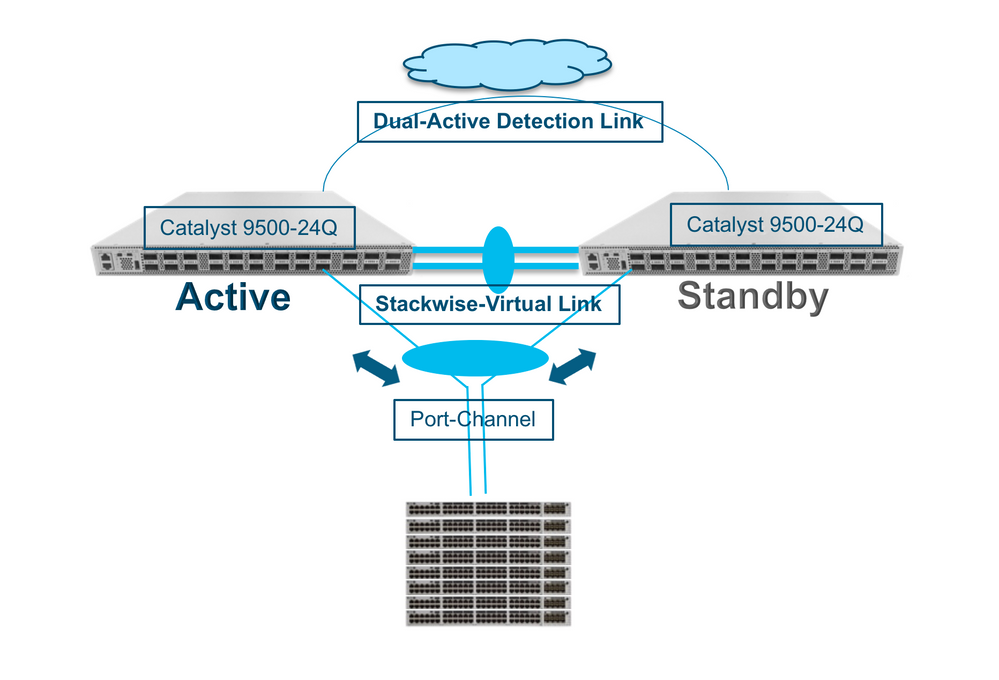
- Stackwise Virtual Link
- Dual Active DetectionLink
- Multi-ChassisEther-channel
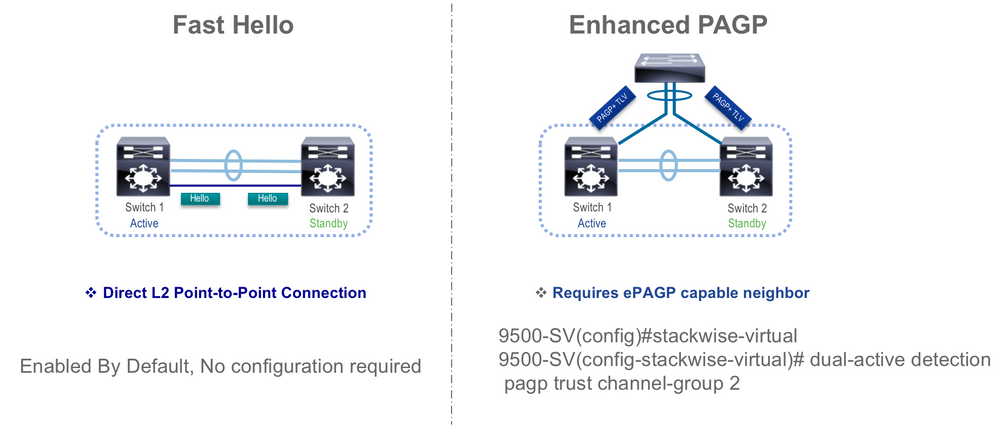
- DAD链路必须直连2台Stackwise Virtual交换机,最多支持4条DAD链路.
- 要求MEC(Multichassis EtherChannels)使用PAgP协议(思科私有),每台SV至少有1个接口参与到MEC中. 依靠ePAgP 中的新TLV值完成双活检测.

我使用的是C9500-40X 系统版本是16.9.4,但是在config模式下没有stackwise-virtual 命令
C9500-1#show version
Cisco IOS XE Software, Version 16.09.04
Cisco IOS Software [Fuji], Catalyst L3 Switch Software (CAT9K_IOSXE), Version 16.9.4, RELEASE SOFTWARE (fc2)
Technical Support: http://www.cisco.com/techsupport
Copyright (c) 1986-2019 by Cisco Systems, Inc.
Compiled Thu 22-Aug-19 18:14 by mcpre
Cisco IOS-XE software, Copyright (c) 2005-2019 by cisco Systems, Inc.
All rights reserved. Certain components of Cisco IOS-XE software are
licensed under the GNU General Public License ("GPL") Version 2.0. The
software code licensed under GPL Version 2.0 is free software that comes
with ABSOLUTELY NO WARRANTY. You can redistribute and/or modify such
GPL code under the terms of GPL Version 2.0. For more details, see the
documentation or "License Notice" file accompanying the IOS-XE software,
or the applicable URL provided on the flyer accompanying the IOS-XE
software.
ROM: IOS-XE ROMMON
BOOTLDR: System Bootstrap, Version 16.12.2r, RELEASE SOFTWARE (P)
F15-6-C9500-1 uptime is 2 years, 38 weeks, 3 days, 3 hours, 49 minutes
Uptime for this control processor is 2 years, 38 weeks, 3 days, 3 hours, 50 minutes
System returned to ROM by PowerOn
System restarted at 01:05:02 UTC Wed Dec 2 2020
System image file is "flash:packages.conf"
Last reload reason: PowerOn
This product contains cryptographic features and is subject to United
States and local country laws governing import, export, transfer and
use. Delivery of Cisco cryptographic products does not imply
third-party authority to import, export, distribute or use encryption.
Importers, exporters, distributors and users are responsible for
compliance with U.S. and local country laws. By using this product you
agree to comply with applicable laws and regulations. If you are unable
to comply with U.S. and local laws, return this product immediately.
A summary of U.S. laws governing Cisco cryptographic products may be found at:
http://www.cisco.com/wwl/export/crypto/tool/stqrg.html
If you require further assistance please contact us by sending email to
export@cisco.com.
Technology Package License Information:
------------------------------------------------------------------------------
Technology-package Technology-package
Current Type Next reboot
------------------------------------------------------------------------------
network-essentials Smart License network-essentials
dna-essentials Subscription Smart License dna-essentials
Smart Licensing Status: UNREGISTERED/EVAL EXPIRED
cisco C9500-40X (X86) processor with 1419044K/6147K bytes of memory.
Processor board ID FCW2403A1RE
85 Virtual Ethernet interfaces
48 Ten Gigabit Ethernet interfaces
2 Forty Gigabit Ethernet interfaces
2048K bytes of non-volatile configuration memory.
16777216K bytes of physical memory.
1638400K bytes of Crash Files at crashinfo:.
11264000K bytes of Flash at flash:.
0K bytes of WebUI ODM Files at webui:.
Base Ethernet MAC Address : a4:b4:39:cd:28:00
Motherboard Assembly Number : 73-18140-03
Motherboard Serial Number : FOC2401393S
Model Revision Number : G0
Motherboard Revision Number : C0
Model Number : C9500-40X
System Serial Number : FCW2403A1RE
Switch Ports Model SW Version SW Image Mode
------ ----- ----- ---------- ---------- ----
* 1 50 C9500-40X 16.9.4 CAT9K_IOSXE INSTALL
C9500-1#conf t
C9500-1(config)#stack?
stack-mac stackmaker stacks





