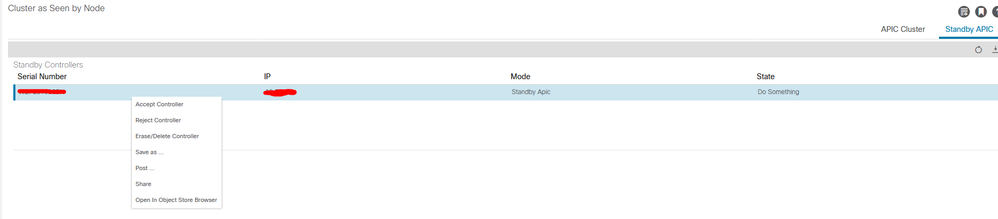- Cisco Community
- Technology and Support
- Data Center and Cloud
- Application Centric Infrastructure
- Standby APIC: "Accept / Reject Controller" context menu
- Subscribe to RSS Feed
- Mark Topic as New
- Mark Topic as Read
- Float this Topic for Current User
- Bookmark
- Subscribe
- Mute
- Printer Friendly Page
- Mark as New
- Bookmark
- Subscribe
- Mute
- Subscribe to RSS Feed
- Permalink
- Report Inappropriate Content
07-25-2021 10:20 PM - edited 07-25-2021 10:22 PM
Hi ACI professionals,
I added a standby APIC to my fabric (which worked like a charm).
When checking the context menu of the standby APIC in the GUI (Controllers > APIC > Cluster as Seen by Node > Standby APIC) I can see the options "Accept Controller" and "Reject Controller".
What is the purpose of these options? I have not found any documentation on this. Am I done provisioning my standby APIC for now or do I have to "Accept" it first?
Solved! Go to Solution.
- Labels:
-
APIC
Accepted Solutions
- Mark as New
- Bookmark
- Subscribe
- Mute
- Subscribe to RSS Feed
- Permalink
- Report Inappropriate Content
07-26-2021 06:20 AM - edited 07-26-2021 06:24 AM
It follows your Controller admission policy (aka ACI Fabric Internode Secure Authentication Communications". This can be set to "strict" or "permissive" (default) depending if you want to allow controllers to self-joined the cluster (permissive) or if you want user ack for joins (strict). If it's joined and fully fit now, nothing more you need to do.
Robert
- Mark as New
- Bookmark
- Subscribe
- Mute
- Subscribe to RSS Feed
- Permalink
- Report Inappropriate Content
07-26-2021 05:45 AM
Yes, you have to "Accept" (authorize) the APIC to join the cluster, even as standby. Then it will sync up with the Cluster.
Robert
- Mark as New
- Bookmark
- Subscribe
- Mute
- Subscribe to RSS Feed
- Permalink
- Report Inappropriate Content
07-26-2021 05:55 AM - edited 07-26-2021 05:58 AM
Hey Robert,
thank you for the reply. So I didn't do anything and after a while, the standby APIC changed it's state to "approved" in the GUI.
The question is if I still need to "Accept" it via the GUI .... is "approved" the same as "accept" in this context?
The CLI output shows:
apic01# show controller detail id 11
ID : 11~
Name :
UUID : ****** removed ******
Pod ID : 2
Address : ****** removed ******
In-Band IPv4 Address :
In-Band IPv6 Address :
OOB IPv4 Address : ****** removed ******
OOB IPv6 Address :
Serial Number : ****** removed ******
Version : 4.2(7f)
Commissioned : YES
Registered : YES
Approved : APPROVED
Valid Certificate :
Validity End :
Up Time :
Health : data-layer-partially-diverged
Failover Status : 0
As in my other post, the Health is still kinda weird ("data-layer-partially-diverged")
- Mark as New
- Bookmark
- Subscribe
- Mute
- Subscribe to RSS Feed
- Permalink
- Report Inappropriate Content
07-26-2021 06:20 AM - edited 07-26-2021 06:24 AM
It follows your Controller admission policy (aka ACI Fabric Internode Secure Authentication Communications". This can be set to "strict" or "permissive" (default) depending if you want to allow controllers to self-joined the cluster (permissive) or if you want user ack for joins (strict). If it's joined and fully fit now, nothing more you need to do.
Robert
- Mark as New
- Bookmark
- Subscribe
- Mute
- Subscribe to RSS Feed
- Permalink
- Report Inappropriate Content
07-26-2021 07:11 AM
This what I was looking for and keep forgetting
My policy is permissive at the moment ... so there's nothing to do
However, the APIC is still in "data-layer-partially-diverged" state. I'll move this to the other topic...
Discover and save your favorite ideas. Come back to expert answers, step-by-step guides, recent topics, and more.
New here? Get started with these tips. How to use Community New member guide