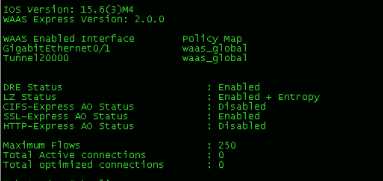- Cisco Community
- Technology and Support
- Data Center and Cloud
- Application Networking
- WAAS Express on 2901 router
- Subscribe to RSS Feed
- Mark Topic as New
- Mark Topic as Read
- Float this Topic for Current User
- Bookmark
- Subscribe
- Mute
- Printer Friendly Page
WAAS Express on 2901 router
- Mark as New
- Bookmark
- Subscribe
- Mute
- Subscribe to RSS Feed
- Permalink
- Report Inappropriate Content
08-18-2018 12:48 AM
Hi friends
I want to deploy WAAS Express in 2901 router.
I bought the waas express license and install that. and upgrade the RAM to the maximum size (2.5 G)
after that I use the " waas enable" command under the WAN interface to enable the waas.
but after enabling the waas the license remain "not in use".
-----------------------------------------
2901_Router#sho license detail WAAS_Express
Index: 1 Feature: WAAS_Express Version: 1.0
License Type: Permanent
License State: Active, Not in Use
License Count: Non-Counted
License Priority: Medium
Store Index: 1
Store Name: Primary License Storage
--------------------------------------------------------
and in the "show waas status" output, there is no license.
the IOS is recommended. what is the problem?
best regards
- Mark as New
- Bookmark
- Subscribe
- Mute
- Subscribe to RSS Feed
- Permalink
- Report Inappropriate Content
10-10-2018 06:17 PM
If using a sub-interface or logical-interface, i.e. Serial 0/2/0.1, Dialer1, Tunnel1, etc, configure waas enable under the sub-interface or logical-interface.
If the memory requirement is met and license is valid, the command will be accepted and a log message is generated to indicate that WAAS Express is enabled. Enter the command on other backup WAN interfaces that require WAAS Express to be enabled.
WAAS Express utilizes Cisco Classification Policy Language (C3PL) similar to those used by features like QoS and zoned-based firewall. The first time the WAAS Express is enabled, the default policy map, class maps, and parameter map will be generated. The default policy map and parameter maps are named waas_global. The WAAS Express-related policy map, class map, and parameter map are of type waas.
Use the command show waas status to show the interfaces that have WAAS Express turned on, along with license type, maximum number of flows supported by the platform, and total active and optimized connections
Example of Interface with ‘show was status’
Command
Router#showwaas status
IOS Version: 15.2(3)T
WAAS Express Version: 2.0.0
WAAS Enabled Interface Policy Map
WAAS Feature License
License Type: Permanent
DRE Status : Disabled
LZ Status : Disabled
CIFS-Express AO Status : Disabled
SSL-Express AO Status : Disabled
HTTP-Express AO Status : Disabled
Maximum Flows : 0
Total Active connections : 0
Total optimized connections : 0
Discover and save your favorite ideas. Come back to expert answers, step-by-step guides, recent topics, and more.
New here? Get started with these tips. How to use Community New member guide