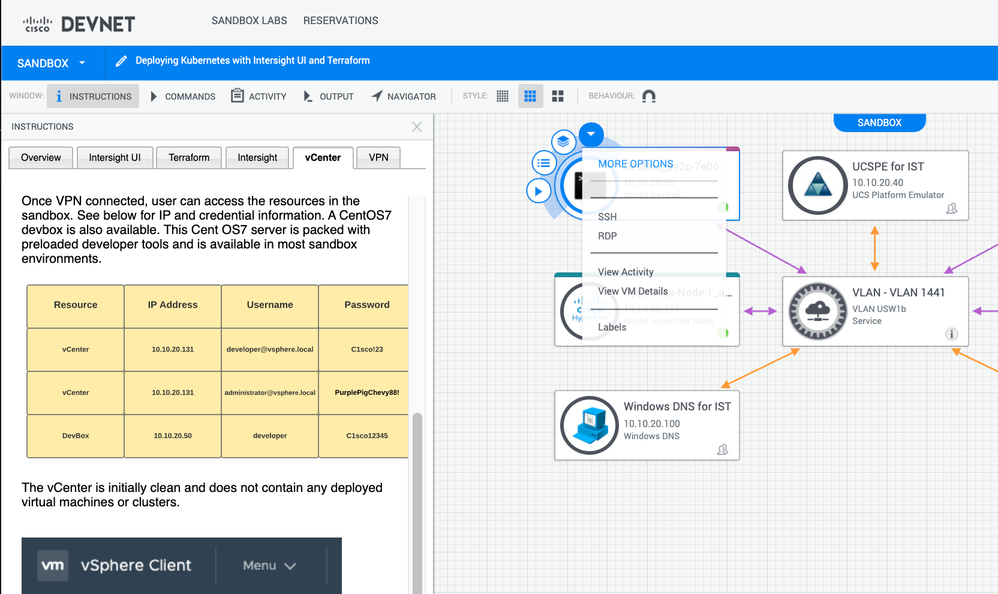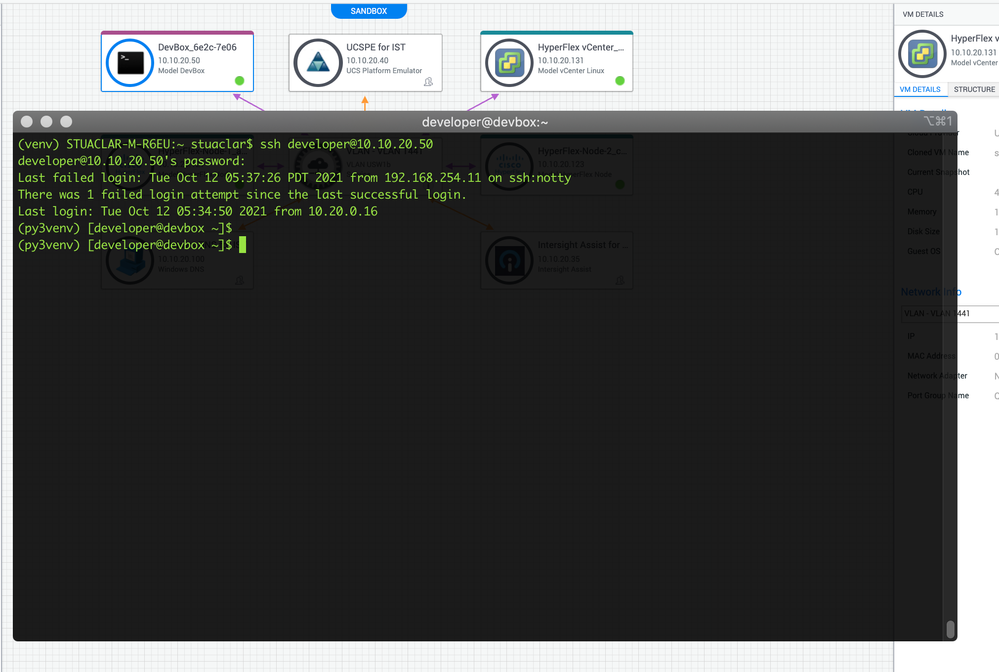- Cisco Community
- Technology and Support
- DevNet
- DevNet Site
- DevNet Sandbox
- I can't access devnet labs
- Subscribe to RSS Feed
- Mark Topic as New
- Mark Topic as Read
- Float this Topic for Current User
- Bookmark
- Subscribe
- Mute
- Printer Friendly Page
I can't access devnet labs
- Mark as New
- Bookmark
- Subscribe
- Mute
- Subscribe to RSS Feed
- Permalink
- Report Inappropriate Content
10-10-2021 11:58 PM
Hi, i can't connect to the VMs on devnet sandbox labs i've tried a lot of diferent sandbox and never could make it work my connection to AnyConnect VPN works it shows connected but when i try to click on ssh, rdp over http or over putty, remote desktop neither works when trying to rdp or ssh over browser i got the error below:
This site can’t be reached
remote-access.devnetsandbox.local’s server IP address could not be found.
Try:
- Checking the proxy, firewall, and DNS configuration
- Running Windows Network Diagnostics
Last lab i tried: Deploying Kubernetes with Intersight UI and Terraform.
Anyconnect version 4.10.02086
My Os: Windows 10
My network: Wired
Screenshots of the error attached.
Please anyone can help? Thanks in advance.
- Mark as New
- Bookmark
- Subscribe
- Mute
- Subscribe to RSS Feed
- Permalink
- Report Inappropriate Content
10-11-2021 12:42 AM
@mrschaeffer2018 are you following a learning lab (please provide link if so to the learning lab)? I am not familiar with this sandbox, but i am trying to see where the URL `remote-access.devnetsandbox.local` you mention/trying is here as this does not seem like a valid link.
Connect with me https://bigevilbeard.github.io
- Mark as New
- Bookmark
- Subscribe
- Mute
- Subscribe to RSS Feed
- Permalink
- Report Inappropriate Content
10-11-2021 04:16 PM
Yes it is a lab this is the link: https://devnetsandbox.cisco.com/RM/Diagram/Index/b761eb38-7a1b-4939-8b23-d3c99de59b5b
but i tried other labs and none of them i could access through ssh or rdp the anyconnect vpn is connected but still i can't access it.
- Mark as New
- Bookmark
- Subscribe
- Mute
- Subscribe to RSS Feed
- Permalink
- Report Inappropriate Content
10-11-2021 11:43 PM
@mrschaeffer2018 i am having an issue finding the link you posted `remote-access.devnetsandbox.local` I do not see this link referenced in the sandbox instruction, could you help, please?
For learning labs - are you following a guide here? https://developer.cisco.com/learning/
Connect with me https://bigevilbeard.github.io
- Mark as New
- Bookmark
- Subscribe
- Mute
- Subscribe to RSS Feed
- Permalink
- Report Inappropriate Content
10-12-2021 12:27 AM
No, let me explain, this link remote-access.devnetsandbox.local is only generated after click on reserve and after the lab was started it shows an option to click on the vm and connect through ssh or rdp via browser both lead me to that link with the credentials and ip inserted on that URL link but i couldn't connect it shows the error on the attached image in my original post and i tried to connect by a ssh connection with the Putty application on windows and by the remote desktop connection app on windows using the provided ip, user and password after the lab started but none of this options work with me, is a problem with devnet.sandbox or with some settings and requirements of setup? Because i already successfully connect through the AnyConnect VPN as instructed in the guide of the lab but still i can't connect to the VM.
- Mark as New
- Bookmark
- Subscribe
- Mute
- Subscribe to RSS Feed
- Permalink
- Report Inappropriate Content
10-12-2021 05:45 AM
@mrschaeffer2018 thanks for details - so this is the devbox you are trying to connect to (IP address 10.10.20.50) you are going into the devbox via the shortcuts in the drop down link. I test this now - both links open a new browser window (Chrome) - also using an RDP client on MAC and SSH from the terminal there is no issues for me to connect here. Try turning off IPV6 on your WIFI and LAN adaptors, this can stop AnyConnect from working and connect on Windows sometimes.
Hope this helps.
Try turning off IPV6 on your WIFI and LAN adaptors, this can stop AnyConnect from working and connect on Windows.
Connect with me https://bigevilbeard.github.io
Discover and save your favorite ideas. Come back to expert answers, step-by-step guides, recent topics, and more.
New here? Get started with these tips. How to use Community New member guide