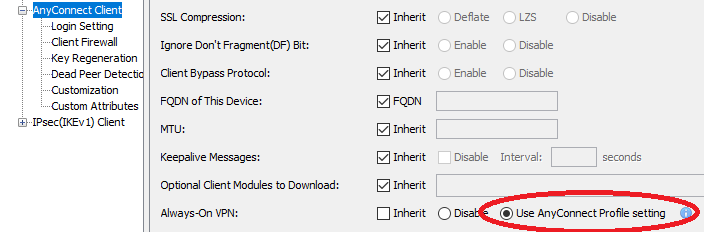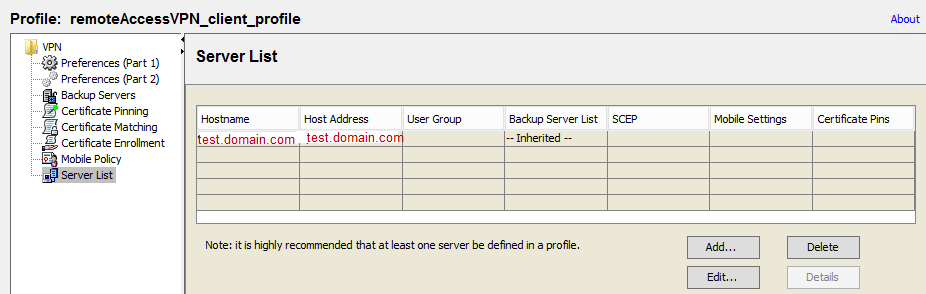- Cisco Community
- Technology and Support
- Security
- Network Security
- AnyConnect AlwaysOn not working
- Subscribe to RSS Feed
- Mark Topic as New
- Mark Topic as Read
- Float this Topic for Current User
- Bookmark
- Subscribe
- Mute
- Printer Friendly Page
- Mark as New
- Bookmark
- Subscribe
- Mute
- Subscribe to RSS Feed
- Permalink
- Report Inappropriate Content
10-13-2018 04:38 AM - edited 02-21-2020 08:20 AM
I have configured AnyConnect with machine certification authentication and everything works nicely. I can log on and is authenticated as expected. Now I want to enable 'always on'. The config is as enclosed. After enabling the 'automatic VPN policy' and 'always on' options the vpn-client reports 'it may be necessary to connect via a proxy, which is not supported with Always on' (see error 1). As a consequence I also get the error 'anyconnect cannot confirm it is connected to your seucre gateway..' . See the encl log from the client.
The log says 'no valid certificate', but I have a public certificate on the ASA and the machine authentication using certificate was also working before enabling 'always on'. What am I missing out here?
Solved! Go to Solution.
Accepted Solutions
- Mark as New
- Bookmark
- Subscribe
- Mute
- Subscribe to RSS Feed
- Permalink
- Report Inappropriate Content
10-13-2018 02:08 PM
In the group policy have you enabled "use anyconnect profile setting" ?
Please remember to select a correct answer and rate helpful posts
- Mark as New
- Bookmark
- Subscribe
- Mute
- Subscribe to RSS Feed
- Permalink
- Report Inappropriate Content
10-13-2018 02:08 PM
In the group policy have you enabled "use anyconnect profile setting" ?
Please remember to select a correct answer and rate helpful posts
- Mark as New
- Bookmark
- Subscribe
- Mute
- Subscribe to RSS Feed
- Permalink
- Report Inappropriate Content
10-14-2018 11:39 PM - edited 10-14-2018 11:41 PM
Thank you Marius, looks like it did the trick. I found one more error, in 'AnyConnect Client Profile' > 'Server List'; The host address used the public IP, so the client reported a certificate error with ('x.x.x.x not matching test.domain.com). I changed it so that both hostname and host address was test.domain.com and everything worked as expected.
Discover and save your favorite ideas. Come back to expert answers, step-by-step guides, recent topics, and more.
New here? Get started with these tips. How to use Community New member guide