I am trying install/activate the Embedded Wireless Controller on my C9115AXI-E Catalyst Access Points but I get the following error:" invalid input detected at ^marker " every time I give the following command: "AP1#ap-type ewc-ap tftp://192.168.1.25/ap1g7 tftp://192.168.1.25/C9800-AP-iosxe-wlc.bin. knowing that 192.168.1.25 is my tftp server address and in managed to change my AP address to 192.168.1.14
This is the methode I am trying to use to get it done.
any help would be much appreciated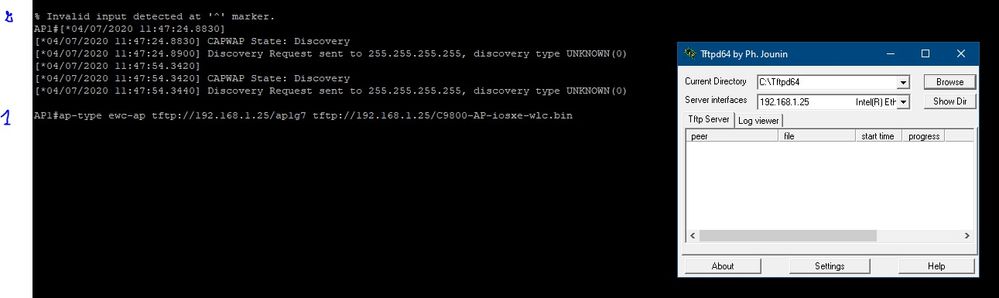
Username: Cisco
Password: Cisco
AP2CF8.9B5F.8628>enable
Password: Cisco
AP2CF8.9B5F.8628#capwap ap hostname AP1
Please note that if AP is already associated to WLC,
the new hostname will only reflect on WLC after AP
dis-associates and rejoins.
AP1#capwap ap ip 192.168.1.14 255.255.255.0 192.168.1.1
TFTP server is located on an IP address 192.168.1.25. Unlike Mobility Express, it is required to specify 2 different images: one for the AP and one for the EWC. Conversion of the image will be done using the following command:
AP1#ap-type ewc-ap tftp://192.168.1.25/ap1g7 tftp://192.168.1.25/C9800-AP-iosxe-wlc.bin
Starting download eWLC image tftp://192.168.1.25/C9800-AP-iosxe-wlc.bin ...
It may take a few minutes. If longer, please abort command, check network and try again.
It may take a few minutes. If longer, please abort command, check network and try again.
######################################################################## 100.0%
Upgrading ...