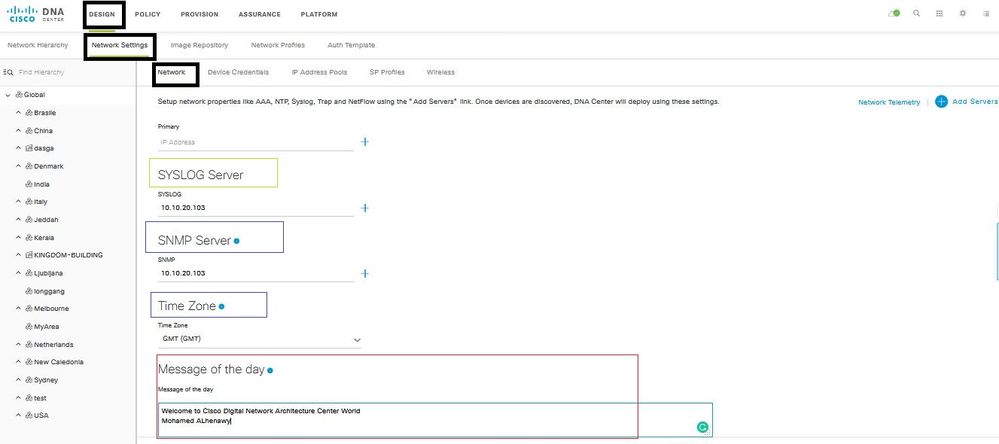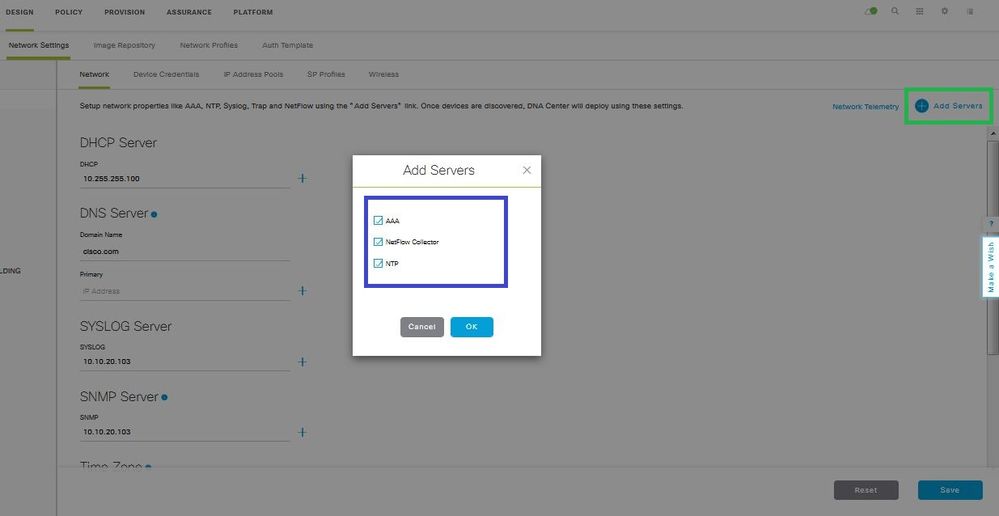- Cisco Community
- Technology and Support
- Networking
- Networking Knowledge Base
- Cisco Digital Network Architecture Center Modules (Design Module)
- Subscribe to RSS Feed
- Mark as New
- Mark as Read
- Bookmark
- Subscribe
- Printer Friendly Page
- Report Inappropriate Content
- Subscribe to RSS Feed
- Mark as New
- Mark as Read
- Bookmark
- Subscribe
- Printer Friendly Page
- Report Inappropriate Content
11-02-2019 10:30 AM - edited 11-02-2019 10:31 AM
Cisco Digital Network Architecture Center Modules
- In this
article,we are going to talk about Cisco Digital Network Architecture Center design Module.
- Cisco DNA Center gives us the flexibility and scalability to configure multiple fabric sites and manage all of them through DNAC (Centralization Point).
- The continuity of IT operations is the basis of today’s business environment. Almost every single decision made by business is either based on an IT data or done using the IT platform. And so, the Design, security, availability, and performance of the IT infrastructure are the key foundation of a solid business and service environment.
- After we finished the DNAC deployment in the previous Article we will start configure DNAC, We will start by design module as I mentioned in the title.
https://www.linkedin.com/feed/update/urn:li:activity:6594651136337293312/
Cisco DNAC Web interface-Design Module
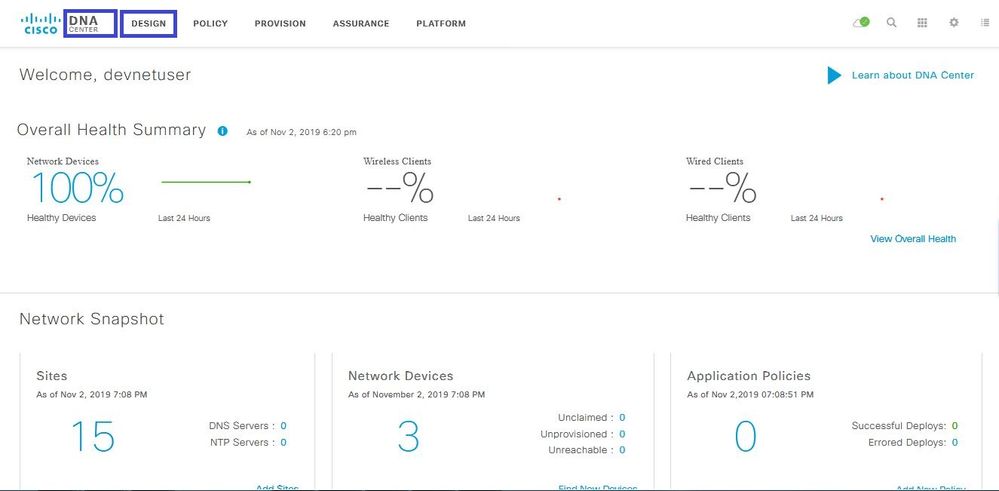
Step Number.1: Add Area
Click Design Module --- > Network Hierarchy --- > Click Add Site ---- > add area [Area contains other areas and/or buildings. Buildings contain floors and floor plans], Parent.
Note: you can import site but should be a CSV file, by click import the site and choose CVS file from your local Pc, also you can download the template file and adjust it.
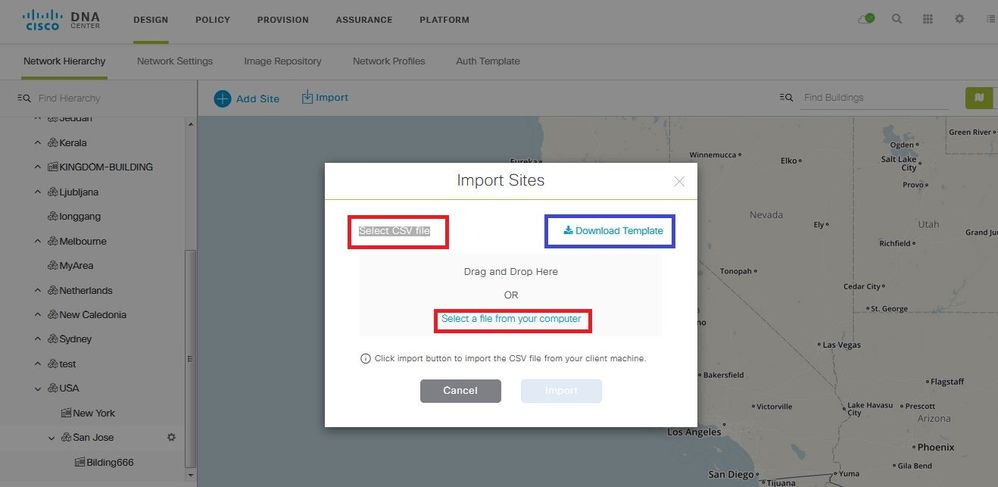
Step Number.2: Add building
Click Design Module --- > Click Add Building ---- > add area [Area contains other areas and/or buildings. Buildings contain floors and floor plans], you will write Building name, Parent, address, Also here you can add Latitude and Longitude

Step Number.3: Add Floor
Click Design Module --- > Click Add Floor ---- > you will write Floor name, Site, Building, Image for the Floor


Right now we have finished building the hierarchy of the Site and will start configure the Network Services
Step Number.1: Network Setting
The network setting including local resources: DHCP, AAA, DNS, SNMP server, etc. A Fabric Site may cover a single physical location or multiple locations.
Click Design Module --- > Network Setting --- >Network --- > Start to add the Services include
- DHCP Server.
- DNS Server
- Syslog Server.
- SNMP Server.
- Time Zone.
- Message of the Day.
Note: we will add AAA, NTP, Net flow also from here.
Click Design Module --- > Network Setting --- >Network --- >Add server Check mark on the AAA or NTP or Net flow.
*** I hope that has been informative for you and thank you ***
Mohamed Alhenawy
CCIE#60453
-
Announcements
-
AppDynamics
-
Assurance and Policy
-
Automation
-
Catalyst 2000
-
Catalyst 3000
-
Catalyst 4000
-
Catalyst 6000
-
Catalyst 9000 Switches
-
Catalyst Switch
-
Cisco Digital Network Architecture-DNA
-
Cisco DNA Assurance
-
Cisco DNA Automation
-
Cisco DNA Center
-
Cisco ENCS
-
Configuration
-
EEM Scripting
-
IPv6
-
LAN
-
LAN Switching
-
Meraki Switch
-
Network Management
-
NFVIS
-
Optical Networking
-
Other IPv6
-
Other Network Architecture
-
Other Networking
-
Other Routers
-
Other Routing
-
Other Switches
-
Other Switching
-
Routing
-
Routing Protocols
-
SD-Access
-
SD-Access Troubleshooting
-
SD-WAN
-
vEdge Routers
-
WAN
-
Wi-Fi 6
Find answers to your questions by entering keywords or phrases in the Search bar above. New here? Use these resources to familiarize yourself with the community: