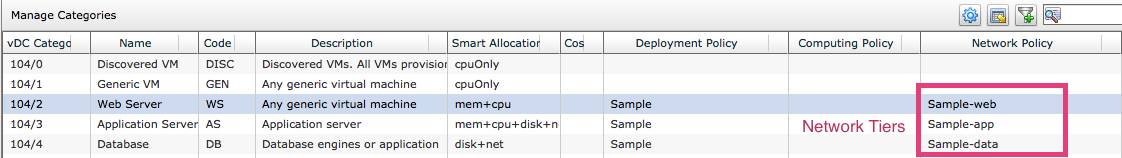| Prerequisites | - Built on UCSD 5.3
|
| Instructions for Regular Workflow Use: |
- Download the attached .ZIP file below to your computer. *Remember the location of the saved file on your computer.
- Unzip the file on your computer. Should end up with a .WFD file.
- Log in to UCS Director as a user that has "system-admin" privileges.
- Navigate to "Policies-->Orchestration" and click on "Import".
- Click "Browse" and navigate to the location on your computer where the .WFD file resides. Choose the .WFD file and click "Open".
- Click "Upload" and then "OK" once the file upload is completed. Then click "Next".
- Click the "Select" button next to "Import Workflows". Click the "Check All" button to check all checkboxes and then the "Select" button.
- Click "Submit".
- A new folder should appear in "Policies-->Orchestration" that contains the imported workflow. You will now need to update the included tasks with information about the specific environment.
This is a custom task that has built on an original version from the community. This version has been built to support the ability to dynamically provision a new vDC for a Development Project or Application that will leverage multiple network tiers (web, app, and data). The first usages of this is to allow different network policies per tier so that we can provide security adn services to the different tiers based on their requirements. The task leverages the "vDC Categories" feature of UCSD to set different polices per tier/category.
I am using this with larger use cases where UCSD will build a 3 Tier Application Network Profile in ACI, and use that to provide the network foundation for the vDC/Project. I am also using it with non-ACI environments with traditional VLAN based segmentation. Examples of these are available in the community.
In it's current state, it is hard coded for Web, App, and Data teirs, but it could be customized for different teiring options. Also, building policies for compute, storage or system that would differ for each tier would also be possible future improvements.
To leverage this task, you need to build a "VDC Profile" that will act as the initial template for the new VDCs.
The attachment includes a Sample Workflow using the task, as well as the task that builds the VDC. The rollback task is also included as the Creation of the VDC and Rollback are also supported.
Execution
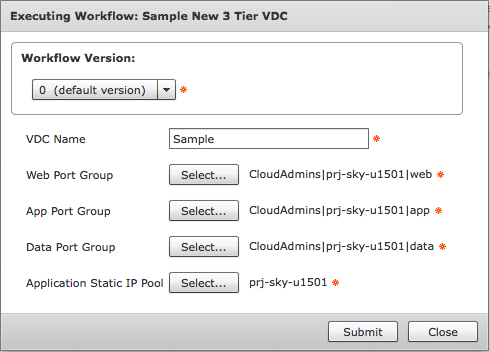
Mapped Inputs
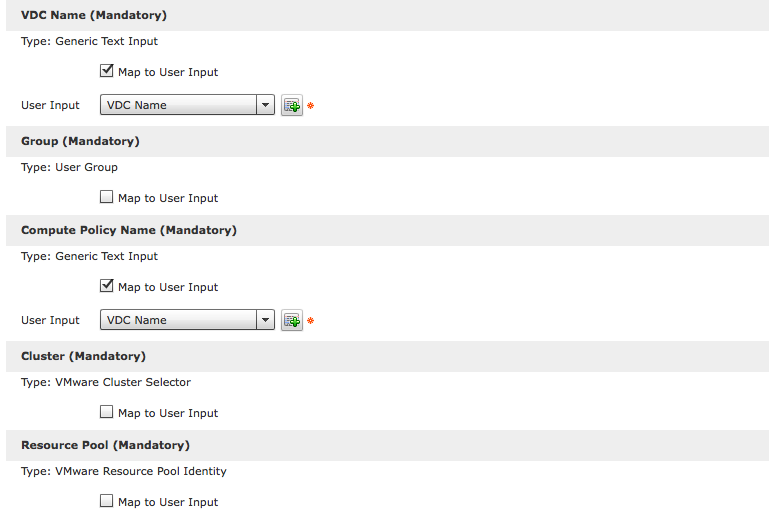
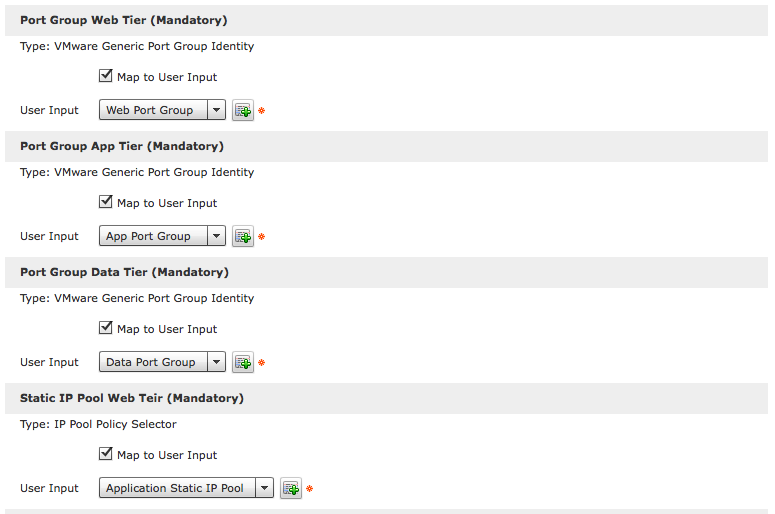
Admin Inputs
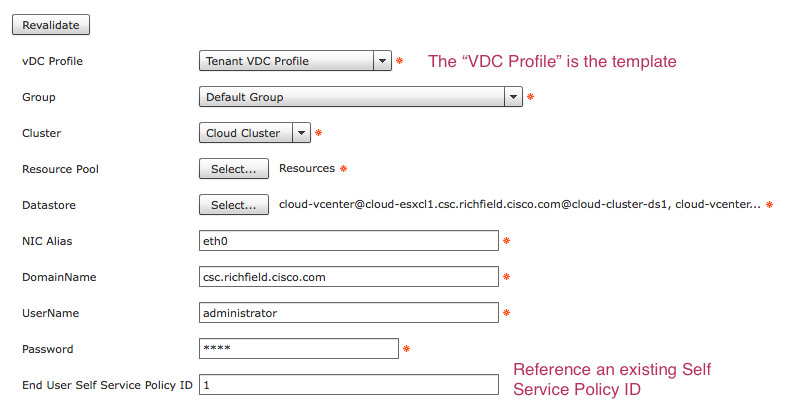
New VDC Policies
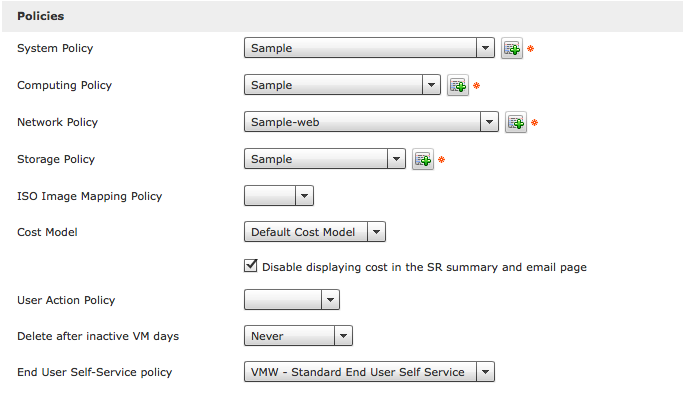
VDC Categories