- Cisco Community
- Technology and Support
- Data Center and Cloud
- UCS Director
- UCS Director Knowledge Base
- UCSD - Deployment of VM with user supplied IP address
- Subscribe to RSS Feed
- Mark as New
- Mark as Read
- Bookmark
- Subscribe
- Printer Friendly Page
- Report Inappropriate Content
- Subscribe to RSS Feed
- Mark as New
- Mark as Read
- Bookmark
- Subscribe
- Printer Friendly Page
- Report Inappropriate Content
09-21-2015 12:00 PM - edited 03-01-2019 06:37 AM
| Task Name | UCSD - Deployment of VM with user supplied IP address |
| Description | |
| Prerequisites |
|
| Category | Workflow |
| Components | vSphere 5.x |
| User Inputs |
Instructions for Regular Workflow Use:
Instructions for Regular Workflow Use:
- Download the attached .ZIP file below to your computer. *Remember the location of the saved file on your computer.
- Unzip the file on your computer. Should end up with a .WFD file.
- Log in to UCS Director as a user that has "system-admin" privileges.
- Navigate to "Policies-->Orchestration" and click on "Import".
- Click "Browse" and navigate to the location on your computer where the .WFD file resides. Choose the .WFD file and click "Open".
- Click "Upload" and then "OK" once the file upload is completed. Then click "Next".
- Click the "Select" button next to "Import Workflows". Click the "Check All" button to check all checkboxes and then the "Select" button.
- Click "Submit".
- A new folder should appear in "Policies-->Orchestration" that contains the imported workflow. You will now need to update the included tasks with information about the specific environment.
Many thanks go out to Mark Smith.
The basis of this workflow is the default provided Provision VMware VM workflow.
This workflow was cloned and a single task was added to update a network policy.
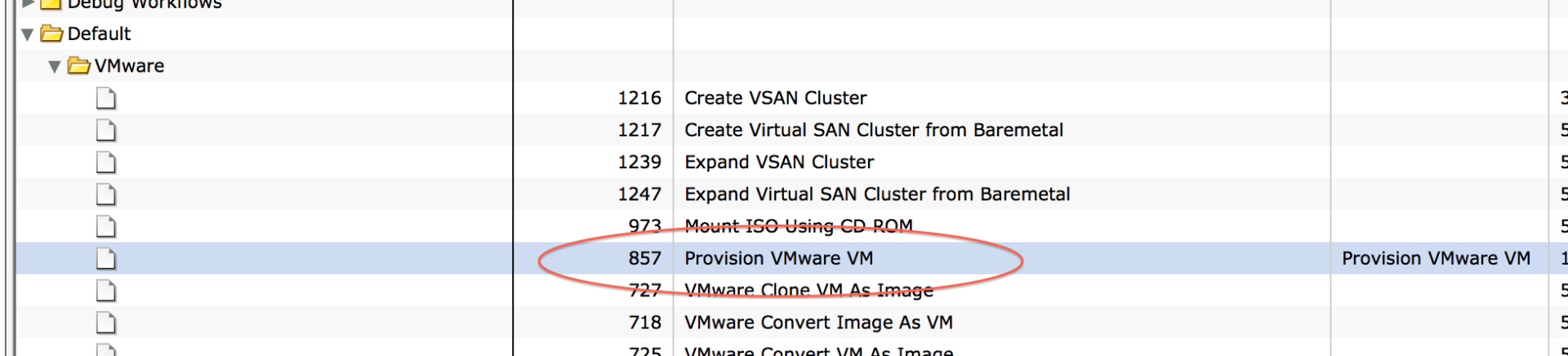
The import of the workflow looks like this:
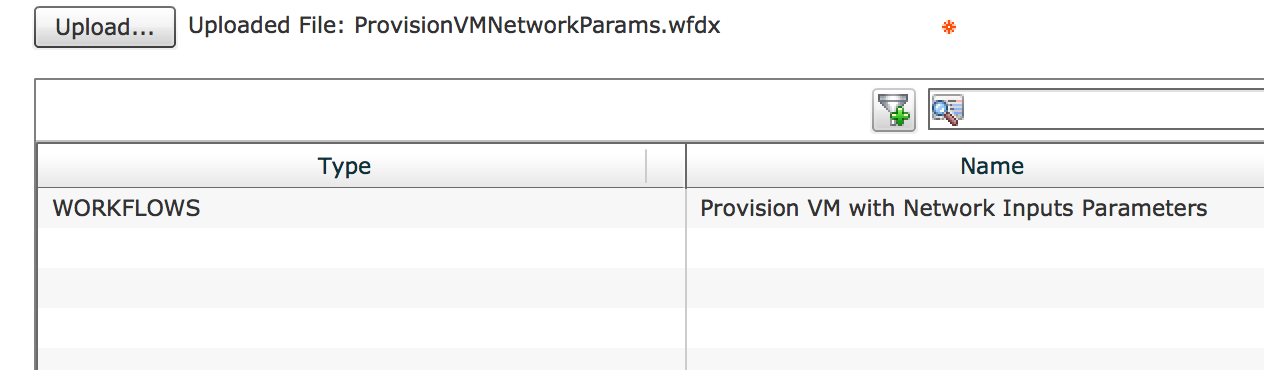
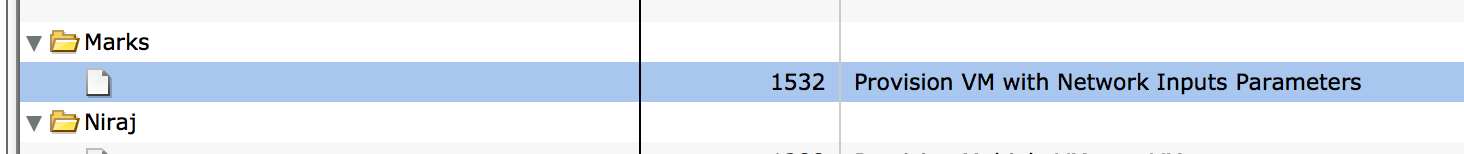
A vDC was set up with a dummy Network policy:
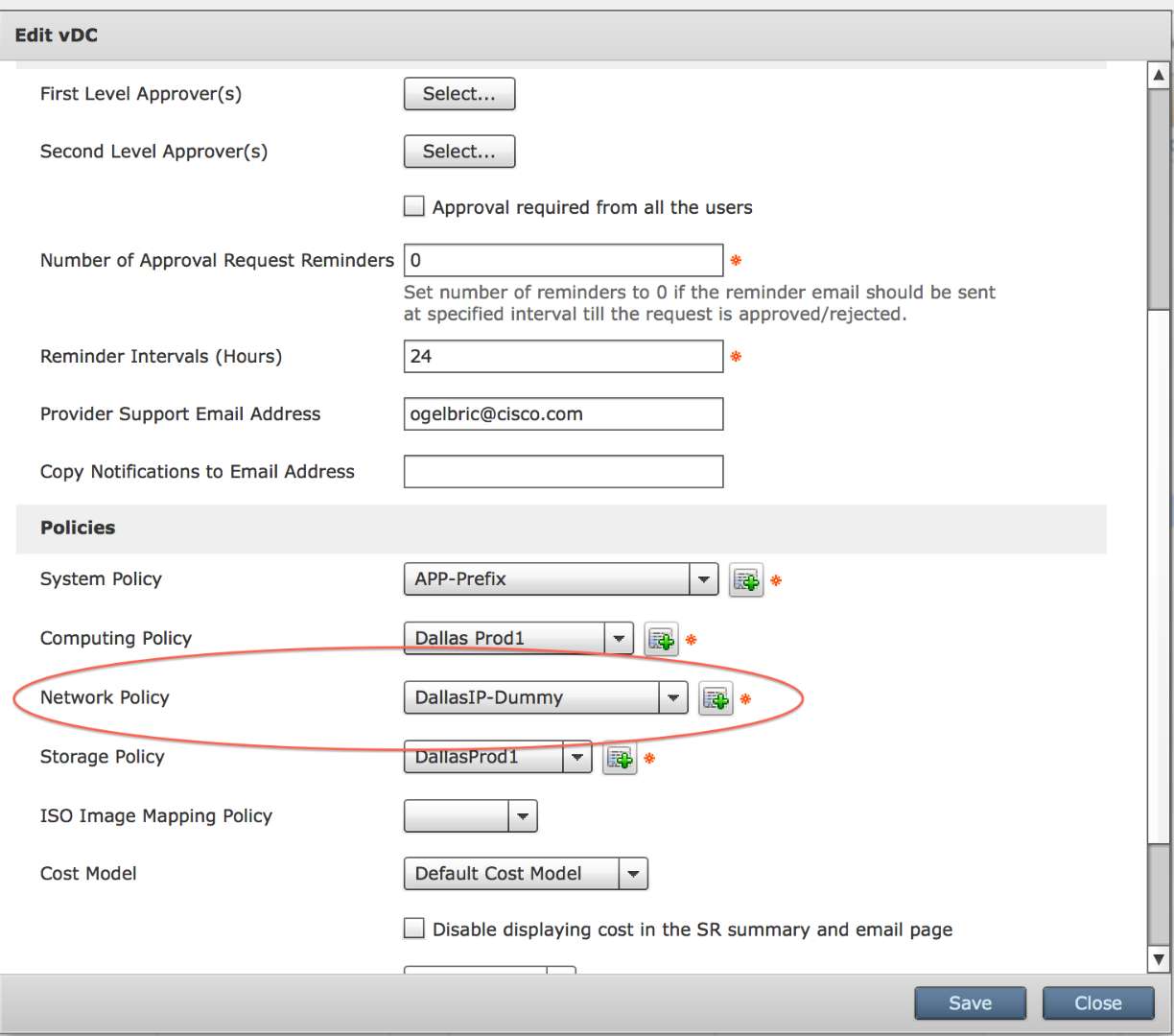
Deployment of the workflow (Items in red were changed):
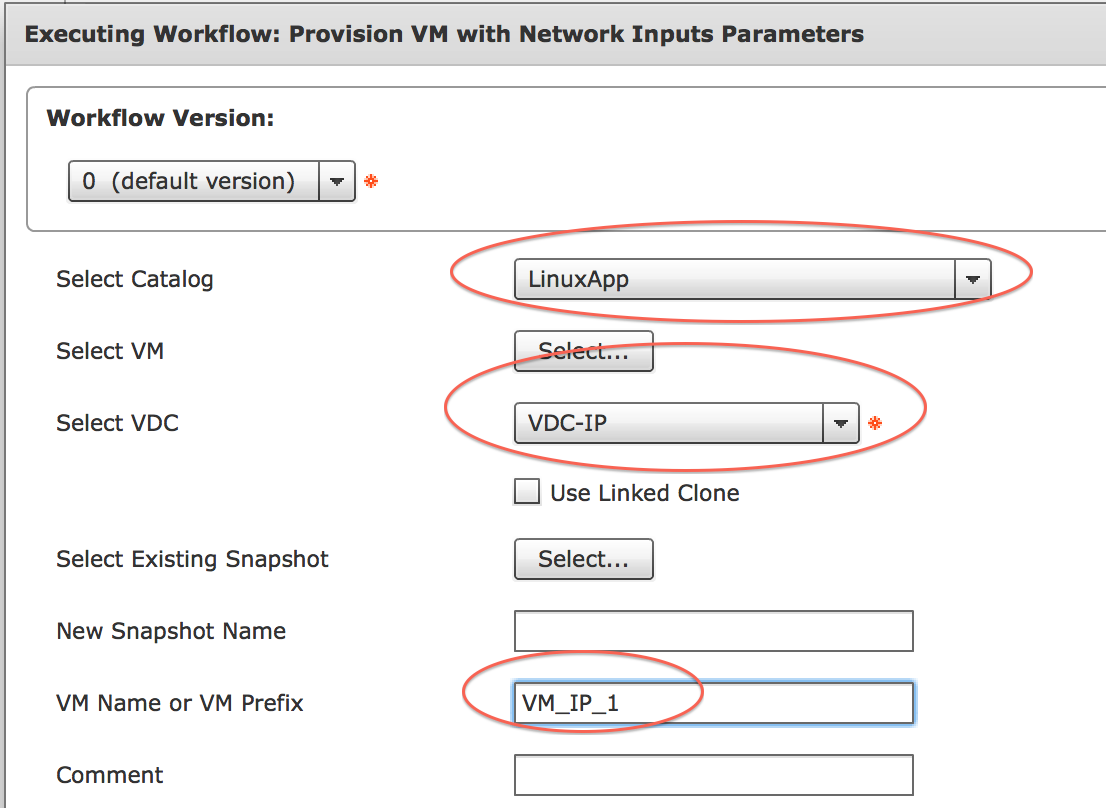
The IP address provided:
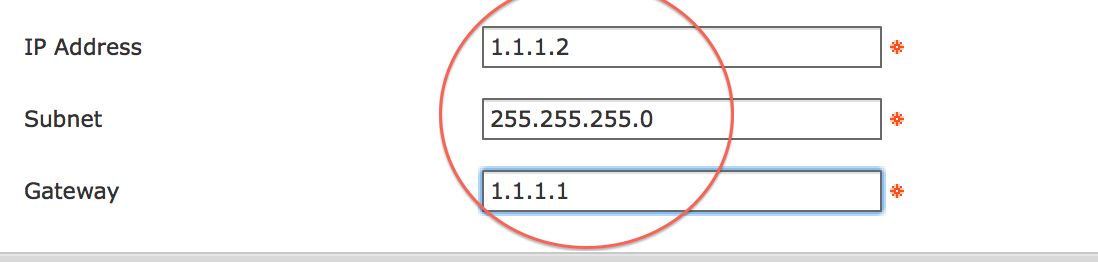
When the workflow executes it over writes the dummy network policy:
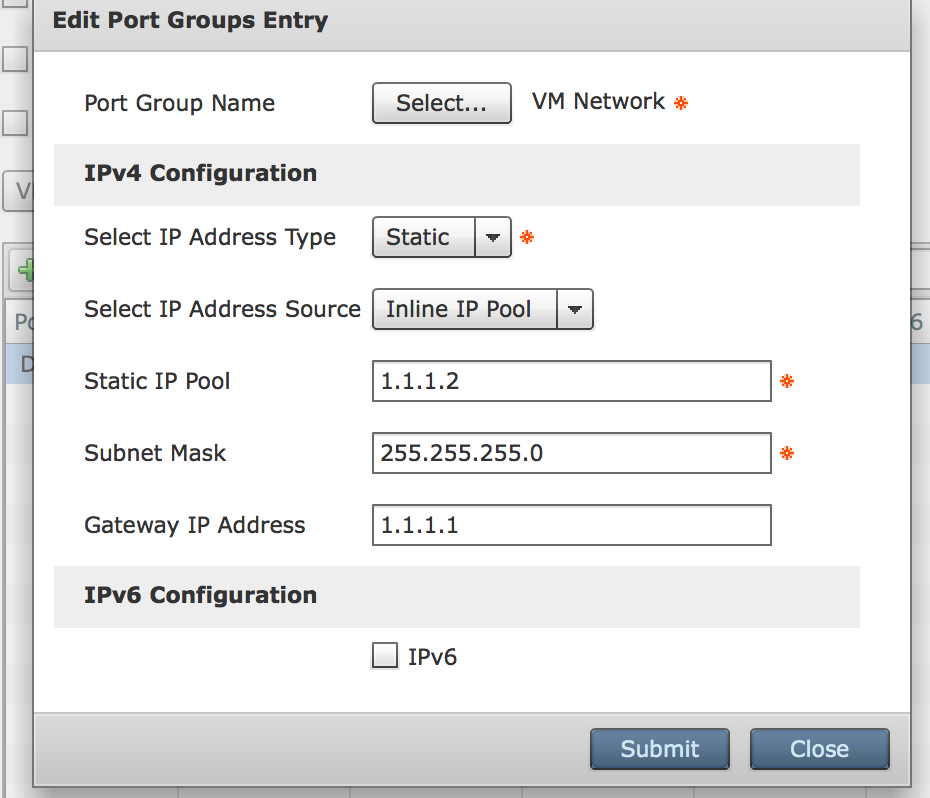
The log file also displayed the new IP address:
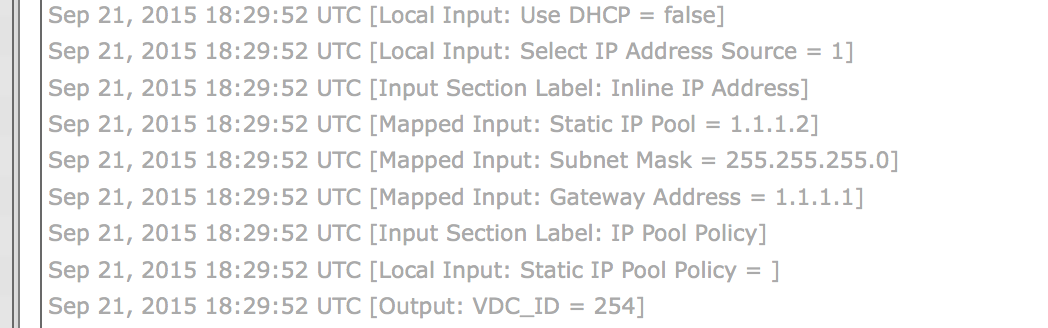
The deployed VM in UCSD:
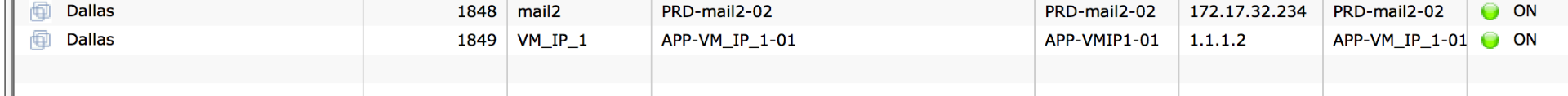
- Mark as Read
- Mark as New
- Bookmark
- Permalink
- Report Inappropriate Content
I'm trying to reuse this but my new-vm-provisioning WF is already baked with many other tasks and i don't to migrate all this tasks to this offered WF (my new vm prov WF is the same as this WF uses).
I tried to do the same as done with this WF which is adding "Modify Network Policy" task into my new-vm-prov WF, I tried to insert "Modify Network Policy" task right after the "VM Prov Input" task, the problem i'm facing is that when i'm trying to insert this task to my WF in the workflow designer it requires to choose a port-group but i don't want to modify port group when executing the task, just to update the inline ip pool on the fly thus will provide user ip input into the provisioning flow. i also tried to clone this task and modified the portgroup input to a non-mandatory but for some reason this cloned task do not exist when i'm in the workflow designer.
BRY
- Mark as Read
- Mark as New
- Bookmark
- Permalink
- Report Inappropriate Content
You have to pick the port group the VM is going to live on. No different then the network policy in a VDC
- Mark as Read
- Mark as New
- Bookmark
- Permalink
- Report Inappropriate Content
This really helped me out on a current project - thanks a lot Orf
- Mark as Read
- Mark as New
- Bookmark
- Permalink
- Report Inappropriate Content
the ole trick of IP Pool of Size 1 ;-) Glad it helped out.
Find answers to your questions by entering keywords or phrases in the Search bar above. New here? Use these resources to familiarize yourself with the community:
