- Cisco Community
- シスコ コミュニティ
- ワイヤレス
- [TKB] ワイヤレス ドキュメント
- Lightweight - Autonomous AP変換方法
- RSS フィードを購読する
- 新着としてマーク
- 既読としてマーク
- ブックマーク
- 購読
- 印刷用ページ
- 不適切なコンテンツを報告
- RSS フィードを購読する
- 新着としてマーク
- 既読としてマーク
- ブックマーク
- 購読
- 印刷用ページ
- 不適切なコンテンツを報告
2016-03-09 06:02 PM 2017-09-01 03:16 AM 更新
- APで稼働している IOSの種別確認
- TFTPまたは FTPサーバの準備
- Lightweight AP から Autonomous AP への変換
- IPアドレスの設定と TFTP/FTPサーバへの疎通確認
- Autonomous AP IOS のインストール
- 起動変数の確認と APの再起動
- Autonomous AP から Lightweight AP への変換
- IPアドレスの設定と TFTP/FTPサーバへの疎通確認
- Lightweight AP IOS のインストール
- 起動変数の確認と APの再起動
このドキュメントでは IOS で稼働する AP の集中管理型 (Lightweight) ・ 自律型 (Autonomous) 間の変換方法について記述します。
なお、Aironet 1700等一部機種では工場出荷時に集中管理型・自律型両方の IOSがインストールされています。出荷状態であれば、以下の手順ではなく capwap ap autonomous コマンドで起動 IOS (集中管理型) を自律型に変更できます。(AP 1700 OS コンバートの仕方を参照。)
APで稼働している IOSの種別確認
APで稼働している IOSの種別は show version | include IOS の出力結果により確認できます。
RCVK9W8 リカバリ IOS (工場出荷時にインストールされている集中管理型用 IOS)
K9W8 集中管理型 AP (Lightweight AP) IOS
K9W7 自律型 AP (Autonomous AP) IOS
show version 出力例
APf8c2.8884.103f>show version | include IOS Cisco IOS Software, C2600 Software (AP3G2-RCVK9W8-M), Version 15.3(3)JC, RELEASE SOFTWARE (fc1) APf8c2.8884.103f>show version | include IOS Cisco IOS Software, C2600 Software (AP3G2-K9W8-M), Version 15.3(3)JC, RELEASE SOFTWARE (fc1) ap#show version | include IOS Cisco IOS Software, C2600 Software (AP3G2-K9W7-M), Version 15.3(3)JC, RELEASE SOFTWARE (fc1) |
TFTPまたは FTPサーバの準備
IOS種別の変換には TFTPまたは FTPサーバが必要です。工場出荷時に APにインストールされているリカバリ IOS (RCVK9W8イメージ)の場合は FTPプロトコルによるファイル転送をサポートしていませんので、TFTPサーバを使用します。
TFTP/FTPサーバの公開ディレクトリに変換後に使用したい IOSイメージファイルを設置し、サーバをネットワーク・カードにバインドする等の設定を行います。
tftpd32/tftpd64 での例
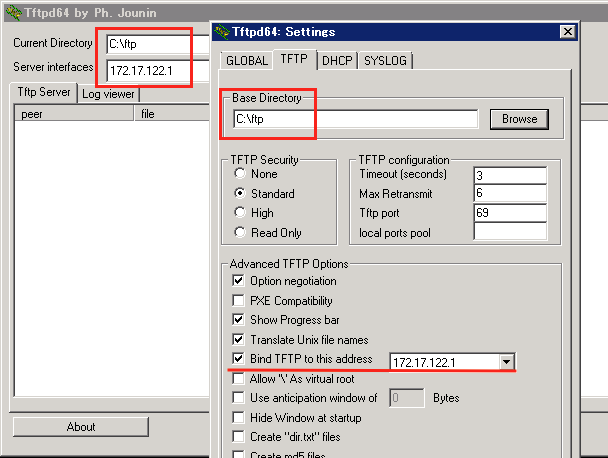
なお、サーバとして使用する PCでファイアウォールが機能している場合、APと TFTP/FTPサーバ間での通信ができませんので、例外ルールを作成して TFTP/FTPを許可するか、一時的にファイアウォールを無効にします。
Lightweight AP から Autonomous AP への変換
Lightweight AP (RCVK9W8 または K9W8) から Autonomous AP (K9W7) への変換は以下の手順で行います。
IPアドレスの設定と TFTP/FTPサーバへの疎通確認
1. APの GigabitEthernetポートをスイッチに接続します。
2. APにシリアル・コンソールを接続します。(コンソールのつなぎ方 を参照)
3. capwap ap ip コマンドにより、AP に静的 IPアドレスおよびデフォルト・ゲートウェイを設定します。
4. デフォルト・ゲートウェイの ARPエントリおよび TFTP/FTPサーバへの ping 疎通を行います。
注意:
Lightweight AP はデフォルトゲートウェイの ARPエントリを得られない状態では、自動的に再起動を繰り返します。 (Static IP アドレス設定した集中管理型 AP の IP アドレスが変わる事象について を参照)
Autonomous AP IOS インストール中に APの再起動が発生することを防ぐためには、必ず到達可能(ARPエントリ取得が可能)なデフォルト・ゲートウェイを設定する必要があります。APと TFTP/TFTPサーバを直結している場合はサーバの IPをデフォルト・ゲートウェイとして設定します。
なお、サーバでファイアウォールが機能している場合、APからの pingに対して応答が得られない場合があります。
Lightweight AP での IPアドレス、デフォルト・ゲートウェイ設定と疎通確認の例
APf8c2.8884.103f> APf8c2.8884.103f>enable Password: <-- 工場出荷時の enable パスワードは Cisco APf8c2.8884.103f# APf8c2.8884.103f#capwap ap ip address 172.30.240.47 255.255.255.0 You should configure Domain and Name Server from controller CLI/GUI. APf8c2.8884.103f# APf8c2.8884.103f#capwap ap ip default-gateway 172.30.240.254 APf8c2.8884.103f# APf8c2.8884.103f#show capwap ip config LWAPP Static IP Configuration IP Address 172.30.240.47 IP netmask 255.255.255.0 Default Gateway 172.30.240.254 APf8c2.8884.103f# APf8c2.8884.103f#show arp Protocol Address Age (min) Hardware Addr Type Interface Internet 172.30.240.47 - f8c2.8884.103f ARPA BVI1 Internet 172.30.240.254 0 0011.bc81.5c00 ARPA BVI1 APf8c2.8884.103f# APf8c2.8884.103f#ping 172.30.240.254 Type escape sequence to abort. Sending 5, 100-byte ICMP Echos to 172.30.240.254, timeout is 2 seconds: !!!!! Success rate is 100 percent (5/5), round-trip min/avg/max = 1/1/4 ms APf8c2.8884.103f# |
Autonomous AP IOS のインストール
APから TFTP/FTPサーバへの疎通を確認できたら、次に archive download-sw コマンドによって Autonomous AP IOS のインストールを行います。
TFTPサーバを使用する場合 (現稼働 IOSが RCVK9W8 または K9W8の場合)
- archive download-sw /overwrite /create-space tftp://[TFTP_SERVER_IP]/[DIRECTORY]/[FILENAME]
FTPサーバを使用する場合 (現稼働 IOSが K9W8の場合のみ)
- archive download-sw /overwrite /create-space ftp://[FTP_USERNAME]:[FTP_PASSWORD]@[TFTP_SERVER_IP]/[DIRECTORY]/[FILENAME]
APf8c2.8884.103f# APf8c2.8884.103f#debug capwap console cli This command is meant only for debugging/troubleshooting Any configuration change may result in different behavior from centralized configuration. CAPWAP console CLI allow/disallow debugging is on APf8c2.8884.103f# APf8c2.8884.103f#debug capwap client no-reload CAPWAP ignore internal reload debugging is on APf8c2.8884.103f# APf8c2.8884.103f# APf8c2.8884.103f#archive download-sw /overwrite /create-space tftp://172.17.122.1/ap/ap3g2-k9w7-tar.153-3.JC.tar examining image... Loading ap/ap3g2-k9w7-tar.153-3.JC.tar from 172.17.122.1 (via BVI1): ! extracting info (279 bytes) Image info: Version Suffix: k9w7-.153-3.JC Image Name: ap3g2-k9w7-mx.153-3.JC Version Directory: ap3g2-k9w7-mx.153-3.JC Ios Image Size: 10322432 Total Image Size: 13384192 Image Feature: WIRELESS LAN Image Family: AP3G2 Wireless Switch Management Version: 8.2.100.0 MwarVersion:08026400.First AP Supported Version:07026800. Image version check passed Extracting files... ap3g2-k9w7-mx.153-3.JC/ (directory) 0 (bytes) extracting ap3g2-k9w7-mx.153-3.JC/ap3g2-k9w7-mx.153-3.JC (215867 bytes) <snip> extracting info.ver (279 bytes) [OK - 13434880 bytes] Deleting current version: flash:/ap3g2-rcvk9w8-mx... Set booting path to recovery image: 'flash:/ap3g2-rcvk9w8-mx/ap3g2-rcvk9w8-mx'... Translating "CISCO-CAPWAP-CONTROLLER"...domain server (255.255.255.255)done. New software image installed in flash:/ap3g2-k9w7-mx.153-3.JC Configuring system to use new image...done. archive download: takes 300 seconds APf8c2.8884.103f# |
起動変数の確認と APの再起動
Autonomous AP IOS がインストールされ、次回起動で使用されることを確認してから APを再起動します。
APf8c2.8884.103f#dir flash:/ Directory of flash:/ 10 drwx 2496 Mar 1 1993 00:25:57 +00:00 ap3g2-k9w7-mx.153-3.JC APf8c2.8884.103f#show boot BOOT path-list: flash:/ap3g2-k9w7-mx.153-3.JC/ap3g2-k9w7-mx.153-3.JC APf8c2.8884.103f#reload Proceed with reload? [confirm] Writing out the event log to flash:/event.log ... Translating "CISCO-CAPWAP-CONTROLLER"...domain server (255.255.255.255) *Mar 1 00:27:57.639: %SYS-5-RELOAD: Reload requested by console. Reload Reason: Reload Command. *Mar 1 00:27:57.639: %LWAPP-5-CHANGED: CAPWAP changed state to DOWN Write of event.log done IOS Bootloader - Starting system. |
Autonomous AP から Lightweight AP への変換
Autonomous AP (K9W7) を Lightweight AP (K9W8) に変換する方法は以下になります。
IPアドレスの設定と TFTP/FTPサーバへの疎通確認
Autonomous AP に IPアドレスおよびデフォルト・ゲートウェイを設定し、TFTPまたは FTPサーバと通信可能な状態にします。
ap>enable Password: ap# ap#conf t Enter configuration commands, one per line. End with CNTL/Z. ap(config)#interface bvi 1 ap(config-if)#ip address 172.30.240.47 255.255.255.0 ap(config-if)#no shutdown ap(config)#interface gigabitethernet 0 ap(config-if)#no shutdown ap(config-if)#exit ap(config)#ip default-gateway 172.30.240.254 ap(config)#end ap# ap#ping 172.17.122.1 Type escape sequence to abort. Sending 5, 100-byte ICMP Echos to 172.17.122.1, timeout is 2 seconds: !!!!! Success rate is 100 percent (5/5), round-trip min/avg/max = 1/1/4 ms ap# |
Lightweight AP IOS のインストール
- archive download-sw /create-space /overwrite tftp://[TFTP_SERVER_IP]/[DIRECTORY]/[FILENAME]
または
- archive download-sw /create-space /overwrite ftp://[FTP_USERNAME]:[FTP_PASSWORD]@[FTP_SERVER_IP]/[DIRECTORY]/[FILENAME]
により、Lightweight AP IOS (k9w8 イメージ) をインストールします。
ap# ap#archive download-sw /create-space /overwrite ftp://ftp-user:ftp-passwd@172.17.122.1/ap/ap3g2-k9w8-tar.153-3.JC.tar examining image... extracting info (285 bytes)! Image info: Version Suffix: k9w8-.153-3.JC Image Name: ap3g2-k9w8-mx.153-3.JC Version Directory: ap3g2-k9w8-mx.153-3.JC Ios Image Size: 11612672 Total Image Size: 13752832 Image Feature: WIRELESS LAN|LWAPP Image Family: AP3G2 Wireless Switch Management Version: 8.2.100.0 MwarVersion:08026400.First AP Supported Version:07026800. Image version check passed Extracting files... ap3g2-k9w8-mx.153-3.JC/ (directory) 0 (bytes) extracting ap3g2-k9w8-mx.153-3.JC/ap3g2-k9w8-mx.153-3.JC (215867 bytes) *Feb 22 12:22:14.039: Loading ap/ap3g2-k9w8-tar.153-3.JC.tar <snip> Deleting current version: flash:/ap3g2-k9w7-mx... Set booting path to recovery image: 'flash:/ap3g2-rcvk9w8-mx/ap3g2-rcvk9w8-mx'...done. New software image installed in flash:/ap3g2-k9w8-mx.153-3.JC Configuring system to use new image...done. archive download: takes 306 seconds ap# |
起動変数の確認と APの再起動
Lightweight AP IOS がインストールされ、次回起動で使用されることを確認してから APを再起動します。
|
検索バーにキーワード、フレーズ、または質問を入力し、お探しのものを見つけましょう
シスコ コミュニティをいち早く使いこなしていただけるよう役立つリンクをまとめました。みなさんのジャーニーがより良いものとなるようお手伝いします
下記より関連するコンテンツにアクセスできます








