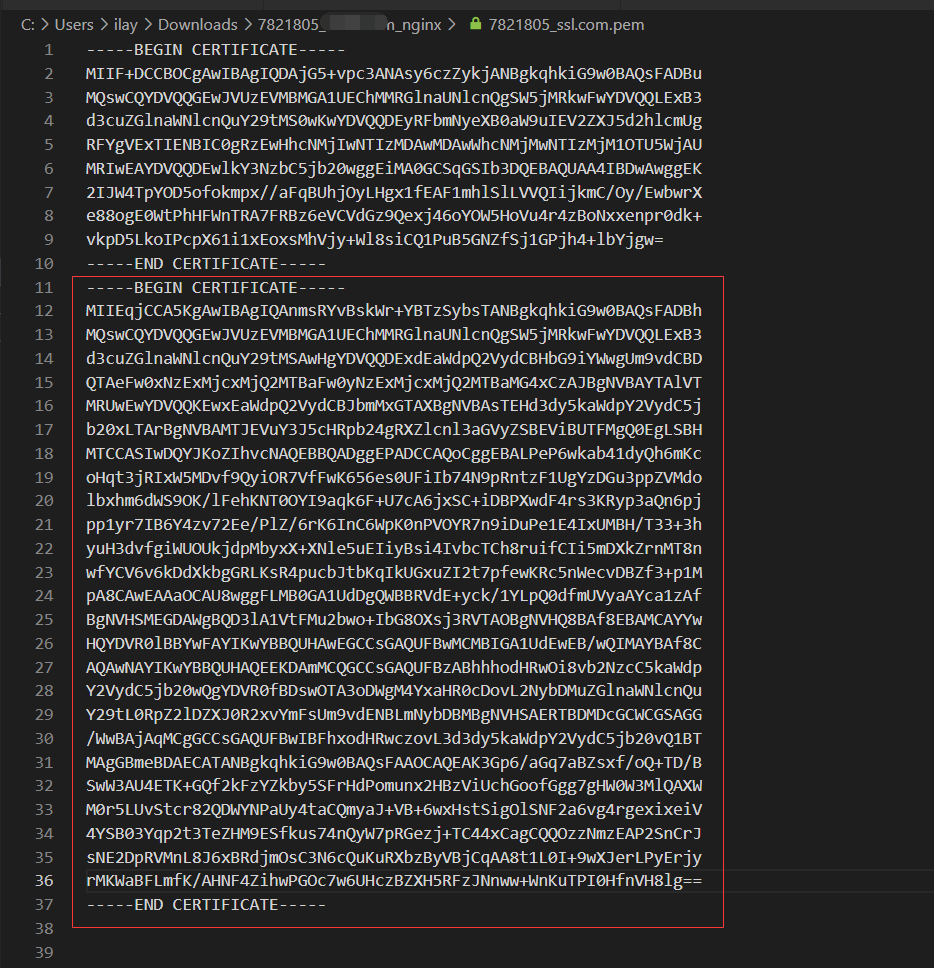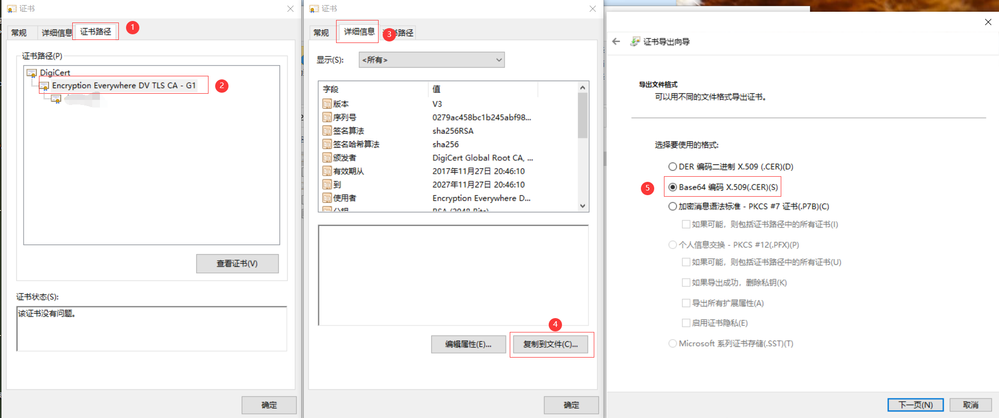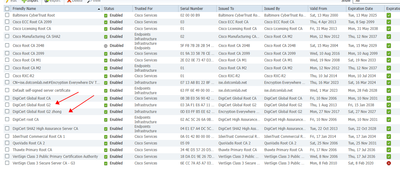已接受的解答
在CLI里面看你设置的domain-name,比如你的主机名是ise,domain name是abc.com那么FQDN就是ise.abc.com,修改ise主机名和domain name都会影响FQDN
正常情况下导入一个证书,需要先将改证书的根证书,中级ca的证书导入到ise的trusted certificates中,直接导入证书文件会报证书路径验证错误“Certificate path validation failed. Make sure required Certificate Chain is imported under Trusted Certificates.”。只需将需要导入证书的根证书和中级ca导入即可解决
解决办法:
1.用记事本或其他文本编辑器打开证书文件(阿里云下载nginx适配的格式即可),可以看到由"BEGIN CERTIFICATE"和"END CERTIFICATE"组成的几个文本块,从上到下依次是 服务器证书文件-中级ca证书-根ca证书(按照证书路径的倒序排列的)
-----BEGIN CERTIFICATE-----
your server certificate
-----END CERTIFICATE-----
-----BEGIN CERTIFICATE-----
中级ca证书//中级证书可以有多个
-----END CERTIFICATE-----
-----BEGIN CERTIFICATE-----
根ca证书
-----END CERTIFICATE-----
-----
2. 将每个ca证书(中级ca和根ca)的文本块复制到新的文件,然后另存为一个文件,文件后缀可以是txt,pem,cer,crt等等
3. 在ise上选择administration-system-certificates点击Trusted Certificates,然后按先根ca,后中级ca的顺序依次导入证书文件,
4. 点击System Certificates,再次导入你的服务器证书文件即可。
===================
以阿里云免费证书为例,“Trusted Certificates”中是没有“Encryption Everywhere DV TLS CA - G1”(下图1)这个中级ca,“DigiCert Global Root CA”根ca ISE已经内置了, 此时需要将中级ca证书(下图2)单独另存,然后导入到“Trusted Certificates”即可完善证书链
如果是其他颁发机构签发的证书,操作方法基本类似
#图1
#图2
附1:中级证书及根ca的另一种导出形式
将证书文件扩展名改为.crt或者cer,直接双击打开,按照下图操作即可。
There is one or more trusted certificate(s) which is part of the portal system certificate chain or selected with certbased admin auth role with the same subject name but having a different serial number. Import/Update was aborted. For successful import/update, you need to either disable the certbased admin auth role from duplicate trusted certificate or change the portal role from the system certificate which contains the duplicate trusted certificate in its chain.
三张证书都导了,还是报错