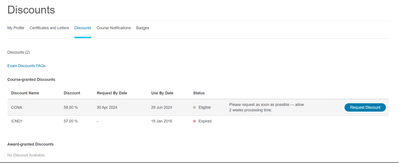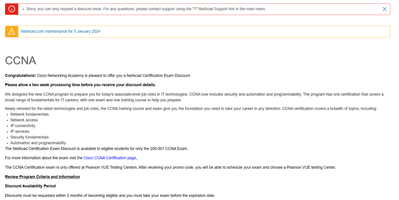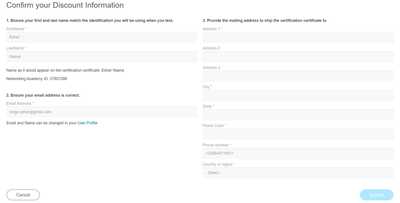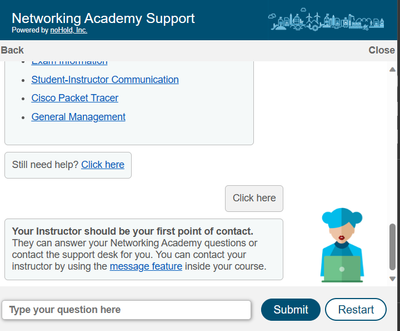- Cisco Community
- Additional Communities
- Additional Communities
- Cant redeem exam discount on NetAcad
- Subscribe to RSS Feed
- Mark Topic as New
- Mark Topic as Read
- Float this Topic for Current User
- Bookmark
- Subscribe
- Mute
- Printer Friendly Page
Cant redeem exam discount on NetAcad
- Mark as New
- Bookmark
- Subscribe
- Mute
- Subscribe to RSS Feed
- Permalink
- Report Inappropriate Content
12-22-2023 01:16 AM
Good Day all
Hope this message finds you well
Please assist as I've completed successfully my CCNA3 v7 and received a notification that I'm eligible to request for a discount.
But when logging in to NetAcad, and requesting for it, I'm getting an error stating that I can't proceed with the request, as I can only do it once, and should try to reach NetAcad support for more information.
But following those steps I can't get no info, as the Bot says that a case should be logged by the instructor, and this is running on circles.
Please assist.
- Mark as New
- Bookmark
- Subscribe
- Mute
- Subscribe to RSS Feed
- Permalink
- Report Inappropriate Content
12-22-2023 03:35 AM
Hello edner,
Congratulations..!! that you are eligible for 58% discount....it seems you didn't complete the "confirm Your Discount Information" section properly...Please focus on rounded sections...fill all the details...
Take your time...fill or provide all the required details properly.....hope you can claim your discount...
Especially "*" means that section you must fill...you can't leave as empty...
Best regards
******* If This Helps, Please Rate *******
- Mark as New
- Bookmark
- Subscribe
- Mute
- Subscribe to RSS Feed
- Permalink
- Report Inappropriate Content
12-22-2023 03:54 AM
Thank you for yout response
I'm unable to fill the highlighted fields as they are grayed out and locked
from editing
I believe this might be because of the error message
- Mark as New
- Bookmark
- Subscribe
- Mute
- Subscribe to RSS Feed
- Permalink
- Report Inappropriate Content
12-22-2023 04:53 AM
Here are the reasons...Why are the fields static/grayed out on my discount request form?
- The request process for discounts earned/issued through NetAcad utilizes information in the “Recovery Number” of your NetAcad profile.
- If you do not have a phone number listed or if the number you listed is associated with a discount request of a different NetAcad account, the fields will be static/grayed out.
- If you have a unique number listed that was not used in a previous request, and the fields are still grayed out, non-student users can contact the Support Desk for assistance. Students can contact their instructor to submit an inquiry on their behalf.
Best regards
******* If This Helps, Please Rate *******
Discover and save your favorite ideas. Come back to expert answers, step-by-step guides, recent topics, and more.
New here? Get started with these tips. How to use Community New member guide