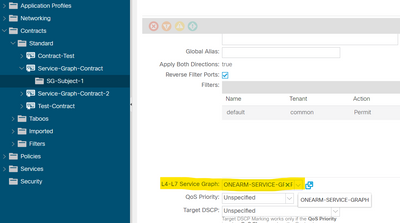- Cisco Community
- Technology and Support
- Data Center and Cloud
- Application Centric Infrastructure
- How to delete a deployed Service Graph?
- Subscribe to RSS Feed
- Mark Topic as New
- Mark Topic as Read
- Float this Topic for Current User
- Bookmark
- Subscribe
- Mute
- Printer Friendly Page
How to delete a deployed Service Graph?
- Mark as New
- Bookmark
- Subscribe
- Mute
- Subscribe to RSS Feed
- Permalink
- Report Inappropriate Content
03-30-2023 02:15 PM
I have been using the Contract Subject page to remove the deployed Service Graph by deleting the Service Graph Template selected, like screenshot below.
However after the removal is applied, the Service Graph contract is still associated with the EPGs and the entry under the "Device Selection Policies" is still there...I have to manually remove the relationship between EPGs and Service Graph contract as well as the Device Selection Policy entry...
So what should be the proper way to remove a deployed Service Graph?
- Mark as New
- Bookmark
- Subscribe
- Mute
- Subscribe to RSS Feed
- Permalink
- Report Inappropriate Content
04-03-2023 07:37 AM
Hi @SIMMN ,
the correct way to remove deployed service graphs is to go to following section:
Services -> L4-L7 -> Service Graph Templates
Right click on your Service Graph Template and choose "Remove Related Objects of Service Graph Template".
- Mark as New
- Bookmark
- Subscribe
- Mute
- Subscribe to RSS Feed
- Permalink
- Report Inappropriate Content
04-05-2023 11:07 PM - edited 04-14-2023 10:27 PM
To delete a Cisco deployed Service Graph, you can follow these steps:
1. Log in to the Cisco Application Policy Infrastructure Controller (APIC).
2. Navigate to the Service Graph that you want to delete.
3. Click on the Service Graph to open its details page.
4. Click on the "Actions" button on the top right-hand corner of the page.
5. Select "Delete" from the drop-down menu.
6. A confirmation window will appear. Click "OK" to confirm the deletion.
Note: Before deleting a Service Graph, make sure that it is not being used by any other object in the system. Deleting a Service Graph that is being used by another object may cause operational issues.
- Mark as New
- Bookmark
- Subscribe
- Mute
- Subscribe to RSS Feed
- Permalink
- Report Inappropriate Content
04-06-2023 12:39 AM
That actually deletes the Service Graph, but that´s not what has been requested
Discover and save your favorite ideas. Come back to expert answers, step-by-step guides, recent topics, and more.
New here? Get started with these tips. How to use Community New member guide