- Cisco Community
- Technology and Support
- Data Center and Cloud
- Application Centric Infrastructure
- internal iBGP nor working
- Subscribe to RSS Feed
- Mark Topic as New
- Mark Topic as Read
- Float this Topic for Current User
- Bookmark
- Subscribe
- Mute
- Printer Friendly Page
- Mark as New
- Bookmark
- Subscribe
- Mute
- Subscribe to RSS Feed
- Permalink
- Report Inappropriate Content
04-18-2016 04:43 PM - edited 03-01-2019 04:56 AM
I have been trying to get L3 extensions working with my ACI but no matter what I did, I wasn't advertising the routes into the other network. After looking around I discovered that these routes didn't even make it to the border leaf. I then followed the troubleshooting at http://aci-troubleshooting-book.readthedocs.org/en/latest/routed2ext.html and it seems that for some reason, my BGP isn't working internally. I did set the bgp policy. I also tried deleting and recreating it but no luck. When I run "show bgp session vrf all" I get "Note: BGP process currently not running".
cat /mit/sys/bgp/inst/summary says that adminST is enabled but ASN is set to 0.
I did notice that the dates in the last command are in 1970 even though "show date" on all nodes show the correct date. I don't have ntp set yet. I don't know if this could cause it.
Any ideas?
Solved! Go to Solution.
- Labels:
-
Cisco ACI
Accepted Solutions
- Mark as New
- Bookmark
- Subscribe
- Mute
- Subscribe to RSS Feed
- Permalink
- Report Inappropriate Content
04-19-2016 06:16 AM
Did you verify that you changed the BGP RR policy, added that policy to the pod policy group, then added that pod policy group to the pod profile? Screenshot attached for reference.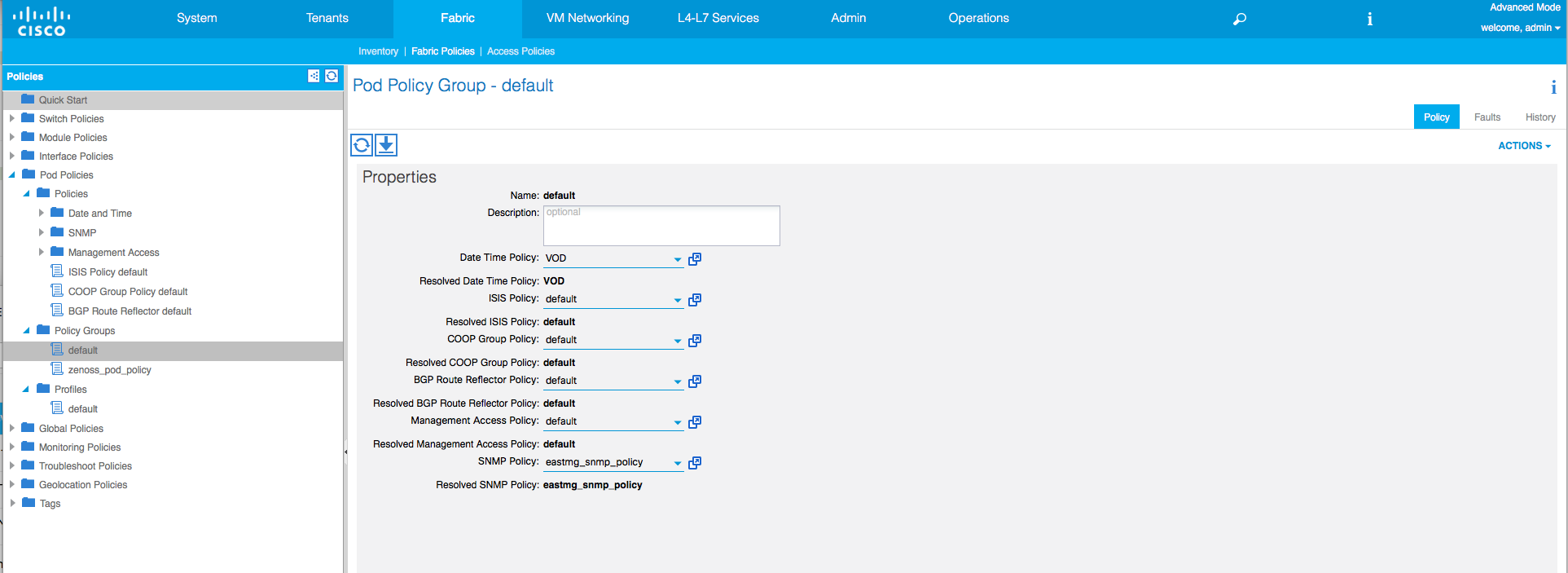
- Mark as New
- Bookmark
- Subscribe
- Mute
- Subscribe to RSS Feed
- Permalink
- Report Inappropriate Content
04-19-2016 05:20 AM
Hi mmacdonald70,
Can you confirm whether you have BGP Route Reflectors configured?
http://www.cisco.com/c/en/us/solutions/collateral/data-center-virtualization/application-centric-infrastructure/white-paper-c07-732033.html#_Toc395143552
- Mark as New
- Bookmark
- Subscribe
- Mute
- Subscribe to RSS Feed
- Permalink
- Report Inappropriate Content
04-19-2016 06:00 AM
I added the spine switches as BGP reflectors in the pod policy with a valid AS number. I even tried changing the AS number and deleting and re-adding them several times. No matter what I do, I can't seem to get a valid BGP process running and the ASN is still set to 0
- Mark as New
- Bookmark
- Subscribe
- Mute
- Subscribe to RSS Feed
- Permalink
- Report Inappropriate Content
04-19-2016 06:16 AM
Did you verify that you changed the BGP RR policy, added that policy to the pod policy group, then added that pod policy group to the pod profile? Screenshot attached for reference.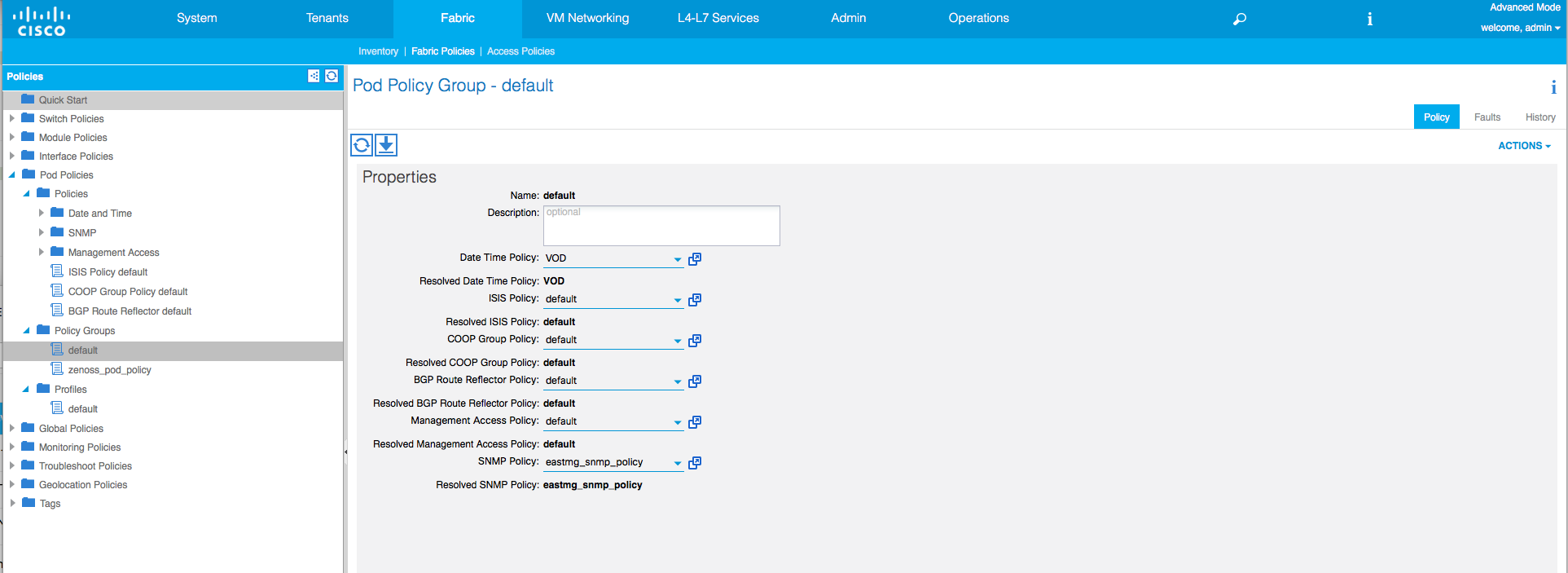
- Mark as New
- Bookmark
- Subscribe
- Mute
- Subscribe to RSS Feed
- Permalink
- Report Inappropriate Content
04-19-2016 06:41 AM
Wow! That fixed it. It turns out that there was no "default" Policy Group. I created it, assigned the default policies to it and modified the default Profile to use this group. Looks like it works now.
The only issue is that this is the second "default" policy that was missing from my config (the other was the inband default Node Management EPG). I'm starting to wonder what else will be missing and if I should be going live with this product as is.
- Mark as New
- Bookmark
- Subscribe
- Mute
- Subscribe to RSS Feed
- Permalink
- Report Inappropriate Content
04-19-2016 06:51 AM
FYI - This is all covered in the Basic Configuration Guide. http://www.cisco.com/c/en/us/td/docs/switches/datacenter/aci/apic/sw/1-x/basic-config/b_ACI_Config_Guide.pdf
Good to walk through at least once.
Robert
- Mark as New
- Bookmark
- Subscribe
- Mute
- Subscribe to RSS Feed
- Permalink
- Report Inappropriate Content
04-19-2016 07:18 AM
Thanks again. Somehow even after reading everything that I could find, I missed that document. Everything else that I read just said, "add the spine switches". I guess I have a bunch of reading to do
Discover and save your favorite ideas. Come back to expert answers, step-by-step guides, recent topics, and more.
New here? Get started with these tips. How to use Community New member guide



