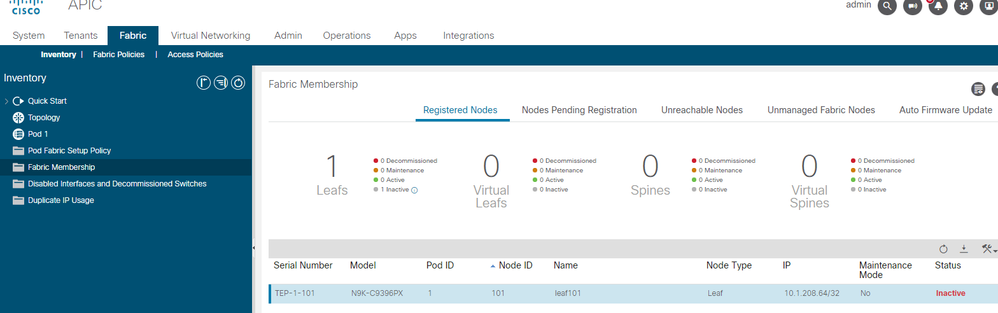- Cisco Community
- Technology and Support
- Data Center and Cloud
- Application Centric Infrastructure
- Re: spine cannot be seen in ACI
- Subscribe to RSS Feed
- Mark Topic as New
- Mark Topic as Read
- Float this Topic for Current User
- Bookmark
- Subscribe
- Mute
- Printer Friendly Page
- Mark as New
- Bookmark
- Subscribe
- Mute
- Subscribe to RSS Feed
- Permalink
- Report Inappropriate Content
09-15-2022 07:42 PM
Folks
Below is virtual ACI. The spine cannot be seen. and only one leaf is inactive. Is this reason why spine cannot be seen? Thanks
Solved! Go to Solution.
- Labels:
-
ACI App Center
-
ACI Virtual Pod
-
Cisco ACI
Accepted Solutions
- Mark as New
- Bookmark
- Subscribe
- Mute
- Subscribe to RSS Feed
- Permalink
- Report Inappropriate Content
09-17-2022 11:06 AM - edited 09-17-2022 11:06 AM
Just to confirm, this is ACI simulator right?
The only thing which comes to my mind is the initial set up configurations. If you change any of the settings other than the password, IP address and netmask, or the gateway, the installation will succeed, but the APIC will fail to discover the virtual leaf switches and spine switches. Did you used the default settings or used custom ones?
Sergiu
- Mark as New
- Bookmark
- Subscribe
- Mute
- Subscribe to RSS Feed
- Permalink
- Report Inappropriate Content
09-15-2022 10:03 PM
Have you tried deleting the leaf and adding it back?
Sergiu
- Mark as New
- Bookmark
- Subscribe
- Mute
- Subscribe to RSS Feed
- Permalink
- Report Inappropriate Content
09-17-2022 06:32 AM
@Sergiu.Daniluk Thank you for your reply. I tried it several times, but it still cannot work. Any other suggestion?
- Mark as New
- Bookmark
- Subscribe
- Mute
- Subscribe to RSS Feed
- Permalink
- Report Inappropriate Content
09-17-2022 11:06 AM - edited 09-17-2022 11:06 AM
Just to confirm, this is ACI simulator right?
The only thing which comes to my mind is the initial set up configurations. If you change any of the settings other than the password, IP address and netmask, or the gateway, the installation will succeed, but the APIC will fail to discover the virtual leaf switches and spine switches. Did you used the default settings or used custom ones?
Sergiu
- Mark as New
- Bookmark
- Subscribe
- Mute
- Subscribe to RSS Feed
- Permalink
- Report Inappropriate Content
09-17-2022 01:28 PM
Hi @interfacedy ,
I know the install guide says 64G RAM and 16 CPUs - but if you have more available, I'd suggest trying say 96G RAM
Also, add some patience - and hour or more. But you've probably already tried that.
I have seen this in the simulator before, and at times I've given up and restarted it - which means putting all those initial configurations back in.
Forum Tips: 1. Paste images inline - don't attach. 2. Always mark helpful and correct answers, it helps others find what they need.
- Mark as New
- Bookmark
- Subscribe
- Mute
- Subscribe to RSS Feed
- Permalink
- Report Inappropriate Content
09-18-2022 12:04 PM - edited 09-18-2022 12:05 PM
Its simulator. It just has 32G ram, but its slow. Thank you all for your reply
- Mark as New
- Bookmark
- Subscribe
- Mute
- Subscribe to RSS Feed
- Permalink
- Report Inappropriate Content
09-18-2022 01:50 PM - edited 09-18-2022 01:51 PM
Hi @interfacedy ,
The latest versions all work better 64G RAM - I think you'll waste a lot of time and get very frustrated if you try and run with 32G RAM even if the requirements document says 32G is sufficient for a small topology.
If you don't have any way to increase the RAM, I'd suggest going back to a v4.x simulator unless you NEED to practice v5/v6 specific features. Creating Access Policy Chains, Tenants, VRFs, Bridge Domains, Application Profiles, EPGs and Contracts is all done the same way in v4 as it is in later versions (although in v6 there are some changes in the way the Access Policies are created)
I hope this helps.
Forum Tips: 1. Paste images inline - don't attach. 2. Always mark helpful and correct answers, it helps others find what they need.
- Mark as New
- Bookmark
- Subscribe
- Mute
- Subscribe to RSS Feed
- Permalink
- Report Inappropriate Content
09-18-2022 02:57 PM
@RedNectar Its a good suggestion. In my ESXi, though i used 32G RAM, it only can use 20 G, and still have 10G free. So not sure if this is reason for the slowness. and also using one vCPU among 4
Discover and save your favorite ideas. Come back to expert answers, step-by-step guides, recent topics, and more.
New here? Get started with these tips. How to use Community New member guide