- Cisco Community
- Technology and Support
- Data Center and Cloud
- Application Networking
- Cookies Expire in 1970
- Subscribe to RSS Feed
- Mark Topic as New
- Mark Topic as Read
- Float this Topic for Current User
- Bookmark
- Subscribe
- Mute
- Printer Friendly Page
Cookies Expire in 1970
- Mark as New
- Bookmark
- Subscribe
- Mute
- Subscribe to RSS Feed
- Permalink
- Report Inappropriate Content
07-27-2013 10:48 PM
I've got an interesting issue here with an ACE pair. I've set a pretty basic insert-cookie based configuration. However, persistence wasn't working. I fired up HTTP-fox and found that the ACE was setting the cookie to expire in 1970.
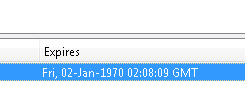
Here's the relevant configuration of the http-cookie:
sticky http-cookie ACEID websticky
cookie insert
serverfarm serverfarm-1
Setting a different timeout doesn't affect anything, other than the day or month. It's still always 1970. As a result, my browser doesn't send the cookie with the next request, so persistence doesn't work.
I thought perhaps it was the clock, an issue I've seen on other platforms. But the clock is correct on the ACE.
ACE-1/context1# show clock
Sun Jul 28 13:27:45 UTC 2013
Here's the software version:
Software
loader: Version 0.95.1
system: Version A5(1.2) [build 3.0(0)A5(1.2) adbuild_19:38:58-2012/01/17_/a
uto/adbure_nightly4/renumber/rel_a5_1_2_throttle/REL_3_0_0_A5_1_2]
system image file: (hd0,1)/c4710ace-t1k9-mz.A5_1_2.bin
Device Manager version 5.1 (0) 20111215:1009
I've found a work-around by setting the cookie to browser-expire. But wondering if anyone has seen a similar issue.
Tony
- Labels:
-
Application Networking
- Mark as New
- Bookmark
- Subscribe
- Mute
- Subscribe to RSS Feed
- Permalink
- Report Inappropriate Content
08-02-2013 12:44 PM
Hi Tony,
This looks to be caused by
CSCty36868
Upgrade to A5(2.1) or add the line "cookie inser browser-expire"
---------------------
Cesar R
ANS Team
Discover and save your favorite ideas. Come back to expert answers, step-by-step guides, recent topics, and more.
New here? Get started with these tips. How to use Community New member guide
