- Cisco Community
- Archived Communities
- Cisco Support Community Archived
- Archived Small Business Support
- Archived Small Business Support
- Re: Onplus - and SG Switch , AP541 issue
- Subscribe to RSS Feed
- Mark Topic as New
- Mark Topic as Read
- Float this Topic for Current User
- Bookmark
- Subscribe
- Mute
- Printer Friendly Page
Onplus - and SG Switch , AP541 issue
- Mark as New
- Bookmark
- Subscribe
- Mute
- Subscribe to RSS Feed
- Permalink
- Report Inappropriate Content
08-03-2011 08:40 PM
Have a issue where OnPlus sees my sg300 28p switch as a srw switch, there is only one switch connected but you can see that it has 2 different switch types listed under the same IP, the switch is actually a sg300 28p not a srw2024p , but for some reason onplus shows all devices connected behind what it thinks is a srw2024p and has the 2 switches on the same IP.
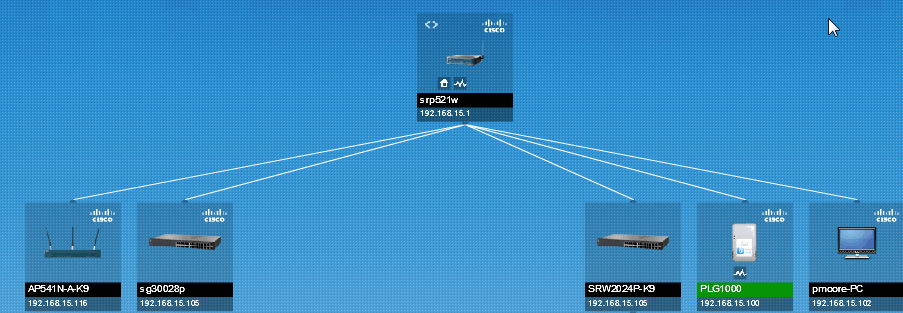
Also have an issue where a Cisco AP541 keeps switching between sitting on the SRP521 and sitting behind the srw switch which is actually the sg switch , the screen shots where taken a few minutes apart
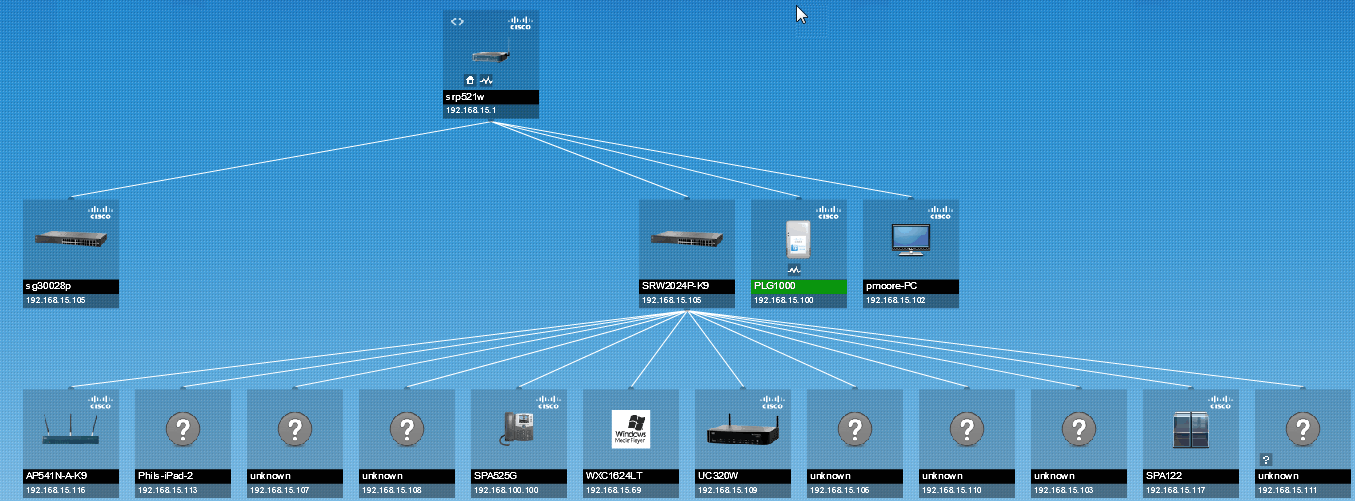
Any thoughts on this would be appreciated
Regards
Phil Moore
- Labels:
-
Archived Small Business Support
- Mark as New
- Bookmark
- Subscribe
- Mute
- Subscribe to RSS Feed
- Permalink
- Report Inappropriate Content
08-03-2011 10:55 PM
Well, the Sx300 series switches also have an SRW part number which is advertised in the PIDVID section of the Bonjour announcement that was the likely source of the information in this case. Having the same device appear twice though is obviously wrong, but I'll let smarter people than me look into that for you. Someone from engineering will likely jump on this in the next few hours.
Cheers,
Dave.
- Mark as New
- Bookmark
- Subscribe
- Mute
- Subscribe to RSS Feed
- Permalink
- Report Inappropriate Content
08-04-2011 06:36 AM
I can confirm that the SG300 family of products does indeed carry the SRW line of names. This occurs both within Cisco.com and their service advertisement mechanisms. It was a topic of consideration, at the time. It was decided before we developed the OnPlus service and during the initial planning for service advertisement from devices.
Fortunately, the SRW family isn't discoverable for OnPlus and there won't be any collisions, but it seems we will live with this particular confusion for a while. The people that made the decision had good reasons at the time and I believe that OnPlus is now firmly entrenched in the whole of the Cisco Small Business mind set and this wouldn't be expected in the future.
Robert
- Mark as New
- Bookmark
- Subscribe
- Mute
- Subscribe to RSS Feed
- Permalink
- Report Inappropriate Content
08-04-2011 11:21 AM
Cheers Robert, can live with that explanation, but then the issue will become why is it showing two swictches on the same IP .
Also any thoughts on the AP541 and why it keeps constantly re homing.
- Mark as New
- Bookmark
- Subscribe
- Mute
- Subscribe to RSS Feed
- Permalink
- Report Inappropriate Content
08-04-2011 11:46 AM
Phil,
The AP541 moving around looks just like a problem that we found in our labs earlier this week. The discovery and topology experts are looking at it right now, I'll keep you posted on our progress.
I couldn't read the pics posted well enought to determine which IP address was duplicated can you please clarify?
Also can you please verify the physical toplolgy of the AP541, is it attached to the SG switch?
-RJ
- Mark as New
- Bookmark
- Subscribe
- Mute
- Subscribe to RSS Feed
- Permalink
- Report Inappropriate Content
08-04-2011 11:58 AM
Hi Phil, I'm able to read the images when I click on them to expand the images. Several engineers are looking at the issue currently with the 2 switches, one has a Dell OUI. We've pulled some logs from the PLG1000 that may help us to determine how this Dell (switch/laptop/server?) got detected as a SRW2024P-K9.
Also, with the next release of OnPlus, an event will be logged whenever support folks (or developers like me) access these types of logs on the device. You will have the ability to control who can access this data and when.
- Mark as New
- Bookmark
- Subscribe
- Mute
- Subscribe to RSS Feed
- Permalink
- Report Inappropriate Content
08-04-2011 11:58 AM
Sorry about that and thanks for the info on the AP, looking at the Pics's now they are much blurrier than the orig.
Try this, they were both on 192.168.15.105,

Did a reset toplogy and I am presented with yet another layout where i still have 2 switches displayed but they are now both a a srw switch and now on different IP's .105 and .112, I only have the one switch honest

- Mark as New
- Bookmark
- Subscribe
- Mute
- Subscribe to RSS Feed
- Permalink
- Report Inappropriate Content
08-04-2011 11:55 AM
I missed that duplicate IP issue. We're taking a look into that at the moment and we do see another issue. Both switches appear to be discovered as SRW2024, but the one titled as 'SRW2024P-K9 has a Dell MAC address. Is it correct to assume that it is a Dell product? We see that there is some confusion and we'll get that cleared up. Is there any issue with us reseting your topology, if we need to? This would reset any manual layout changes that you've made.
Thanks,
Robert
- Mark as New
- Bookmark
- Subscribe
- Mute
- Subscribe to RSS Feed
- Permalink
- Report Inappropriate Content
08-04-2011 12:05 PM
Hi Robert,
just found if you click on the pic it brings it up in a much clearer view, now here is the issue, I only have the one switch !!!!! not 2 that why I logged the issue , and I have never had a dell switch why would I want inferior products , the only thing Dell is a connected laptop, everything else is pure Cisco . ...
No problem at all with resetting the Toplogy you will see I have done that a few times and get different results it seems each time
Regards
Phil Moore
Fogot to add the Dell Laptop is on a static IP of .69 so no idea how were seein a dell product on that IP
Discover and save your favorite ideas. Come back to expert answers, step-by-step guides, recent topics, and more.
New here? Get started with these tips. How to use Community New member guide