Receita de Bolo - FCoE
- •1) Habilite as features necessárias:
- •a. N5K# enable
- •b. N5K(config)#feature fcoe
- •c. N5K(config)#feature lacp
- •d. N5K(config)#feature lldp
- •2) Caso não esteja configurado, configure o QoS para o FcoE:
- •a. N5K# configure terminal
- •b. N5K(config)# system qos
- •c. N5K(config-sys-qos)# service-policy type qos input fcoe-default-in-policy
- •d. N5K(config-sys-qos)# service-policy type queuing input fcoe-default-in-policy
- •e. N5K(config-sys-qos)# service-policy type queuing output fcoe-default-out-policy
- •f. N5K(config-sys-qos)# service-policy type network-qos fcoe-default-nq-policy
- •3) Crie o mapeamento de VLAN e VSAN no Nexus:
- •a. N5K# configure terminal
- •b. N5K(config)# vsan database
- •c. N5K(config-vsan-db)# vsan 100
- •d. N5K(config-vsan-db)# vlan 101
- •e. N5K(config-vlan)# fcoe vsan 100
- •f. N5K(config-vlan)# name nome_da_sua_escolha
- •g. 5500-1# show vsan
vsan 1 information
name:VSAN0001 state:active
interoperability mode:default
loadbalancing:src-id/dst-id/oxid
operational state:down
vsan 100 information
name:VSAN0100 state:active
Interoperability mode:default
loadbalancing:src-id/dst-id/oxid
operational state:down
5500-1# show vlan fcoe
Original VLAN ID Translated VSAN ID Association State
----------------------- -------------------------- ---------------------
101 100 Operational
4) Configurando a interface Ethernet 1/5 (interface downstream ligada ao UCS):
5)
•a. N5K# configure terminal
•b. N5K(config)# interface ethernet 1/5
•c. N5K(config-if)# switchport mode trunk
•d. N5K(config-if)# switchport trunk allowed vlan 1,101 (Vlan 1 é a vlan nativa)
•e. N5K(config-if)# spanning-tree port type edge trunk
Warning: Edge port type (portfast) should only be enabled on ports connected to a single
host. Connecting hubs, concentrators, switches, bridges, etc... to this
Interface when edge port type (portfast) is enabled, can cause temporary bridging loops.
Use with CAUTION
•f. N5K(config-if)# interface vfc 5
•g. N5K(config-if)# vsan database
•h. N5K(config-vsan-db)# vsan 100 interface vfc 5
•i. N5K(config-vsan-db)# interface vfc 5
•j. N5K(config-if)# bind interface ethernet 1/5
•k. N5K(config-if)# switchport trunk allowed vsan 100
•l. N5K(config-if)# no shutdown
•m. N5K(config-if)# show interface vfc 5
vfc5 is trunking
Bound interface is Ethernet1/5
Hardware is Virtual Fibre Channel
Port WWN is 20:04:00:05:73:af:0f:bf
Admin port mode is F, trunk mode is on
snmp link state traps are enabled
Port mode is TF
Port vsan is 100
Trunk vsans (admin allowed and active) (100)
Trunk vsans (up) (100)
Trunk vsans (isolated) ()
Trunk vsans (initializing) ()
1 minute input rate 608 bits/sec, 76 bytes/sec, 0 frames/sec
1 minute output rate 688 bits/sec, 86 bytes/sec, 0 frames/sec
132 frames input, 24288 bytes
0 discards, 0 errors
138 frames output, 27300 bytes
0 discards, 0 errors
last clearing of "show interface" counters never
Interface last changed at Wed Jan 16 05:37:25 2013
6) No UCS devemos realizar somente alguns passos na vNIC e na vHBA:
•a. Dentro da opção “Inventory”, clique em “Network Adapters”, selecione a aba secundária “vNIC”, escolha um adaptador e clique em “properties”
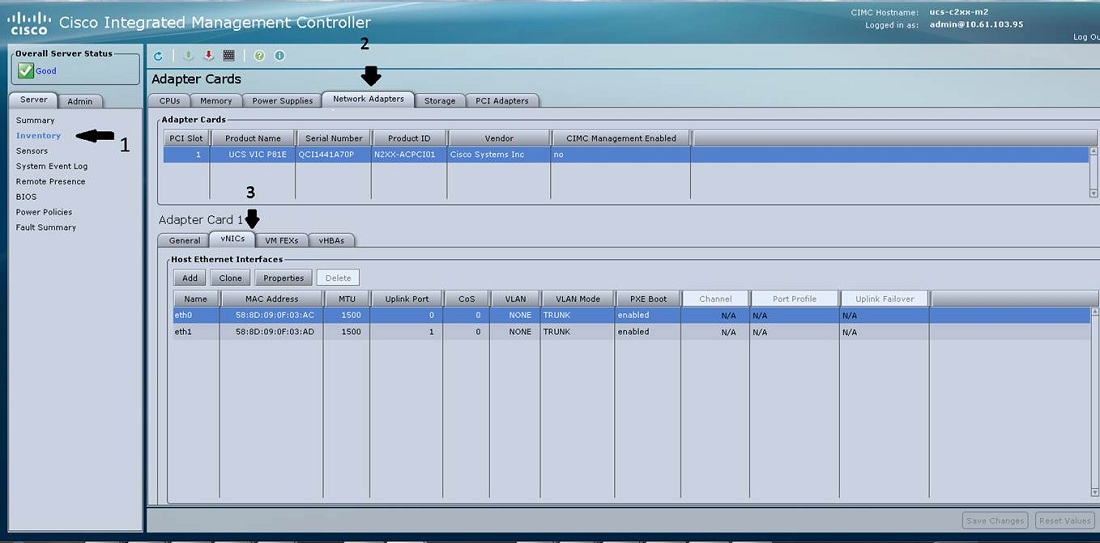
•b. Defina a “Default VLAN” como “none” e verifique se o “VLAN MODE” está como “TRUNK”, e depois clique em “Save Changes”

•c. Clique na aba “vHBA”, dentro da opção “inventory” e aba “network adapters”
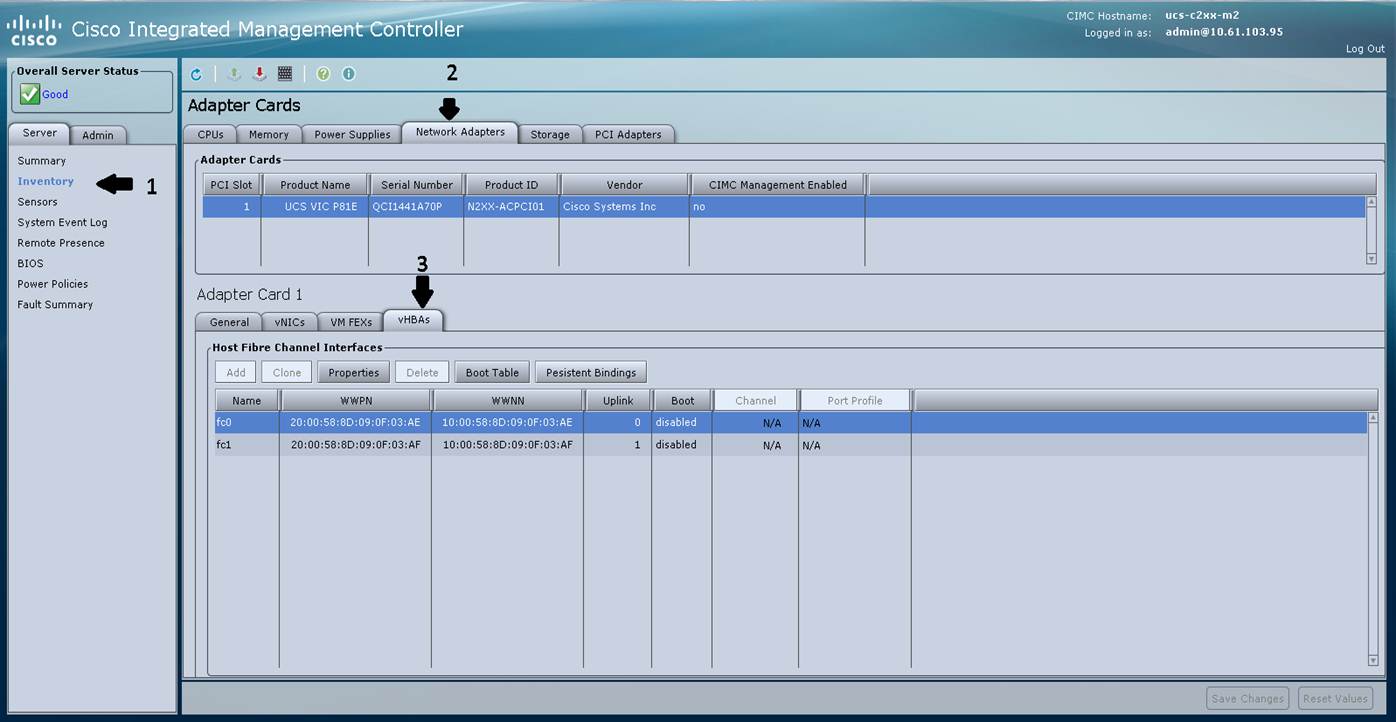
•d. Na opção “Default Vlan”, digite o número da VLAN FcoE que foi configurada no Nexus (Que nesse caso, foi a vlan 101), e depois clique em “Save Changes”
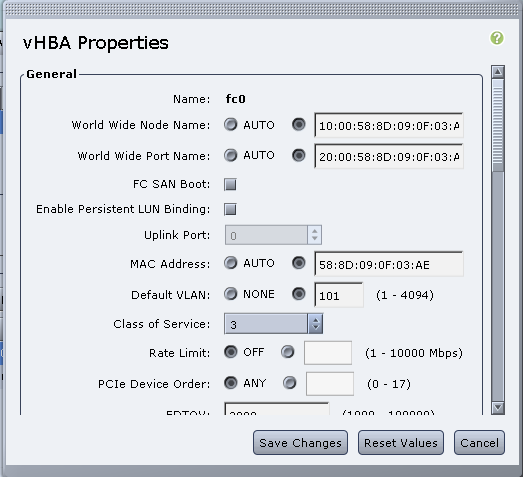
Documento fonte: http://www.cisco.com/en/US/docs/switches/datacenter/nexus5000/sw/configuration/guide/cli_rel_4_0_1a/fcoe.html
