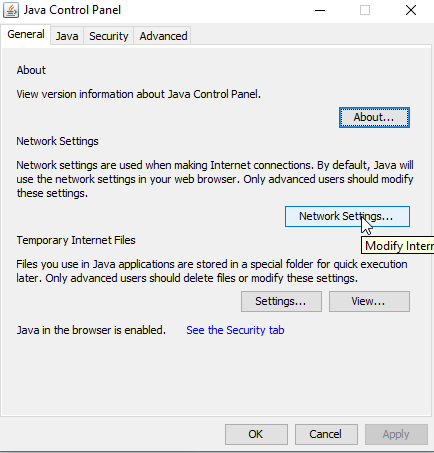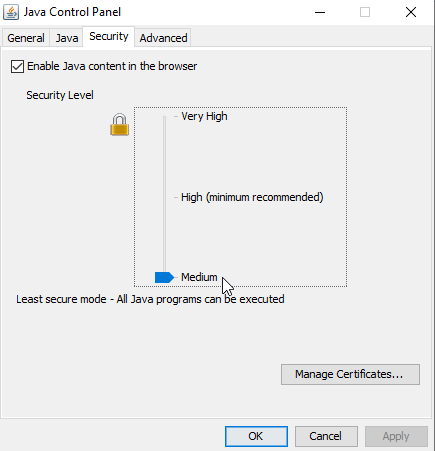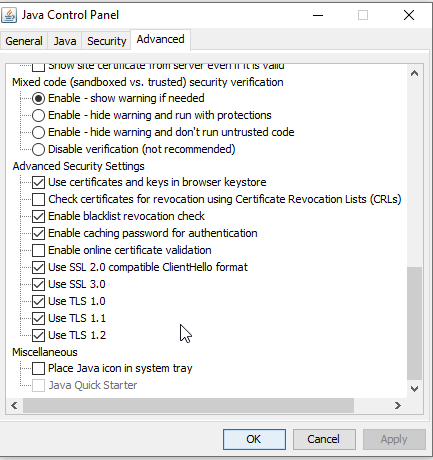- Cisco Community
- Technology and Support
- Online Tools and Resources
- Cisco Bug Discussions
- CSCvs11682 - C220/C240 M3 server need HTML5 support for CIMC webUI - 1
- Subscribe to RSS Feed
- Mark Topic as New
- Mark Topic as Read
- Float this Topic for Current User
- Bookmark
- Subscribe
- Mute
- Printer Friendly Page
- Mark as New
- Bookmark
- Subscribe
- Mute
- Subscribe to RSS Feed
- Permalink
- Report Inappropriate Content
01-18-2021 08:08 AM
I'm in the same situation as our customers that still have Cisco Servers running. Could you guys launch a new release just to support us in having the Cisco IMC still working after Flash removal in all browsers ?
Solved! Go to Solution.
- Labels:
-
Cisco Bugs
Accepted Solutions
- Mark as New
- Bookmark
- Subscribe
- Mute
- Subscribe to RSS Feed
- Permalink
- Report Inappropriate Content
02-13-2021 08:09 AM - edited 02-16-2021 01:33 PM
@fnp that's all extremely valuable information, sir. We're dealing with some UCS-C240-M3S machines (running CIMC 3.0(4r)) and I have spent two days trying to get an old version (pre-v87.x.x.x) of Google Chrome working, before Flash support was fully removed. I also tried to modify the last .jnlp remote (vKVM) file I have on hand, but anytime I attempt to connect I am presented with a "Login failed or timed out. Please try again." -- curious how long you were able to continue making that process work.
What did NOT work, was a fresh install of Google Chrome Version 87.0.4280.141 (Official Build) (32-bit) on an old win7 VM i keep around for testing purposes. Under chrome://components/ i'm showing:
Adobe Flash Player - Version: 0.0.0.0 Status - Component not updated
However, what DID work (although I am unable to recreate this process at the moment) -- I dug out an ancient Win7 laptop with Google Chrome Version 86.0.4240.111 (Official Build) (64-bit) and it still shows:
Adobe Flash Player - Version: 32.0.0.445 Status - Up-to-date
I'm sort of at a loss / standstill at this point, but at least I'm able to (temporarily) manage these machines. I might have to try and create a physical to virtual instance of this laptop and import it to our virtualization stack, but that's hardly ideal. HTML5 would be the absolute best case scenario, but I won't hold my breath -- anyone have a better / easier / more reproducible method for me to access the old flash interface? Thanks in advance.
Figured someday I would regret pulling Chrome browser off all my machines -- today is finally that day.
[EDIT: seems there is already plenty of discussion regarding this topic, the solution isn't great. We just have to continue working around by digging up old browsers.]
{EDIT2: Palemoon seems to work well enough in Portable mode with the old version of Flash, my next gripe is the fact that we're forced to rely on Java for the vKVM console, OOF.}
- Mark as New
- Bookmark
- Subscribe
- Mute
- Subscribe to RSS Feed
- Permalink
- Report Inappropriate Content
02-04-2021 01:21 PM
Why relegate all the M3 servers to the trash heap because of lack of html support? Please do this so at least the servers can be kept out of the trash heap longer
- Mark as New
- Bookmark
- Subscribe
- Mute
- Subscribe to RSS Feed
- Permalink
- Report Inappropriate Content
02-04-2021 01:49 PM
Yea,
we had maintained them powered on yet. One of our engineers just found a solution for all this mess with Flash.
He ran an old version of Firefox, and was able to get the file .jnlp (vKVM) of one server, after that he just edited with notepad++ adding the current username and password for administer the CIMC of the server, the java that's being used, and we can now enter in the vKVM machine for each of our 3 units of UCS Server. Another thing we can do it is, ssh the server to power on and off from the console using the cli commands. And the monitoring of the server are being done using Zabbix with the snmp enabled on it. If someone needs help with that I can try to provide screens of what was done.
- Mark as New
- Bookmark
- Subscribe
- Mute
- Subscribe to RSS Feed
- Permalink
- Report Inappropriate Content
02-13-2021 08:09 AM - edited 02-16-2021 01:33 PM
@fnp that's all extremely valuable information, sir. We're dealing with some UCS-C240-M3S machines (running CIMC 3.0(4r)) and I have spent two days trying to get an old version (pre-v87.x.x.x) of Google Chrome working, before Flash support was fully removed. I also tried to modify the last .jnlp remote (vKVM) file I have on hand, but anytime I attempt to connect I am presented with a "Login failed or timed out. Please try again." -- curious how long you were able to continue making that process work.
What did NOT work, was a fresh install of Google Chrome Version 87.0.4280.141 (Official Build) (32-bit) on an old win7 VM i keep around for testing purposes. Under chrome://components/ i'm showing:
Adobe Flash Player - Version: 0.0.0.0 Status - Component not updated
However, what DID work (although I am unable to recreate this process at the moment) -- I dug out an ancient Win7 laptop with Google Chrome Version 86.0.4240.111 (Official Build) (64-bit) and it still shows:
Adobe Flash Player - Version: 32.0.0.445 Status - Up-to-date
I'm sort of at a loss / standstill at this point, but at least I'm able to (temporarily) manage these machines. I might have to try and create a physical to virtual instance of this laptop and import it to our virtualization stack, but that's hardly ideal. HTML5 would be the absolute best case scenario, but I won't hold my breath -- anyone have a better / easier / more reproducible method for me to access the old flash interface? Thanks in advance.
Figured someday I would regret pulling Chrome browser off all my machines -- today is finally that day.
[EDIT: seems there is already plenty of discussion regarding this topic, the solution isn't great. We just have to continue working around by digging up old browsers.]
{EDIT2: Palemoon seems to work well enough in Portable mode with the old version of Flash, my next gripe is the fact that we're forced to rely on Java for the vKVM console, OOF.}
- Mark as New
- Bookmark
- Subscribe
- Mute
- Subscribe to RSS Feed
- Permalink
- Report Inappropriate Content
02-18-2021 03:05 PM
Great content, peeat !
Didn't know that the portable version of Palemoon was a possible way to connect to the browser again.
Pre-configure your Java (Control Panel) with the following configs:
1- To access vKVM you need to install Java on version 1.7.0:
Download here: https://drive.google.com/drive/folders/1H6VHX_POlzMdWFu07wBbk66DETpakHIt?usp=sharing
2- Adjust an item in "Network Settings" and change it to "Direct connection".
a- Security level, adjust to "Medium"
b- Customize tab "Advanced" selecting the following in "Advanced Security Settings":
3- Run the donwloaded jnlp file of vKMV using the command in cmd:
C:\Program Files\Java\jre7\bin\jawaws.exe [vKVM_file.jnlp]
Hope this helps who is with the same problem since the beginning of this year!
PS: Important notice that there is an update rolling out from Microsoft (KB4577586) forcing a delete of all Flash archives from the machines and not leaving any option to reinstall it...so, to continue using it, don't update at least for now (until a second option) the windows machines.
Thank you!!
Discover and save your favorite ideas. Come back to expert answers, step-by-step guides, recent topics, and more.
New here? Get started with these tips. How to use Community New member guide