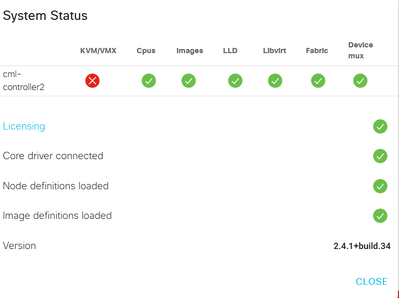- Cisco Community
- Technology and Support
- Cisco Software
- Cisco Software Discussions
- System Health Error -- KVM/VMX -- cml-controller 2
- Subscribe to RSS Feed
- Mark Topic as New
- Mark Topic as Read
- Float this Topic for Current User
- Bookmark
- Subscribe
- Mute
- Printer Friendly Page
System Health Error -- KVM/VMX -- cml-controller 2
- Mark as New
- Bookmark
- Subscribe
- Mute
- Subscribe to RSS Feed
- Permalink
- Report Inappropriate Content
12-07-2023 12:19 PM
Unsure how to mitigate this issue.
Hyper-V is not running.
Please advise.
- Labels:
-
Cisco Software
- Mark as New
- Bookmark
- Subscribe
- Mute
- Subscribe to RSS Feed
- Permalink
- Report Inappropriate Content
12-08-2023 04:00 AM
Hi @raphaelwolff firstly, ensure that your hardware supports virtualization technology and that it's enabled in the BIOS. Additionally, check if there are any conflicting virtualization solutions running concurrently. If the issue persists, review the logs for any specific error messages or codes related to the cml-controller 2 error. It might also be beneficial to verify if your operating system is up-to-date and if there are any pending updates or patches for your virtualization software. If you provide more details, such as the specific error messages or your system configuration, the community may be able to offer more targeted assistance in resolving this issue.
- Mark as New
- Bookmark
- Subscribe
- Mute
- Subscribe to RSS Feed
- Permalink
- Report Inappropriate Content
12-08-2023 09:15 AM
up-to-date.
Will have a look at the logs.
- Mark as New
- Bookmark
- Subscribe
- Mute
- Subscribe to RSS Feed
- Permalink
- Report Inappropriate Content
12-09-2023 12:23 AM
Try, It's could give the result!
- Mark as New
- Bookmark
- Subscribe
- Mute
- Subscribe to RSS Feed
- Permalink
- Report Inappropriate Content
12-09-2023 05:47 AM
version 2.4 would fix the issue. No go.
Here are a couple of log snaps. Not sure how to mitigate.
1.
[image: image.png]
2.
[image: image.png]
3.
[image: image.png]
4.
[image: image.png]
- Mark as New
- Bookmark
- Subscribe
- Mute
- Subscribe to RSS Feed
- Permalink
- Report Inappropriate Content
12-09-2023 10:06 AM
Your screens are not displayed!
- Mark as New
- Bookmark
- Subscribe
- Mute
- Subscribe to RSS Feed
- Permalink
- Report Inappropriate Content
12-09-2023 10:34 AM
They are up now.
- Mark as New
- Bookmark
- Subscribe
- Mute
- Subscribe to RSS Feed
- Permalink
- Report Inappropriate Content
12-09-2023 10:27 AM
Discover and save your favorite ideas. Come back to expert answers, step-by-step guides, recent topics, and more.
New here? Get started with these tips. How to use Community New member guide