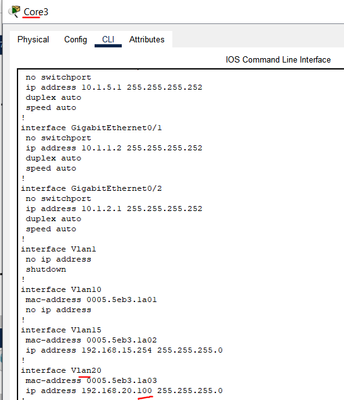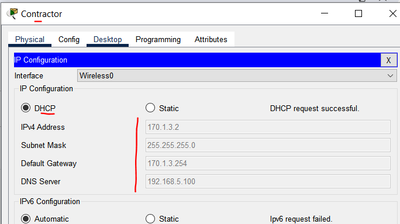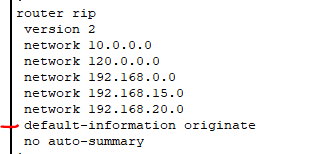- Cisco Community
- Technology and Support
- Cisco Software
- Cisco Software Discussions
- Re: Troubleshooting cisco packet tracer
- Subscribe to RSS Feed
- Mark Topic as New
- Mark Topic as Read
- Float this Topic for Current User
- Bookmark
- Subscribe
- Mute
- Printer Friendly Page
- Mark as New
- Bookmark
- Subscribe
- Mute
- Subscribe to RSS Feed
- Permalink
- Report Inappropriate Content
01-02-2024 03:44 AM
1. I can't get an IP from my dhcp(2) on my second laptop "Contractor"
2. I can't ping outside my lans to internet. we currently use RIP and i don't know which ip to add or if i have to configure something in the homerouter(nat)
3. How does it work with 2 dns. Do you just send the signal from 1 to the other?
Link attached
Happy new year and thx for all the help i can get!
Best Regards
Solved! Go to Solution.
- Labels:
-
Cisco Software
Accepted Solutions
- Mark as New
- Bookmark
- Subscribe
- Mute
- Subscribe to RSS Feed
- Permalink
- Report Inappropriate Content
01-02-2024 06:15 AM - edited 01-02-2024 06:35 AM
Hello @niklasBF
1/
Modify the IP on SVI 20 on CORE-03:
Configure IP as 192.168.20.254 255.255.255.0 ; .100 is the IP #2 pf your DHCP Server.
After that Laptop "contractor" have an IP address by DHCP:
2/
On Core 03 redistribute the defaut route under RIP process:
All routers will know the default route now from CORE-03 exit internet interface.
Perform NAT and you should be able to join Internet ressources
.ı|ı.ı|ı. If This Helps, Please Rate .ı|ı.ı|ı.
- Mark as New
- Bookmark
- Subscribe
- Mute
- Subscribe to RSS Feed
- Permalink
- Report Inappropriate Content
01-02-2024 09:00 AM
Inside traffic to Internet ?
You need to perform NAT....but core3 is a Switch and NAT capabilities is under SVI not interfaces....that's make complicated your configuration on Core3 I think. Possible to put a traditional router instead of Core3 ?
Aftet that, NAT inside trafic with IP source coresponding to Router interface facing "Internet Router"....IP delivered by DHCP.
.ı|ı.ı|ı. If This Helps, Please Rate .ı|ı.ı|ı.
- Mark as New
- Bookmark
- Subscribe
- Mute
- Subscribe to RSS Feed
- Permalink
- Report Inappropriate Content
01-02-2024 06:15 AM - edited 01-02-2024 06:35 AM
Hello @niklasBF
1/
Modify the IP on SVI 20 on CORE-03:
Configure IP as 192.168.20.254 255.255.255.0 ; .100 is the IP #2 pf your DHCP Server.
After that Laptop "contractor" have an IP address by DHCP:
2/
On Core 03 redistribute the defaut route under RIP process:
All routers will know the default route now from CORE-03 exit internet interface.
Perform NAT and you should be able to join Internet ressources
.ı|ı.ı|ı. If This Helps, Please Rate .ı|ı.ı|ı.
- Mark as New
- Bookmark
- Subscribe
- Mute
- Subscribe to RSS Feed
- Permalink
- Report Inappropriate Content
01-02-2024 09:00 AM
Inside traffic to Internet ?
You need to perform NAT....but core3 is a Switch and NAT capabilities is under SVI not interfaces....that's make complicated your configuration on Core3 I think. Possible to put a traditional router instead of Core3 ?
Aftet that, NAT inside trafic with IP source coresponding to Router interface facing "Internet Router"....IP delivered by DHCP.
.ı|ı.ı|ı. If This Helps, Please Rate .ı|ı.ı|ı.
- Mark as New
- Bookmark
- Subscribe
- Mute
- Subscribe to RSS Feed
- Permalink
- Report Inappropriate Content
01-02-2024 09:04 AM
i don't think i can change, this is how the task was given to me
Discover and save your favorite ideas. Come back to expert answers, step-by-step guides, recent topics, and more.
New here? Get started with these tips. How to use Community New member guide