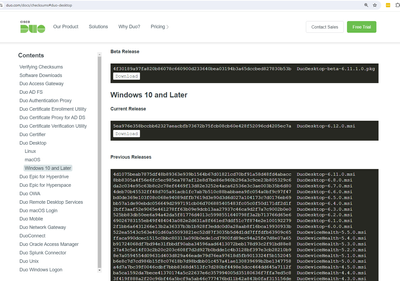- Cisco Community
- Technology and Support
- Cisco Software
- Cisco Software Discussions
- Why is finding MSI downloads for Windows so Difficult?
- Subscribe to RSS Feed
- Mark Topic as New
- Mark Topic as Read
- Float this Topic for Current User
- Bookmark
- Subscribe
- Mute
- Printer Friendly Page
Why is finding MSI downloads for Windows so Difficult?
- Mark as New
- Bookmark
- Subscribe
- Mute
- Subscribe to RSS Feed
- Permalink
- Report Inappropriate Content
08-20-2024 02:17 PM
If you go to the download page (Duo Software Checksums and Downloads | Duo Security), it has the checksums for DUO Desktop for Windows but no place to download. Now we need to waste our time hunting for the MSI to do updates. Which we do monthly and ignore DUO because we can never find it. Is that good security? Do you not what your customers to have the latest versions of your software? I found an .exe file but that's useless in our environment and I refuse to waste time pretending to run the installer so I can grab the extracted files from some hidden folder. This is a deal breaker and unless these files are accessible, we are done with DUO.
- Labels:
-
Cisco Software
- Mark as New
- Bookmark
- Subscribe
- Mute
- Subscribe to RSS Feed
- Permalink
- Report Inappropriate Content
08-20-2024 04:33 PM
Hi,
If I click on the link you provided, and go down to Duo Desktop, and in the "Windows 10 and Later" section, there's a white "Download" button right below the SHA-256 checksum, which will download an MSI package.
(See screenshot attached/below.)
Additionaly, for many (all?) DUO downloads, there's also a -latest link available.
So currently, instead of using https://dl.duosecurity.com/DuoDesktop-6.12.0.msi (which will get you this exact version), you can also use https://dl.duosecurity.com/DuoDesktop-latest.msi , which will give you the latest version (currently 6.12.0).
Using the -latest link you don't need to find a new link every month.
Please mark helpful answers & solutions
---
- Mark as New
- Bookmark
- Subscribe
- Mute
- Subscribe to RSS Feed
- Permalink
- Report Inappropriate Content
08-05-2025 05:59 PM
I am having a problem getting the DUO-win-login-latest.exe to install from inside a PowerShell script (the shell is running as admin). Passing arguments is driving me crazy, as something is getting garbled and the installer refuses to give any error messages or generate a log. I have tried using /qf, /l*v! and specifying the location of the logfile. still nothing. I have tried many version of escaping the v" string, but to no avail. The hidden msi installer doesn't even get extracted to run which is indicated by an empty return code.
- Mark as New
- Bookmark
- Subscribe
- Mute
- Subscribe to RSS Feed
- Permalink
- Report Inappropriate Content
08-06-2025 04:43 AM
At this site: Can I silently install or update Duo Authentication for Windows Logon from a command line or PowerShell? I found this: https://dl.duosecurity.com/DuoWinLogon_MSIs_Policies_and_Documentation-latest.zip
which includes a download link for the MSI package and a sample of calling the MSIEXEC program. The downloaded .zip file contains DuoWindowsLogon64.msi which I have not yet tried but hopefully will bypass the hassle of multi-stage passing parameters through the EXE file to the MSIEXEC. Unfortunately, having to download a zip file and extracting the proper files from it using a PowerShell script may prove as difficult as the original problem. I would have tried a CMD or BAT file, but do not have nice cmdlets that make it easy to verify downloads, check the registry and do the string substitutions.
- Mark as New
- Bookmark
- Subscribe
- Mute
- Subscribe to RSS Feed
- Permalink
- Report Inappropriate Content
08-17-2025 06:18 AM
I have built a Windows PowerShell script that successfully passes parameters to the DUO for Windows Logon installer, which allows script variables as part of the parameters. It also requests a full log file (using this parameter: /l*v!) . The script brings up the DUO installer GUI and runs with a return code of zero. But the DUO registry keys are not being created. There are no errors indicated in the log. The value of the console file, $DUOstream, is set before calling start-process.
$DUOargs = '/l*v! /V`" /qf RDP_ONLY=`"#1`" '`
+' IKEY=`"'+ $ikey + '`"' `
+' SKEY=`"'+ $skey + '`"' `
+' HOST=`"'+ $apiHost + '`"' `
+' AUTOPUSH=`"#1`" FAILOPEN=`"#1`"'
$duoprocess=Start-Process -FilePath $DUO_Installer_Path `
-ArgumentList $DUOargs `
-RedirectStandardOutput $DUOstream `
-NoNewWindow -Wait -Passthru
$instcode=$($duoprocess.ExitCode)Can anyone see why I am not getting the registry keys setup?
Discover and save your favorite ideas. Come back to expert answers, step-by-step guides, recent topics, and more.
New here? Get started with these tips. How to use Community New member guide