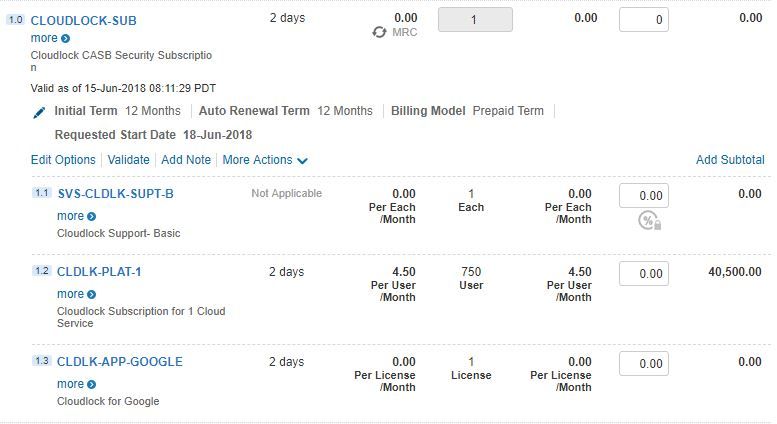- Cisco Community
- Technology and Support
- Security
- Cloud Security
- Understanding and Ordering Cloudlock
- Subscribe to RSS Feed
- Mark Topic as New
- Mark Topic as Read
- Float this Topic for Current User
- Bookmark
- Subscribe
- Mute
- Printer Friendly Page
Understanding and Ordering Cloudlock
- Mark as New
- Bookmark
- Subscribe
- Mute
- Subscribe to RSS Feed
- Permalink
- Report Inappropriate Content
06-18-2018 02:47 AM - edited 03-08-2019 05:42 PM
Hello,
I've no experience handling the Cisco Cloudlock solution, I wondered if anyone did here and could assist me in understand the solution and confirm if this would be the proper way to configure Cloudlock...
Please explain, what the lines are referring to?
Thank you,
- Mark as New
- Bookmark
- Subscribe
- Mute
- Subscribe to RSS Feed
- Permalink
- Report Inappropriate Content
06-06-2020 05:43 AM
Hi see this guide:
https://www.cisco.com/c/en/us/products/collateral/security/cloudlock/guide-c07-738573.html
Doug
- Mark as New
- Bookmark
- Subscribe
- Mute
- Subscribe to RSS Feed
- Permalink
- Report Inappropriate Content
06-12-2020 02:21 PM - edited 06-12-2020 02:23 PM
In this example I want to protect G Suite.
I would choose Cloud Platform 1 and I would choose the amount of users I want to protect (min 100).
Cloud Platform 1 - 100 users
Then I choose the specific platform I want to protect which for me is Google platforms.
Then I decide if I want App Discovery and for how many users and select this option.
Oh and don't forget to select a term length.
Pretty straight forward when you get used to it. If you need more assistance let me know and I can share pics to make it clearer.
Michael
Discover and save your favorite ideas. Come back to expert answers, step-by-step guides, recent topics, and more.
New here? Get started with these tips. How to use Community New member guide