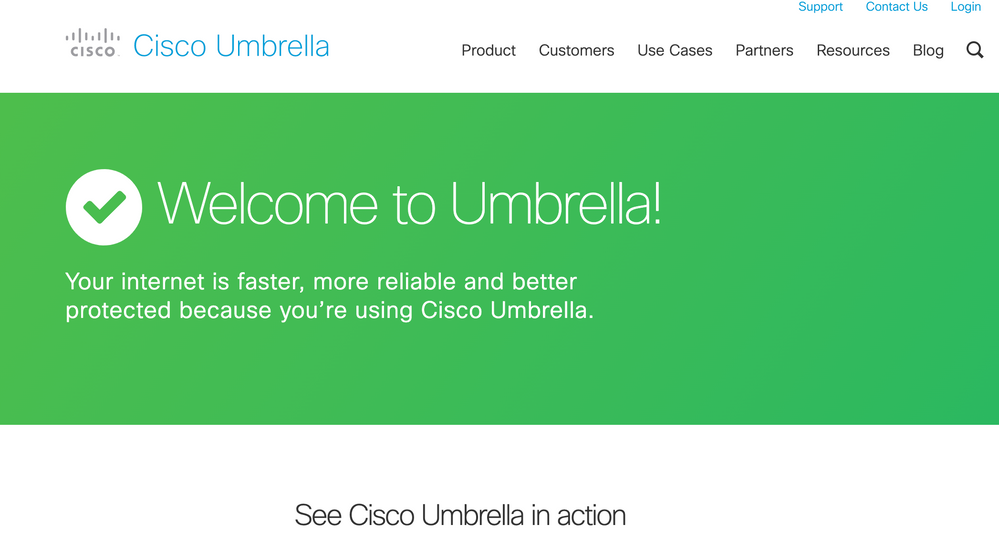- Cisco Community
- Technology and Support
- Security
- Cloud Security
- Verifying Umbrella Roaming Client Running
- Subscribe to RSS Feed
- Mark Topic as New
- Mark Topic as Read
- Float this Topic for Current User
- Bookmark
- Subscribe
- Mute
- Printer Friendly Page
Verifying Umbrella Roaming Client Running
- Mark as New
- Bookmark
- Subscribe
- Mute
- Subscribe to RSS Feed
- Permalink
- Report Inappropriate Content
04-29-2020 02:59 PM
I want to be able to verify that the roaming client on our devices has been active and working. Since most of our workers have been remote recently, I fear that if the RC's have not been active, then they are not being protected. I've never really check this since we had on-prem firewalls setup to protect devices.
Does anyone know of a good way to verify that all devices are running the RC? I can see a report of RC's that have reported recently, but that just tells me the good devices. Can I see devices that have the RC and it has not been running?
- Labels:
-
Umbrella
- Mark as New
- Bookmark
- Subscribe
- Mute
- Subscribe to RSS Feed
- Permalink
- Report Inappropriate Content
05-01-2020 11:02 AM
If Umbrella is working you will get a nice Green Welcome page. If not you will get an alternative page.
- Mark as New
- Bookmark
- Subscribe
- Mute
- Subscribe to RSS Feed
- Permalink
- Report Inappropriate Content
05-01-2020 02:04 PM
I guess I was more looking for a way to audit our existing PC's to verify that the RC is running correctly.
For example, to find if the client was uninstalled or stopped for some reason. I wouldn't really be able to tell that a computer was not being protected unless I checked on each individual computer. I was looking for a way to check the health of deployed RC's periodically, for a more proactive approach to fixing the issue.
Does anyone have any recommendations on how they handle this? Or how we can verify that all PC's have a healthy RC
- Mark as New
- Bookmark
- Subscribe
- Mute
- Subscribe to RSS Feed
- Permalink
- Report Inappropriate Content
05-01-2020 02:40 PM
You could use the Dashboard to see the status of all the RC's. I have had mixed results using this page though.
One way to ensure that users can't turn off the process is to not allow access but this would assume that users don't have admin rights and machine are locked down in some way.
- Mark as New
- Bookmark
- Subscribe
- Mute
- Subscribe to RSS Feed
- Permalink
- Report Inappropriate Content
05-01-2020 03:04 PM
I might be asking for too much, but is there a way to tell that a device is associated to an active user and if that device has the RC running? We do have AD intergration, so I do get user identities. But what I found is if a device is not reporting, neither is the user identity, so neither show up in reports.
Discover and save your favorite ideas. Come back to expert answers, step-by-step guides, recent topics, and more.
New here? Get started with these tips. How to use Community New member guide