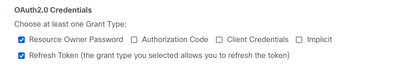- Cisco Community
- Technology and Support
- DevNet
- DevNet Site
- Communities of Interest
- Re: Cisco Automated Software Distribution API
- Subscribe to RSS Feed
- Mark Topic as New
- Mark Topic as Read
- Float this Topic for Current User
- Bookmark
- Subscribe
- Mute
- Printer Friendly Page
- Mark as New
- Bookmark
- Subscribe
- Mute
- Subscribe to RSS Feed
- Permalink
- Report Inappropriate Content
01-24-2022 09:05 AM
Hello Everyone,
Curious if anyone has messed with or used the Cisco Automated Software Distribution API and has had success retrieving the download urls for the software images. I've been granted access and have followed all documentation at Automated Software Distribution - Support API Docs - Document - Cisco DevNet. However when I make a call for any version I receive the below message instead of download url
"exception": [
{
"code": "LOGIN_IMG_DWLD",
"message": "To Download this software, you must Log In with your Cisco.com user ID. The image information is provided by this service but you would not be able to get the Image Download URL from the download service."
}
],
I came across this thread, but haven't found any official documentation on using other forms of authentication.
Solved: Automated Software Distribution API - Error LOGIN_REQD - Cisco Community
Solved! Go to Solution.
- Labels:
-
Communities of Interest
Accepted Solutions
- Mark as New
- Bookmark
- Subscribe
- Mute
- Subscribe to RSS Feed
- Permalink
- Report Inappropriate Content
01-24-2022 11:15 AM
You have all the auth methods explained here: https://apiconsole.cisco.com/files/Token_Access.pdf
Take care,
Sergiu
- Mark as New
- Bookmark
- Subscribe
- Mute
- Subscribe to RSS Feed
- Permalink
- Report Inappropriate Content
01-24-2022 11:15 AM
You have all the auth methods explained here: https://apiconsole.cisco.com/files/Token_Access.pdf
Take care,
Sergiu
- Mark as New
- Bookmark
- Subscribe
- Mute
- Subscribe to RSS Feed
- Permalink
- Report Inappropriate Content
01-25-2022 08:54 PM
Thank you Sergiu!
Would you be able to offer any guidance on using grant_type authorization code or implicit in a python script without the need for a user-agent to sign in to cisco.com? I'm working on writing a python script to poll Cisco Suggested Software Images by pids and then retrieve the download urls of those pid images. However I'm getting stuck on the authorization part. Works fine in Postman as I'm presented with a browser window to enter my CCO credentials, but I'm trying to eliminate the need for human interaction.
- Mark as New
- Bookmark
- Subscribe
- Mute
- Subscribe to RSS Feed
- Permalink
- Report Inappropriate Content
10-14-2022 09:28 AM
I may be able to help here.
For the authorization part, your API keys must have "Resource Owner Password" permissions
grant_type will be "password"
Your authorization request will need to look like the following:
grant_type: password
username: <Cisco_CCO_Username>
password: <Cisco_CCO_Password>
client_id:
client_secret:This will get you your token. Hope that helps!
Discover and save your favorite ideas. Come back to expert answers, step-by-step guides, recent topics, and more.
New here? Get started with these tips. How to use Community New member guide