Contents
Introduction
Welcome to Cisco Community. This document explains what is an Accepted Solution and how to mark a reply to a discussion as Accepted Solution (or correct answer).
What is an Accepted Solution?
An Accepted Solutions is a way for you to choose the reply that best answers a question that you've posted. When you accept a solution, both the question and the solution get special icons and links that take you directly from the question to the answer.
Accepted Solutions differ from Helpful Votes in that Accepted solutions only work in discussion replies, while community members can give a helpful vote to any content: discussion replies, documents, videos, blogs, or events.
Another unique thing about Accepted Solutions is that only the person that posted the question (or created the discussion thread) will have the ability to mark one or more of the replies as Accepted Solutions. Other people like Community Managers and Cisco Designated VIPs also have the permission to mark discussion replies as Accepted Solutions.
How to mark Discussion Replies as Accepted Solution?
These are the steps to mark a reply as an Accepted Solution:
Steps:
- Login into Cisco Community by clicking on the Login link in the top right corner
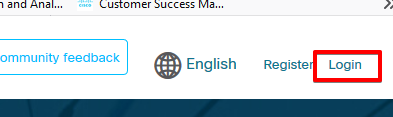
- When you see a discussion reply you find has a solution, click on the Accept Solution Button
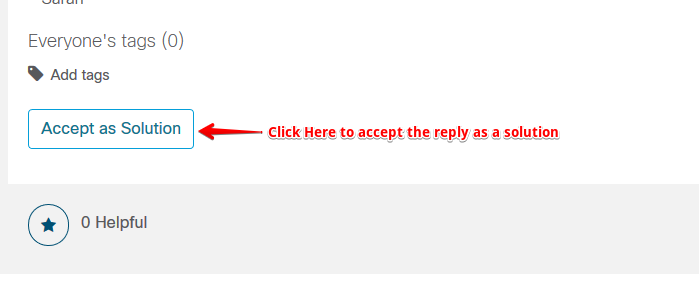
Once you mark it a couple of things will happen:
- The reply you marked as accepted solution will show up as the first reply on the discussion thread and will show in Green

- The Discussion thread show a Green Check mark indicated it solved. It also shows "Solved"
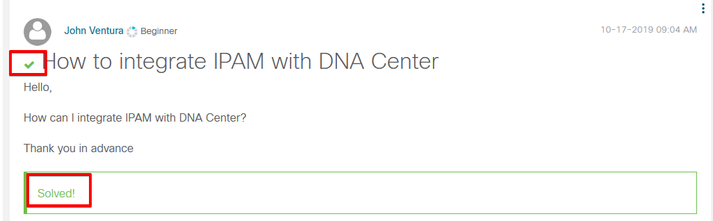
- In the Discussions Board where the question is posted, it will show as solved
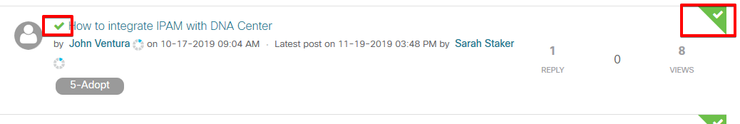
- The community member that provided the reply will see the number of solutions incremented in his/her profile
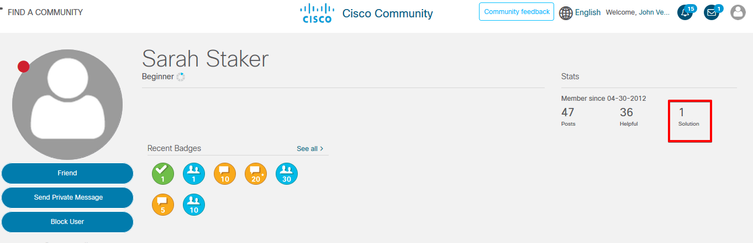
How to get only Accepted Solutions when we search on the Community?
When you search content on the community, you can filter for discussions that have been solved. To do this do the following:
- Enter your search keywords on the search window
- When you get the results lick on Metadata and select "SOLVED". This is the filter that will show you only discussions that have been marked as Accepted Solution or resolved by the person who created the discussion or by Community Managers or Cisco Designated VIPs.
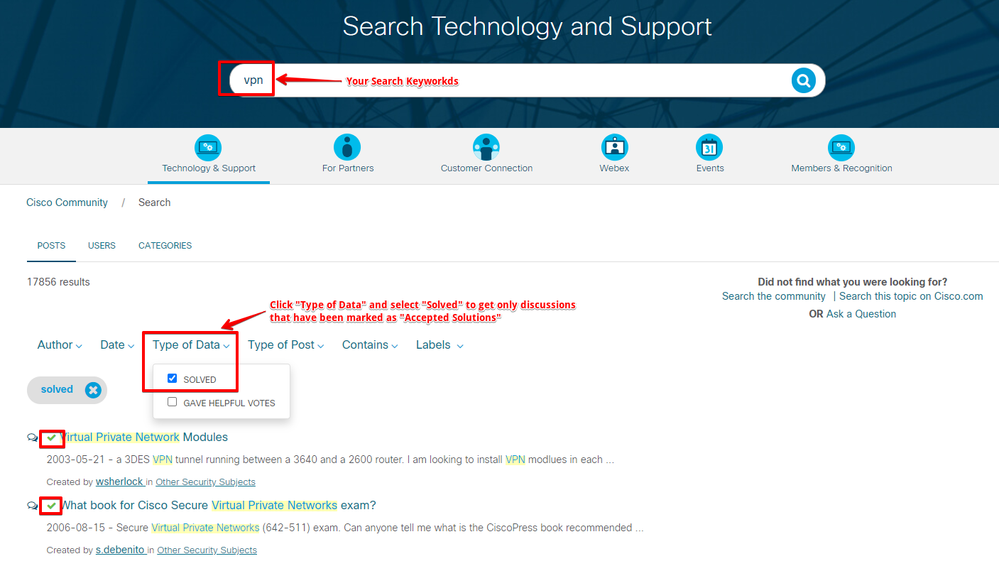
What is the Top or Most Solutions Leaderboard?
This leaderboard shows the community members with the highest amount accepted solutions in Cisco Community. Unlike helpful votes, you can get an accepted solution only on the replies you provide to discussions by the author of the discussion or the person that posted the question. The Most solutions leadearboards show at different places and might show different community members, depending of where you are:
Overall Community Most Solutions Leaderboard
- You can get to it from the Members & Recognition icon located in most pages. For example from the Technology and Support page
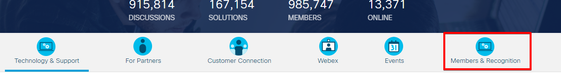
- Click on the "Most Solutions" link
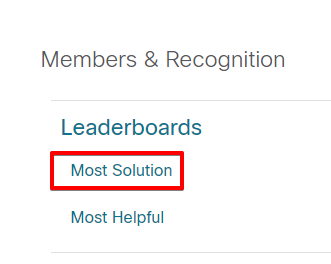
- Then you can see the community members with highest number of solutions. By default it shows the data for the last 30 days, but you can change the timing.
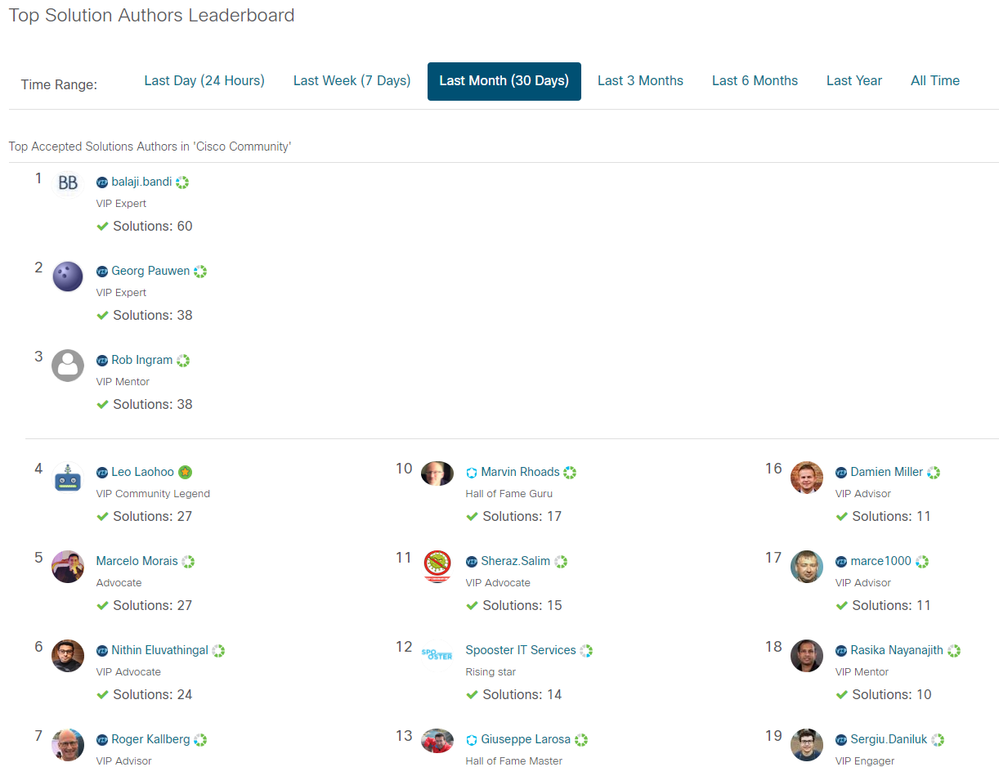
Who are top experts?
On individual community pages and content pages, the Top Experts leaderboard tracks and displays a short list of community members who have received the highest number of accepted solutions in that particular community or content area.