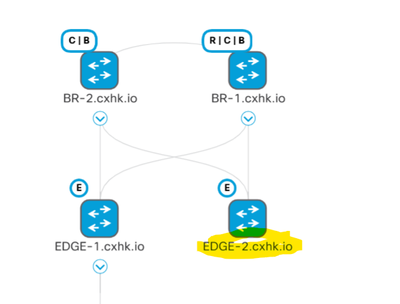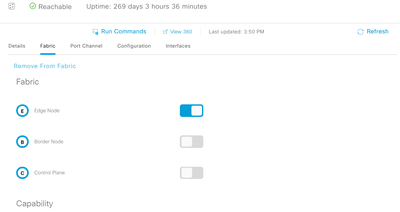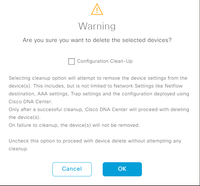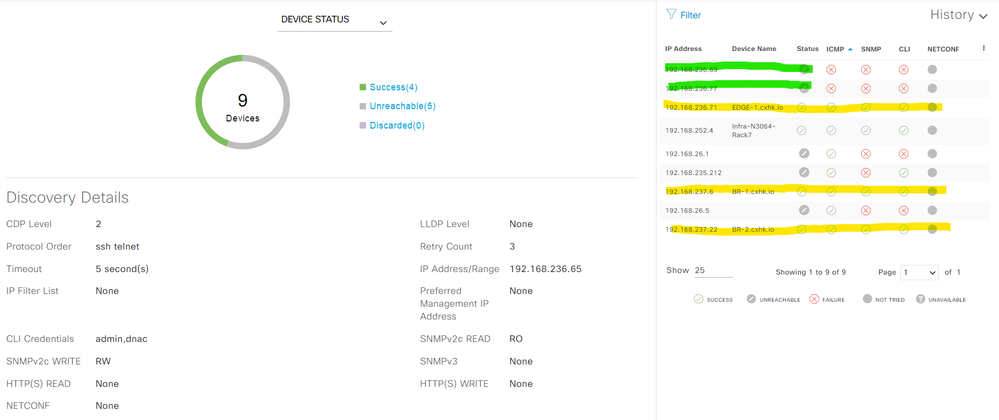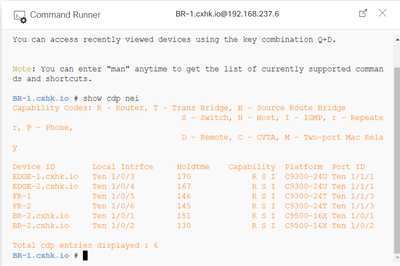- Cisco Community
- Technology and Support
- DevNet
- DevNet Networking
- Controllers
- Unable to re-provision a sda device after deletion
- Subscribe to RSS Feed
- Mark Topic as New
- Mark Topic as Read
- Float this Topic for Current User
- Bookmark
- Subscribe
- Mute
- Printer Friendly Page
Unable to re-provision a sda device after deletion
- Mark as New
- Bookmark
- Subscribe
- Mute
- Subscribe to RSS Feed
- Permalink
- Report Inappropriate Content
12-15-2020 12:55 AM
Hi,
I have a SDA fabric with 2 BRs and 2 Edges. In order to simulate SDA device provisioning flow for Customer, decided to delete Edge 2 from fabric, then re-provision back to fabric following the DNAC User guide.
To delete Edge 2, we
1. Remove the node from the fabric as edge node
2. Remove associated port assignment
3. Delete the device from Inventory, but did not select the option for configuration clean up
We then attempt to re-discover the node, however, the discovery process unable to contact the node properly. There has been no change to the DNAC device credential and the same credential could be used to discover other nodes in the fabric
Specifically, the Edge2's physical link IPs can be discovered, (192.168.236.69/70), but not the 192.168.236.70 Loopback as fabric node router ID.
At BR1, show cdp neigh also shows the edge 2 device is connected.
Would like to know what been missing in order to re-provision the edge node back into the fabric? Tks.
- Labels:
-
Cisco DNA
- Mark as New
- Bookmark
- Subscribe
- Mute
- Subscribe to RSS Feed
- Permalink
- Report Inappropriate Content
12-17-2020 10:35 PM
Specifically, the Edge2's physical link IPs can be discovered, (192.168.236.69/70), but not the 192.168.236.70 Loopback as fabric node router ID.
It seems weird; I do not know why it is not able to re-discover. Did you make any change on the configuration? The IP address on the physical address (192.168.236.69/30) and the loopback address (192.168.236.70/32) are overlapping. Is that changed recently?
Meheretab
- Mark as New
- Bookmark
- Subscribe
- Mute
- Subscribe to RSS Feed
- Permalink
- Report Inappropriate Content
12-17-2020 11:31 PM
Hi Meheretab,
Nothing changed on the config.....the Edge node was simply removed form DNAC GUI by
1) remove device from fabric
2)delete device from inventory
as trying to simulate user work flow.
I logged onto the BR nodes (1&2), and found the interfaces config connected to the Edge2 are all erased, hence even ping failed. Just wondering is that normal expected behaviour?
Sincerely,
kara
- Mark as New
- Bookmark
- Subscribe
- Mute
- Subscribe to RSS Feed
- Permalink
- Report Inappropriate Content
12-18-2020 03:49 PM
Hi Kara,
Thank you for the additional information! I personally have done brown field deployment and I do not experience the issue you mentioned. Did you use LAN Automation? Or, did you configure Edge2 underlay manually?
Meheretab
- Mark as New
- Bookmark
- Subscribe
- Mute
- Subscribe to RSS Feed
- Permalink
- Report Inappropriate Content
12-21-2020 01:47 AM - edited 12-21-2020 02:47 AM
-
- Mark as New
- Bookmark
- Subscribe
- Mute
- Subscribe to RSS Feed
- Permalink
- Report Inappropriate Content
01-04-2021 12:43 AM
Hi Meheratab,
Managed to track the original lab owner and the lab believed was setup using LAN Auto then. Somehow the BR's corresponding interface conf was removed when edge device was deleted. Needed to re-enter manually and re-discover to pull the edge device back in. Tks.
-Kara
Discover and save your favorite ideas. Come back to expert answers, step-by-step guides, recent topics, and more.
New here? Get started with these tips. How to use Community New member guide