 Previous Article
Previous Article
Customer Data Protection is key within Cisco. As such, when Publishing a document, or whenever a Customer or Partner is invited for an approval or discussion, it is key that the documents made available do not end in the wrong hands.
To help you select the right customer contacts, DCP provides a Confidence score calculation for your selected customer contacts.
The confidence score calculation compares the party IDs provided in the cisco.com profile of the selected customer contact with the party IDs of the primary and/or end-customer associated to the document that is published.
This comparison (confidence calculation) will result in a score that can vary from 4 (Safe) to 0 (Verify identity).
This score will not prevent you from selecting a customer contact but will raise your attention if an identity verification is required.
Company's structures are maintained in the Cisco's Customer Registry per the Dun & Bradstreet industry standard. Companies are represented as a hierarchy of Head-quarters and Branches. Each node in the hierarchy is identified by a Party ID.
Similarly each Customer or Partner contact with a valid cisco.com profile is associated to one or more nodes within their company's hierarchy. So, their profile includes one or more party IDs.
The below fictive example depicts a typical company hierarchy :

The score calculation uses 2 rules : the consolidation rule and the hierarchy rule:
- The consolidation rule verifies if the selected contact and the document's primary or end-customer are associated to nodes within the same business unit.
A business unit is defined as a Head-quarter and all its child sites up until (but not including) child Head-quarters. (examples of business units: sites 1 and 3 form a business unit; sites 2 and 4 form a business; sites 5, 6 and 7 form a business unit).
- The hierarchy rule verifies if the selected contact and the document's primary or end-customer are associated to nodes that are part of the same grand-parent > parent > child > ... relation.
(examples of such hierarchy: all sites are on the hierarchy of site 1; sites 4, 5, 6, 7 are on the hierarchy of site 2, but site 3 is Not; sites 6 and 7 are on the hierarchy of site 5)
The score can have a result from 4 to 0 :
- If a selected contact and the primary or end-customer tagged to the document complies with the consolidation rule, that contact will have the highest score of 4.
(in this example John Doe on site 6 with the document tagged to a project on site 7)
- If a selected contact and the primary or end-customer tagged to the document complies with the hierarchy rule, that contact will have a score of 3.
(in this example Jane Roe on site 2 with the document tagged to a project on site 7)
- If a selected contact doesn't comply with neither rule but is still part of the same company (same GUID) as the primary or end-customer tagged to the document, that contact will have a score of 2 and some caution will be asked in selecting this contact.
(in this example Joe Bloggs on site 4 with the document tagged to a project on site 7)
- If a selected contact doesn't belong to the same company (different GUID) as the primary or end-customer tagged to the document, that contact will have a score of 1 and you will be asked to verify his/her identity.
- Similarly if the selected contact has no party ID included in his/her cisco.com profile and as such the relation to the primary or end-customer tagged to the document can not be verified, that contact will have a score of 0 and you will be asked to verify his/her identity.
The score calculation will be shown at the moment of selecting a contact in the form of a green, orange, red flag. Pausing the cursor over the flag for 2 seconds will reveal a explanatory tool-tip, showing the exact score and its meaning.
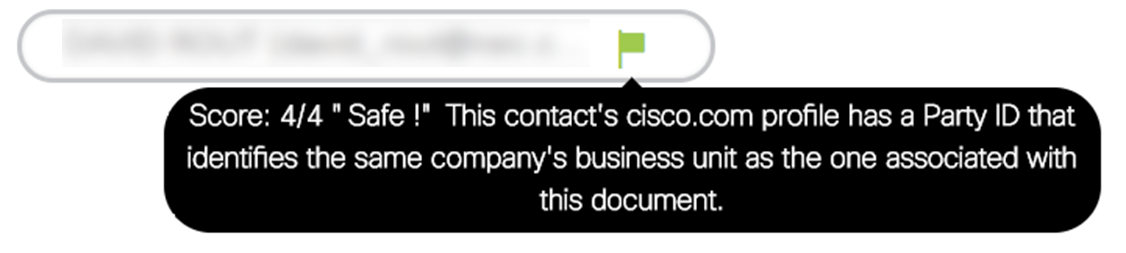
Similarly the contact's profile card will also show the same flag. Click on the truncated explanation to expand to its full length.
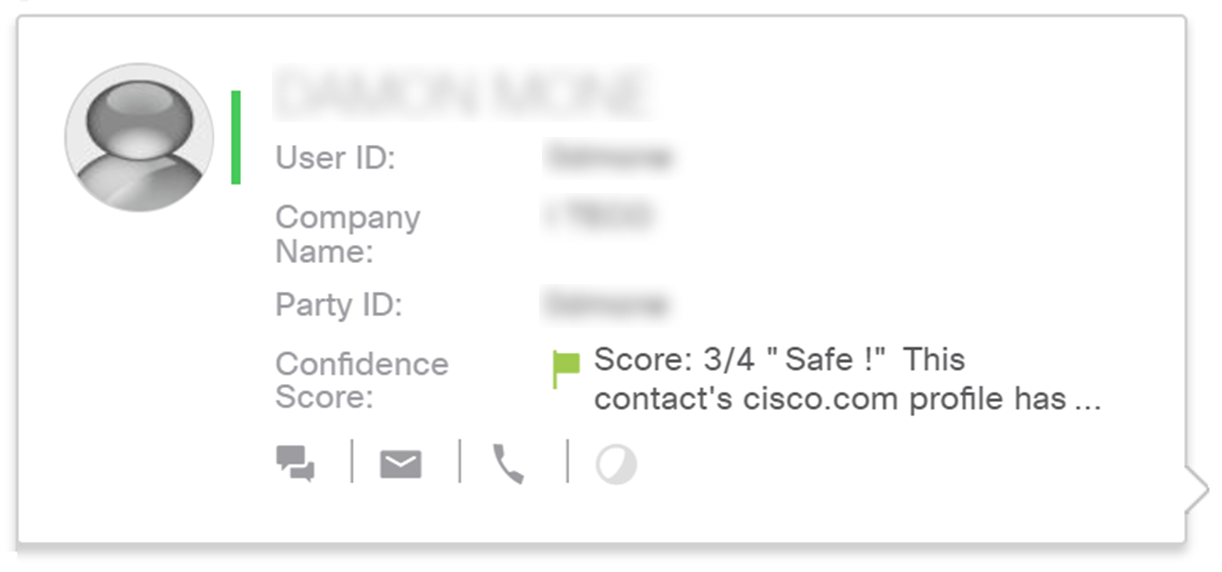
The score calculation will be re-calculated if the primary and/or end-customer tagged to the document have changed or if the party IDs in the contact's cisco.com profile have changed. This verification and potential re-calculation is done once a week.
If the score has not changed the flag will not be shown anymore but remains always available from the contact's profile card.
 Table of Content
Table of Content
 Previous Article
Previous Article