- Cisco Community
- Technology and Support
- DevNet
- DevNet Site
- DevNet Sandbox
- Re: Can't connect external DB to CUCM 11.5 Sandbox
- Subscribe to RSS Feed
- Mark Topic as New
- Mark Topic as Read
- Float this Topic for Current User
- Bookmark
- Subscribe
- Mute
- Printer Friendly Page
- Mark as New
- Bookmark
- Subscribe
- Mute
- Subscribe to RSS Feed
- Permalink
- Report Inappropriate Content
03-30-2018 01:30 PM - edited 06-04-2019 02:38 AM
Previously, I was able to connect an external to my CUCM 11.5 Sandbox by filling out the form here on the IM&P Server:
Messaging -> External Server Setup -> External Databases
And then adding a DB with the appropriate connection details.
My DB is on my local machine that is connected via VPN to the Sandbox environment and for the host, I'm using the IP that the VPN recognizes. However, it looks like it can't ping that host (my IP that is recognized by AnyConnect). Any idea how I can resolve this?
Solved! Go to Solution.
- Labels:
-
Connectivity Issues and VPN
Accepted Solutions
- Mark as New
- Bookmark
- Subscribe
- Mute
- Subscribe to RSS Feed
- Permalink
- Report Inappropriate Content
04-05-2018 08:04 AM
Hi Arjun,
Is there any firewall enabled in your machine? I've tried a VPN w/ IP 192.168.3.2 and it is accessible from IM&P server, but not working for your 192.168.3.1.
admin:utils network ping 192.168.3.2
PING 192.168.3.2 (192.168.3.2) 56(84) bytes of data.
64 bytes from 192.168.3.2: icmp_seq=1 ttl=128 time=237 ms
64 bytes from 192.168.3.2: icmp_seq=2 ttl=128 time=236 ms
Control-C pressed
admin:utils network ping 192.168.3.1
PING 192.168.3.1 (192.168.3.1) 56(84) bytes of data.
--- 192.168.3.1 ping statistics ---
4 packets transmitted, 0 received, 100% packet loss, time 12999ms
- Mark as New
- Bookmark
- Subscribe
- Mute
- Subscribe to RSS Feed
- Permalink
- Report Inappropriate Content
04-02-2018 02:34 PM
Hi All - has anyone seen an issue like this? Looks like IM&P can't ping my local machine based on the IP from AnyConnect.
- Mark as New
- Bookmark
- Subscribe
- Mute
- Subscribe to RSS Feed
- Permalink
- Report Inappropriate Content
04-02-2018 08:08 PM
Hi Arjun,
The IM&P server cannot be reached since a ARP conflict. We've refresh ARP cache and it is accessible now.
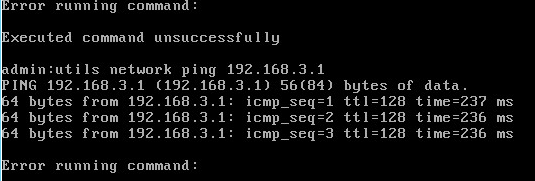
- Mark as New
- Bookmark
- Subscribe
- Mute
- Subscribe to RSS Feed
- Permalink
- Report Inappropriate Content
04-05-2018 07:50 AM
Thanks for the reply. So I tried again and I am still not able to access my machine from the IMP server. Can you confirm how you refreshed?
- Mark as New
- Bookmark
- Subscribe
- Mute
- Subscribe to RSS Feed
- Permalink
- Report Inappropriate Content
04-05-2018 08:04 AM
Hi Arjun,
Is there any firewall enabled in your machine? I've tried a VPN w/ IP 192.168.3.2 and it is accessible from IM&P server, but not working for your 192.168.3.1.
admin:utils network ping 192.168.3.2
PING 192.168.3.2 (192.168.3.2) 56(84) bytes of data.
64 bytes from 192.168.3.2: icmp_seq=1 ttl=128 time=237 ms
64 bytes from 192.168.3.2: icmp_seq=2 ttl=128 time=236 ms
Control-C pressed
admin:utils network ping 192.168.3.1
PING 192.168.3.1 (192.168.3.1) 56(84) bytes of data.
--- 192.168.3.1 ping statistics ---
4 packets transmitted, 0 received, 100% packet loss, time 12999ms
- Mark as New
- Bookmark
- Subscribe
- Mute
- Subscribe to RSS Feed
- Permalink
- Report Inappropriate Content
04-05-2018 08:15 AM
Thanks - this looks to be it! I had played with firewall setting trying to get this to connect, so I just changed the policy now and it works. So the policy change alone did not resolve, but the cache refresh plus policy change did.
Thanks!
- Mark as New
- Bookmark
- Subscribe
- Mute
- Subscribe to RSS Feed
- Permalink
- Report Inappropriate Content
04-06-2018 05:43 AM
Now that it works. Is it possible to extend my reservation longer and open allow for more VPN connections so I can connect a few more clients?
- Mark as New
- Bookmark
- Subscribe
- Mute
- Subscribe to RSS Feed
- Permalink
- Report Inappropriate Content
04-06-2018 05:59 AM
Arjun,
Your reservation is extended.
We can send you some more VPN credentials later today.
Support
Discover and save your favorite ideas. Come back to expert answers, step-by-step guides, recent topics, and more.
New here? Get started with these tips. How to use Community New member guide