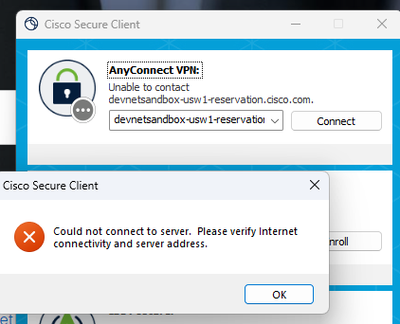- Cisco Community
- Technology and Support
- DevNet
- DevNet Site
- DevNet Sandbox
- Connectivity Issues and VPN
- Subscribe to RSS Feed
- Mark Topic as New
- Mark Topic as Read
- Float this Topic for Current User
- Bookmark
- Subscribe
- Mute
- Printer Friendly Page
- Mark as New
- Bookmark
- Subscribe
- Mute
- Subscribe to RSS Feed
- Permalink
- Report Inappropriate Content
02-09-2024 08:06 AM
Hello Team,
I'm unable to log into the Cisco AnyConnect Application for VPN connection. When I enter the given VPN Address "devnetsandbox-usw1-reservation.cisco.com:20277" with given user name and password, it pop up login Failed, no error message. Is this normal behavior or should I wait for more time. This is the first time I am trying to access lab environment. current status of lab showing active.
Any assistance on this will be very helpful
Thanks
Solved! Go to Solution.
- Labels:
-
Connectivity Issues and VPN
Accepted Solutions
- Mark as New
- Bookmark
- Subscribe
- Mute
- Subscribe to RSS Feed
- Permalink
- Report Inappropriate Content
02-12-2024 01:16 AM
Hi,
To me it looks like your reservation has timed out so you will need to create a new reservation.
Let me know if the issue still occurs in a new reservation and we can troubleshoot the pod.
Joe
- Mark as New
- Bookmark
- Subscribe
- Mute
- Subscribe to RSS Feed
- Permalink
- Report Inappropriate Content
02-09-2024 08:44 AM
I saw some users with similar issues in another thread, two options here - you can wait for the sandbox team to advise or cancel this reservation and see by reserving a new one, this resolved the issue.
Hope this helps.
Connect with me https://bigevilbeard.github.io
- Mark as New
- Bookmark
- Subscribe
- Mute
- Subscribe to RSS Feed
- Permalink
- Report Inappropriate Content
02-09-2024 09:04 AM
hello,
We have checked and there is no active sandbox reservation with this username. there was an active reservation with the AO lab but that has also ended.
Please make reservation again.
Thanks
- Mark as New
- Bookmark
- Subscribe
- Mute
- Subscribe to RSS Feed
- Permalink
- Report Inappropriate Content
02-09-2024 09:03 PM
Thanks for replying. I did new reservation and the result is same Login Failed. It appears to be an issue with username and password. I entered the same credentials which i received over an email from DevNet Sandbox.
- Mark as New
- Bookmark
- Subscribe
- Mute
- Subscribe to RSS Feed
- Permalink
- Report Inappropriate Content
02-09-2024 08:22 PM
I have the same issue with VPN not authenticating with the username / password that I received by e-mail. Tried to end the reservation and make a fresh reservation. But the problem persists. There seems to be an issue with AnyConnect authentication.
- Mark as New
- Bookmark
- Subscribe
- Mute
- Subscribe to RSS Feed
- Permalink
- Report Inappropriate Content
02-12-2024 01:18 AM
dpeddi,
Can you send on the VPN URL you received?
Thansk,
joe
- Mark as New
- Bookmark
- Subscribe
- Mute
- Subscribe to RSS Feed
- Permalink
- Report Inappropriate Content
02-12-2024 01:16 AM
Hi,
To me it looks like your reservation has timed out so you will need to create a new reservation.
Let me know if the issue still occurs in a new reservation and we can troubleshoot the pod.
Joe
- Mark as New
- Bookmark
- Subscribe
- Mute
- Subscribe to RSS Feed
- Permalink
- Report Inappropriate Content
02-12-2024 03:44 AM
Hi Joe,
Thanks for looking into this. I did the reservation for one of the lab and it was showing active with an error so, I ended the session and reserved another lab and the VPN connection is working now and I can access the resources.
Just to be sure i can reserved the same lab again after it got ended or should i wait for some duration to reserve again.
- Mark as New
- Bookmark
- Subscribe
- Mute
- Subscribe to RSS Feed
- Permalink
- Report Inappropriate Content
02-12-2024 04:16 AM
Hi anwar78alam,
If you get "Active with Error", it means the set failed for some reason and accessing the resources will not be possible. In cases like these, always end the reservation. It will take a few minutes to teardown and seen "Ended". You then reserve the lab again.
Troubleshooting setup failures can be time consuming so this is the fastest way to get a new sandbox up and running.
Hope this helps,
Joe
- Mark as New
- Bookmark
- Subscribe
- Mute
- Subscribe to RSS Feed
- Permalink
- Report Inappropriate Content
02-12-2024 04:23 AM
Hi Joe,
Agreed and, Thanks a lot for your response. It has helped me.
Thanks
Anwar
- Mark as New
- Bookmark
- Subscribe
- Mute
- Subscribe to RSS Feed
- Permalink
- Report Inappropriate Content
02-12-2024 01:57 AM
I am having the same issue and I made a reservation this morning. Same URL as original poster.
- Mark as New
- Bookmark
- Subscribe
- Mute
- Subscribe to RSS Feed
- Permalink
- Report Inappropriate Content
02-12-2024 04:11 AM
Hi johnpow,
Can you send me the name of the sandbox you reserved?
Joe
- Mark as New
- Bookmark
- Subscribe
- Mute
- Subscribe to RSS Feed
- Permalink
- Report Inappropriate Content
02-12-2024 04:15 AM
I made a new reservation but same issue.
devnetsandbox-usw1-reservation.cisco.com:20356
- Mark as New
- Bookmark
- Subscribe
- Mute
- Subscribe to RSS Feed
- Permalink
- Report Inappropriate Content
02-12-2024 04:25 AM
what sandbox are you reserving?
- Mark as New
- Bookmark
- Subscribe
- Mute
- Subscribe to RSS Feed
- Permalink
- Report Inappropriate Content
02-12-2024 04:30 AM
Cisco DevNet - Cisco Modeling Labs
Discover and save your favorite ideas. Come back to expert answers, step-by-step guides, recent topics, and more.
New here? Get started with these tips. How to use Community New member guide