- Cisco Community
- Technology and Support
- DevNet
- DevNet Site
- DevNet Sandbox
- Re: Sanbox Communications Manager - Database error when trying to login
- Subscribe to RSS Feed
- Mark Topic as New
- Mark Topic as Read
- Float this Topic for Current User
- Bookmark
- Subscribe
- Mute
- Printer Friendly Page
Sanbox Communications Manager - Database error when trying to login
- Mark as New
- Bookmark
- Subscribe
- Mute
- Subscribe to RSS Feed
- Permalink
- Report Inappropriate Content
06-18-2015 11:44 AM - edited 06-04-2019 02:18 AM
After I connect to the VPN sanbox. I try to login to the Comunications Manager (CCM) but the login fails with Database Communication error.
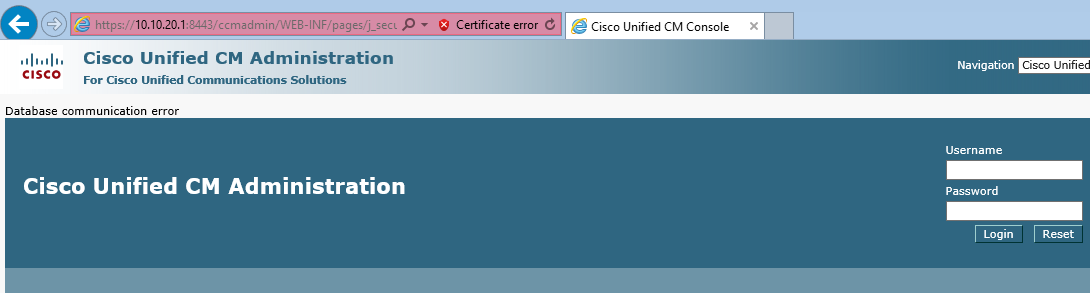
..Derek
- Labels:
-
Connectivity Issues and VPN
- Mark as New
- Bookmark
- Subscribe
- Mute
- Subscribe to RSS Feed
- Permalink
- Report Inappropriate Content
06-18-2015 12:31 PM
Hi Derek,
We are looking at this and will get back to you shortly.
Any time you loose we will add to your reservation.
Joe Kearns
- Mark as New
- Bookmark
- Subscribe
- Mute
- Subscribe to RSS Feed
- Permalink
- Report Inappropriate Content
06-18-2015 12:37 PM
Thanks Joe,
Can you also send me the domain name for the windows login - I cannot
connect with either "localhost\admin" or admin user. Password Cisco.
..Derek
- Mark as New
- Bookmark
- Subscribe
- Mute
- Subscribe to RSS Feed
- Permalink
- Report Inappropriate Content
06-18-2015 12:41 PM
Derek,
Domain name for that lab is "abc.inc".
Joe
- Mark as New
- Bookmark
- Subscribe
- Mute
- Subscribe to RSS Feed
- Permalink
- Report Inappropriate Content
06-18-2015 12:54 PM
strange - still cannot rdp to the machines.
I tried the "mstsc.exe /v 10.10.20.30 /admin" and "mstsc.exe /v
10.10.20.30" within user abc\admin and abc.inc\admin Still no luck
Could this be the same issue as the CCM / Central LDAP issue?
..Derek
- Mark as New
- Bookmark
- Subscribe
- Mute
- Subscribe to RSS Feed
- Permalink
- Report Inappropriate Content
06-18-2015 12:56 PM
Derek,
Let me try from here and get back to you.
Joe
- Mark as New
- Bookmark
- Subscribe
- Mute
- Subscribe to RSS Feed
- Permalink
- Report Inappropriate Content
06-18-2015 01:03 PM
Hi,
So for 10.10.20.30 I used:
abc.inc\Administrator
and the password supplied in the portal. That worked fine.
Just be careful where the @ is on your keyboard. It can be mixed up with "
Joe
- Mark as New
- Bookmark
- Subscribe
- Mute
- Subscribe to RSS Feed
- Permalink
- Report Inappropriate Content
06-18-2015 01:18 PM
Really sorry but still no luck.
abc.inc\administrator \ ci....(password displayed within the Progger A
Resource Attributes window)
abc.inc\administrator \ Tbb... (VPN portal pass / Output information for
VPN)
Not sure what you meant by the @. I must be missing something?
..Derek
- Mark as New
- Bookmark
- Subscribe
- Mute
- Subscribe to RSS Feed
- Permalink
- Report Inappropriate Content
06-18-2015 01:23 PM
Derek,
Now I see the issue and I do apologise. Do not use the credentials in the attributes for each resource. I am not sure how they got populated in that way but I will correct.
Instead, click on the instructions button on the topology page. An instructions tab will open on the LHS. There is a Lab Details link there. Click on it and a short .pdf will open. The credentials for each server are there.
Let me know if that works for you.
Joe
- Mark as New
- Bookmark
- Subscribe
- Mute
- Subscribe to RSS Feed
- Permalink
- Report Inappropriate Content
06-18-2015 01:55 PM
Got it thought! I was missing something. Thanks.
I just need to figure out how to connect our application to the sandbox to
do testing next.
..Derek
- Mark as New
- Bookmark
- Subscribe
- Mute
- Subscribe to RSS Feed
- Permalink
- Report Inappropriate Content
06-18-2015 01:59 PM
That's good,
I will look at the CUCM tomorrow morning. I am in GMT.
Joe
- Mark as New
- Bookmark
- Subscribe
- Mute
- Subscribe to RSS Feed
- Permalink
- Report Inappropriate Content
06-18-2015 02:02 PM
I can try the reboot if you like. Or would you rather wait?
- Mark as New
- Bookmark
- Subscribe
- Mute
- Subscribe to RSS Feed
- Permalink
- Report Inappropriate Content
06-18-2015 02:32 PM
Looks like a recovery disk is required. I will take a look tomorrow morning.
Joe
- Mark as New
- Bookmark
- Subscribe
- Mute
- Subscribe to RSS Feed
- Permalink
- Report Inappropriate Content
06-19-2015 02:15 AM
Hi Derek,
Unified Communications manager is back online.
Joe
- Mark as New
- Bookmark
- Subscribe
- Mute
- Subscribe to RSS Feed
- Permalink
- Report Inappropriate Content
06-19-2015 02:53 PM
Hi Joseph
I'm trying to test our CTI application against the ProggerA (10.10.20.30)
and ProggerB(10.10.20.23).
Side A is responding but Side B is not.
I verified that the services are up and running on both servers.
Verified ports via Finesses admin interface
I then attempted a quick test using a simple telnet.
"telnet 10.10.20.30 42027" worked with blank black screen
"telnet 10.10.20.24 43027" no response failed to connect
Can you confirm that the Side B is running properly.
..Derek
Discover and save your favorite ideas. Come back to expert answers, step-by-step guides, recent topics, and more.
New here? Get started with these tips. How to use Community New member guide