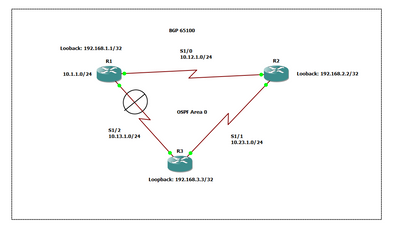- Marcar como nuevo
- Favorito
- Suscribir
- Silenciar
- Suscribirse a un feed RSS
- Resaltar
- Imprimir
- Informe de contenido inapropiado
el 08-16-2023 04:04 AM
Refer to the exhibit:
I'm trying to understand what is the use for the command under BGP config:
#neighbor 192.168.1.1 activate
#neighbor 192.168.3.3 activate in R1 for Example.
I completed the topology because I was studing the Peering using Loopback Address topic but I do not see any need of using that command, I completed the topology and my topology worked perfectly fine I I even performed in R1 #no bgp default ipv4-unicast and the peering keeped their session.
¡Resuelto! Ir a solución.
- Etiquetas:
-
Otros temas de Routing y Switching
-
Routing
Soluciones aceptadas
- Marcar como nuevo
- Favorito
- Suscribir
- Silenciar
- Suscribirse a un feed RSS
- Resaltar
- Imprimir
- Informe de contenido inapropiado
08-16-2023 04:23 AM - editado 08-16-2023 04:28 AM
Hello @davidcriollo,
The command neighbor <neighbor-ip> activate is used to activate a BGP neighbor or peer relationship. It might seem unnecessary in some scenarios, especially when the peering is established without explicitly using the command.
Implicit Activation:
By default, when you configure a BGP neighbor using the neighbor command, the neighbor relationship is implicitly activated. This means that if you configure the neighbor relationship with the appropriate IP addresses, AS numbers, and other necessary settings, the peering will automatically activate and establish as long as the neighbor is reachable.
Explicit Activation:
The 'activate' option provides explicit control over the activation of the BGP neighbor. It's commonly used when you want to establish the neighbor relationship but keep it in a deactivated state initially.
This can be helpful in cases where you want to control when the neighbor relationship is established. For example, you might want to configure multiple neighbors but activate them one at a time as part of a planned deployment.
In some scenarios, as you experienced, the peering might establish even without explicitly using the 'activate' command. This can happen when all the required settings are properly configured and the devices can establish connectivity.
.ı|ı.ı|ı. If This Helps, Please Rate .ı|ı.ı|ı.
- Marcar como nuevo
- Favorito
- Suscribir
- Silenciar
- Suscribirse a un feed RSS
- Resaltar
- Imprimir
- Informe de contenido inapropiado
08-16-2023 04:23 AM - editado 08-16-2023 04:28 AM
Hello @davidcriollo,
The command neighbor <neighbor-ip> activate is used to activate a BGP neighbor or peer relationship. It might seem unnecessary in some scenarios, especially when the peering is established without explicitly using the command.
Implicit Activation:
By default, when you configure a BGP neighbor using the neighbor command, the neighbor relationship is implicitly activated. This means that if you configure the neighbor relationship with the appropriate IP addresses, AS numbers, and other necessary settings, the peering will automatically activate and establish as long as the neighbor is reachable.
Explicit Activation:
The 'activate' option provides explicit control over the activation of the BGP neighbor. It's commonly used when you want to establish the neighbor relationship but keep it in a deactivated state initially.
This can be helpful in cases where you want to control when the neighbor relationship is established. For example, you might want to configure multiple neighbors but activate them one at a time as part of a planned deployment.
In some scenarios, as you experienced, the peering might establish even without explicitly using the 'activate' command. This can happen when all the required settings are properly configured and the devices can establish connectivity.
.ı|ı.ı|ı. If This Helps, Please Rate .ı|ı.ı|ı.