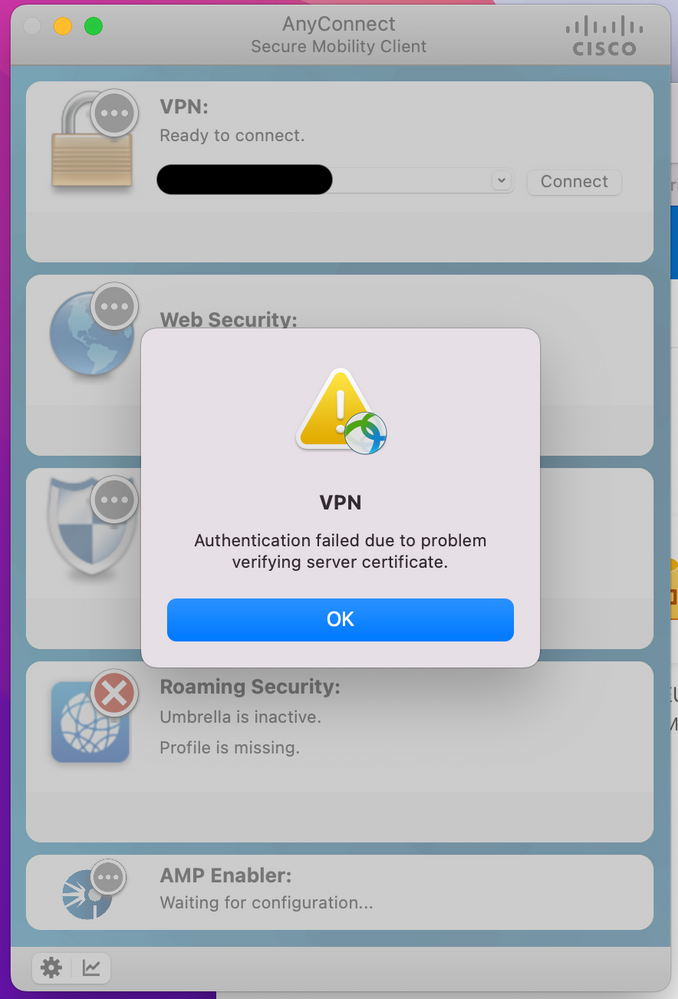- Cisco Community
- Comunidad de Cisco
- Seguridad
- Discusiones Seguridad
- Authentication failed due to problems verifying server certificate
- Suscribirse a un feed RSS
- Marcar tema como nuevo
- Marcar tema como leído
- Flotar este Tema para el usuario actual
- Favorito
- Suscribir
- Silenciar
- Página de impresión sencilla
Authentication failed due to problems verifying server certificate
- Marcar como nuevo
- Favorito
- Suscribir
- Silenciar
- Suscribirse a un feed RSS
- Resaltar
- Imprimir
- Informe de contenido inapropiado
el 03-18-2022 06:20 AM
Does anyone know why this error happens in macOS Monterrey, and or if someone has a solution...
thanks...
- Etiquetas:
-
VPN y AnyConnect
- Marcar como nuevo
- Favorito
- Suscribir
- Silenciar
- Suscribirse a un feed RSS
- Resaltar
- Imprimir
- Informe de contenido inapropiado
el 03-19-2022 09:09 PM
Greetings, thank you for communicating with the cisco community in Spanish, please validate the vpn ssl pool applied in the firewall and then verify the authentication policies in the ise, verify that the correct certificate is applied and with adequate time, to solve this trouble.
Remember it is very important that you select helpfull and if this solves your problem select as solved answer.
- Marcar como nuevo
- Favorito
- Suscribir
- Silenciar
- Suscribirse a un feed RSS
- Resaltar
- Imprimir
- Informe de contenido inapropiado
el 03-21-2022 10:51 PM
Gracias por tu respuesta,
Estoy intentando con un macOS Monterey, en el que no tengo activo el firewall. Otro dato importante es que el cliente funcionaba con normalidad hasta justo antes de hacer una actualización del SO.
Ya he reinstalado todo lo que podía reinstalar, y sigue fallando con el mismo error, desde la empresa me dice ->
VPN infrastructure is verified through Entrust Private SSL infrastructure:
https://www.entrustdatacard.com/products/ssl-certificates/private-ssl
Se te ocurre algo ? Gracias por tu ayuda.
- Marcar como nuevo
- Favorito
- Suscribir
- Silenciar
- Suscribirse a un feed RSS
- Resaltar
- Imprimir
- Informe de contenido inapropiado
el 05-11-2022 11:28 PM
Hola compañeros. Yo tengo el mismo problema desde que he actualizado el mac a la versión del SO a la 12.3.1 Monterrey. Después de la actualización del SO ha empezado a salir ese error. Por favor he probado todo lo que he podido sin resultados, he reinstalado el paquete AnyConect client for mac , he reinstalado los certificados, he puesto los certificados en confiar siempre, he probado a actualizar openssl,... Todo igual, sin solución. Muchísimas gracias
- Marcar como nuevo
- Favorito
- Suscribir
- Silenciar
- Suscribirse a un feed RSS
- Resaltar
- Imprimir
- Informe de contenido inapropiado
el 05-17-2022 02:32 AM
Pues sigo con el mismo problema, estoy buscando clientes alternativos, pero tampoco encuentro, ahora mismo me toca con una MV de Parallels con Windows, mientras encuentro alguna solución.
Descubra y salve sus notas favoritas. Vuelva a encontrar las respuestas de los expertos, guías paso a paso, temas recientes y mucho más.
¿Es nuevo por aquí? Empiece con estos tips. Cómo usar la comunidad Guía para nuevos miembros
Navegue y encuentre contenido personalizado de la comunidad