- Cisco Community
- Technology and Support
- DevNet
- DevNet Internet of Things
- Edge Computing Infrastructure
- Debugging visualization metadata and datapoints requests
- Subscribe to RSS Feed
- Mark Topic as New
- Mark Topic as Read
- Float this Topic for Current User
- Bookmark
- Subscribe
- Mute
- Printer Friendly Page
Debugging visualization metadata and datapoints requests
- Mark as New
- Bookmark
- Subscribe
- Mute
- Subscribe to RSS Feed
- Permalink
- Report Inappropriate Content
03-23-2018 06:35 AM
Hi there,
I've configured my CAF hosted application to provide metrics for the purposes of Visualization. My app's summary shows a "Visualize" button which, when clicked, displays an empty screen as per:
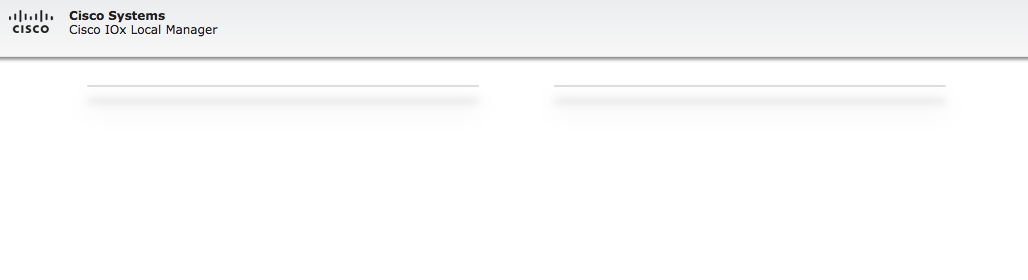
If you zoom in on that image you can see two horizontal bars.
I believe my app is correctly sending data as, before I had configured certificates, the above screen informed me that no data had been received. Now it doesn't, it is just blank.
Could you tell me what this may signify and how I may be able to further diagnose what's going on?
Here is a sample of the metadata content I send:
{
"datapoints": {
"lora-server.downlink-packets-rx,lora-server.downlink-packets-tx": {
"units": "Pkts",
"max": "",
"displayName": "Downlink Rx,Tx",
"graphType": "bar",
"min": ""
},
"lora-server.uplink-packets-rx,lora-server.uplink-packets-tx": {
"units": "Pkts",
"max": "",
"displayName": "Uplink Rx,Tx",
"graphType": "bar",
"min": ""
},
"lora-server.messages-appended/lora-server.uplink-packets-rx": {
"units": "Msgs",
"max": "100",
"displayName": "Valid",
"graphType": "gauge",
"min": "0"
},
"lora-server.messages-cannot-append/lora-server.uplink-packets-rx": {
"units": "Msgs",
"max": "100",
"displayName": "Invalid",
"graphType": "gauge",
"min": "0"
},
"lora-server.incorrect-fcnt/lora-server.uplink-packets-rx": {
"units": "Msgs",
"max": "100",
"displayName": "Bad FCnt",
"graphType": "gauge",
"min": "0"
},
"lora-server.incorrect-mic/lora-server.uplink-packets-rx": {
"units": "Msgs",
"max": "100",
"displayName": "Bad MIC",
"graphType": "gauge",
"min": "0"
}
}
}
...and a sample of the data:
{
"lora-server.messages-cannot-append/lora-server.uplink-packets-rx": [
{
"value": "0"
}
],
"lora-server.incorrect-fcnt/lora-server.uplink-packets-rx": [
{
"value": "0"
}
],
"lora-server.uplink-packets-rx,lora-server.uplink-packets-tx": [
{
"value": "2"
},
{
"value": "2"
}
],
"lora-server.incorrect-mic/lora-server.uplink-packets-rx": [
{
"value": "0"
}
],
"lora-server.downlink-packets-rx,lora-server.downlink-packets-tx": [
{
"value": "0"
},
{
"value": "0"
}
],
"lora-server.messages-appended/lora-server.uplink-packets-rx": [
{
"value": "100"
}
]
}
Thanks for any help.
Kind regards,
Christopher
- Labels:
-
IOx
- Mark as New
- Bookmark
- Subscribe
- Mute
- Subscribe to RSS Feed
- Permalink
- Report Inappropriate Content
03-26-2018 01:36 AM
It turns out that CAF doesn't like certain characters appearing in the datapoint identifier e.g. "." or "/".
It also doesn't like numeric strings i.e. they must start with an alpha character e.g. "0", "1"... is no good. To cirmcumvent this, I used a character prefix i.e. "d0", "d1"...
I managed to debug in the end by logging into the GOS via ssh and reproducing my app's requests.
Perhaps the doc at https://developer.cisco.com/docs/iox/#app-visualization-dashboard/visualization-overview could be updated?
Discover and save your favorite ideas. Come back to expert answers, step-by-step guides, recent topics, and more.
New here? Get started with these tips. How to use Community New member guide