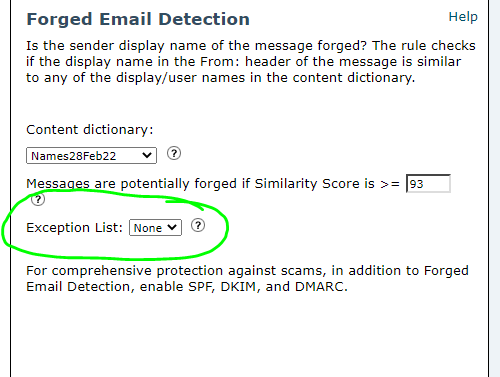- Subscribe to RSS Feed
- Mark Topic as New
- Mark Topic as Read
- Float this Topic for Current User
- Bookmark
- Subscribe
- Mute
- Printer Friendly Page
- Mark as New
- Bookmark
- Subscribe
- Mute
- Subscribe to RSS Feed
- Permalink
- Report Inappropriate Content
06-05-2022 10:41 PM
Hello,
I have set up a list for protecting against executive spoofing.
However, I have external email addresses that I would like to whitelist in conjunction with the names that I have added.
Where may I do so?
I thought it would be in the general email whitelist, but emails are still being flagged for certain entities.
Solved! Go to Solution.
- Labels:
-
Email Security
Accepted Solutions
- Mark as New
- Bookmark
- Subscribe
- Mute
- Subscribe to RSS Feed
- Permalink
- Report Inappropriate Content
06-05-2022 11:32 PM
Thank anyways, I found by adding to a new address list and then activating that list under the specific condition.
- Mark as New
- Bookmark
- Subscribe
- Mute
- Subscribe to RSS Feed
- Permalink
- Report Inappropriate Content
06-05-2022 11:32 PM
Thank anyways, I found by adding to a new address list and then activating that list under the specific condition.
- Mark as New
- Bookmark
- Subscribe
- Mute
- Subscribe to RSS Feed
- Permalink
- Report Inappropriate Content
06-08-2022 06:35 AM
Hi, please help me understand your solution. I thought address list can only be used to condfigure TLS and connection rate limiting. How is it helping you to skip FED ?
- Mark as New
- Bookmark
- Subscribe
- Mute
- Subscribe to RSS Feed
- Permalink
- Report Inappropriate Content
06-08-2022 06:48 AM
In the FED Content Filter condition configuration, there's a built-in option for exceptions.
That dropdown shows you address lists, which are configured under Mail Policies/Address Lists
- Mark as New
- Bookmark
- Subscribe
- Mute
- Subscribe to RSS Feed
- Permalink
- Report Inappropriate Content
06-08-2022 07:03 AM
Awesome, thanks for the reply.
- Mark as New
- Bookmark
- Subscribe
- Mute
- Subscribe to RSS Feed
- Permalink
- Report Inappropriate Content
06-08-2022 06:55 AM
Under Mail Policies -> Addresses List -> Executive_Allowed (or whatever you
wish).
[image: Screenshot 2022-06-08 164934.jpg]
- Mark as New
- Bookmark
- Subscribe
- Mute
- Subscribe to RSS Feed
- Permalink
- Report Inappropriate Content
06-08-2022 07:07 AM
You can't use partial addresses or IP addresses in this Address List.
Discover and save your favorite ideas. Come back to expert answers, step-by-step guides, recent topics, and more.
New here? Get started with these tips. How to use Community New member guide