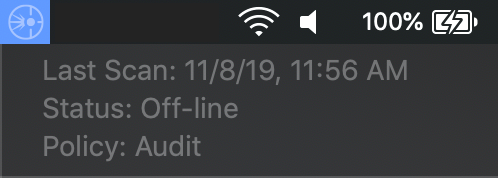- Cisco Community
- Technology and Support
- Security
- Endpoint Security
- Re: AMP4E macOS - AMP Connector status is never "Connected"
- Subscribe to RSS Feed
- Mark Topic as New
- Mark Topic as Read
- Float this Topic for Current User
- Bookmark
- Subscribe
- Mute
- Printer Friendly Page
- Mark as New
- Bookmark
- Subscribe
- Mute
- Subscribe to RSS Feed
- Permalink
- Report Inappropriate Content
11-08-2019 09:05 AM - edited 02-20-2020 09:11 PM
Does the macOS Connector only operate in an Offline mode?
Device Trajectory has very minimal to almost no information compared to a Windows Connector.
Also, scans executed by the AMP Console don't seem to actually occur and local scans never appear in the AMP Console.
In the AMP Console, the device hasn't appeared to communicate since the initial install.
Solved! Go to Solution.
- Labels:
-
AMP for Endpoints
-
Endpoint Security
Accepted Solutions
- Mark as New
- Bookmark
- Subscribe
- Mute
- Subscribe to RSS Feed
- Permalink
- Report Inappropriate Content
11-15-2019 05:10 PM
Thanks
Francesco
PS: Please don't forget to rate and select as validated answer if this answered your question
- Mark as New
- Bookmark
- Subscribe
- Mute
- Subscribe to RSS Feed
- Permalink
- Report Inappropriate Content
11-10-2019 08:49 PM
Does your Mac has the firewall service enabled or any 3rd party tool line little snitch...?
Can you check on your event monitor or on your amp deamon log which is normally located in /Library/Logs/Cisco/
Thanks
Francesco
PS: Please don't forget to rate and select as validated answer if this answered your question
- Mark as New
- Bookmark
- Subscribe
- Mute
- Subscribe to RSS Feed
- Permalink
- Report Inappropriate Content
11-12-2019 07:36 AM
We have a proxy configured. I noticed that the agent goes to Connected status when not connected to the Enterprise network, but Public. The question then becomes, if proxy is the issue, then why did the Connector install and connect it to AMP Console and register it with a flash scan?
Here is the ampagent log from the path you gave:
Nov 12 10:28:10 DEVICE [23968] [ui]:[error]-[AppDelegate.m@651]:[4683010]: The network is down. Nov 12 10:28:23 DEVICE [23968] [ui]:[error]-[AppDelegate.m@659]:[4683010]: The network is up.
It only shows these messages, this only happens when network is physically unplugged or connected. I purposely did this to show some messages.
- Mark as New
- Bookmark
- Subscribe
- Mute
- Subscribe to RSS Feed
- Permalink
- Report Inappropriate Content
11-15-2019 05:10 PM
Thanks
Francesco
PS: Please don't forget to rate and select as validated answer if this answered your question
- Mark as New
- Bookmark
- Subscribe
- Mute
- Subscribe to RSS Feed
- Permalink
- Report Inappropriate Content
11-18-2019 09:44 AM
It was primarily a configuration issue. We took out the http protocol from the address and just left the proxy server FQDN and it's working now.
- Mark as New
- Bookmark
- Subscribe
- Mute
- Subscribe to RSS Feed
- Permalink
- Report Inappropriate Content
11-19-2019 02:39 AM
Hello @zrouse,
fyi, inside the TLS connection on port 443, from AMP connector to the AMP Cloud, there is no HTTP. So in any way, if a proxy system decrypts the TLS traffic, it will break the AMP communication.
Greetings,
Thorsten
Discover and save your favorite ideas. Come back to expert answers, step-by-step guides, recent topics, and more.
New here? Get started with these tips. How to use Community New member guide