- Cisco Community
- Technology and Support
- Security
- Endpoint Security
- Cisco Secure Endpoint issue.exe
- Subscribe to RSS Feed
- Mark Topic as New
- Mark Topic as Read
- Float this Topic for Current User
- Bookmark
- Subscribe
- Mute
- Printer Friendly Page
- Mark as New
- Bookmark
- Subscribe
- Mute
- Subscribe to RSS Feed
- Permalink
- Report Inappropriate Content
10-17-2023 09:01 AM - edited 10-17-2023 09:04 AM
Hi team.
I received an alert of an Endpoint related to lsass.exe, but after analyzing the SHA-256 (95888daefd187fac9c979387f75ff3628548e7ddf5d70ad489cf996b9cad7193) they are clean and in the correct path and the truth is from my point of view I do not observe any suspicious activity.
The version I currently have is 8.2.1.21612.
Is it possible that it is a false positive?
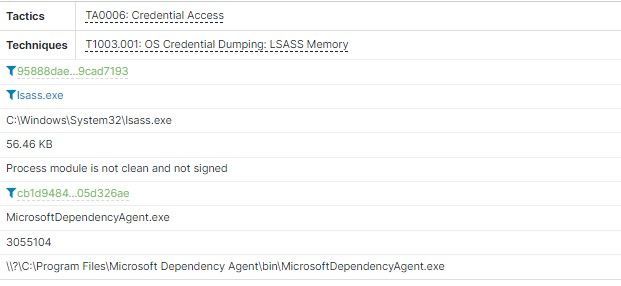
Solved! Go to Solution.
- Labels:
-
Endpoint Security
Accepted Solutions
- Mark as New
- Bookmark
- Subscribe
- Mute
- Subscribe to RSS Feed
- Permalink
- Report Inappropriate Content
10-17-2023 02:12 PM - edited 10-17-2023 02:14 PM
Its hard to tell from the screenshot what happened but assuming this event was triggered by System Process? (SPP engine?). You can read more about SPP in our user guide PAGE #148
https://docs.amp.cisco.com/en/SecureEndpoint/Secure%20Endpoint%20User%20Guide.pdf
Mainly this part:
Protected System Processes:
System process protection protects the following processes:
• Session Manager Subsystem (smss.exe)
• Client/Server Runtime Subsystem (csrss.exe)
• Local Security Authority Subsystem (lsass.exe) <<< --------------
• Windows Logon Application (winlogon.exe)
• Windows Start-up Application (wininit.exe)
Other than that just form SHA256 perspective both files the protected lsass and MS DependencyAgent are definitely clean or I would say the sha256 is clean.
If you receiving System Process events you can create very specific SPP exclusion to mitigate this FP event if you familiar with the process that is triggering this. You can also open TAC case for further TS
Regards,
Roman
- Mark as New
- Bookmark
- Subscribe
- Mute
- Subscribe to RSS Feed
- Permalink
- Report Inappropriate Content
10-17-2023 02:12 PM - edited 10-17-2023 02:14 PM
Its hard to tell from the screenshot what happened but assuming this event was triggered by System Process? (SPP engine?). You can read more about SPP in our user guide PAGE #148
https://docs.amp.cisco.com/en/SecureEndpoint/Secure%20Endpoint%20User%20Guide.pdf
Mainly this part:
Protected System Processes:
System process protection protects the following processes:
• Session Manager Subsystem (smss.exe)
• Client/Server Runtime Subsystem (csrss.exe)
• Local Security Authority Subsystem (lsass.exe) <<< --------------
• Windows Logon Application (winlogon.exe)
• Windows Start-up Application (wininit.exe)
Other than that just form SHA256 perspective both files the protected lsass and MS DependencyAgent are definitely clean or I would say the sha256 is clean.
If you receiving System Process events you can create very specific SPP exclusion to mitigate this FP event if you familiar with the process that is triggering this. You can also open TAC case for further TS
Regards,
Roman
Discover and save your favorite ideas. Come back to expert answers, step-by-step guides, recent topics, and more.
New here? Get started with these tips. How to use Community New member guide

