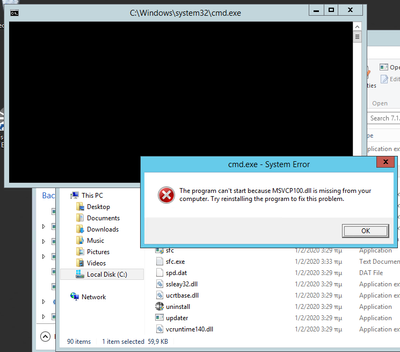- Cisco Community
- Technology and Support
- Security
- Endpoint Security
- mfc140u.dll and msvcp100.dll
- Subscribe to RSS Feed
- Mark Topic as New
- Mark Topic as Read
- Float this Topic for Current User
- Bookmark
- Subscribe
- Mute
- Printer Friendly Page
mfc140u.dll and msvcp100.dll
- Mark as New
- Bookmark
- Subscribe
- Mute
- Subscribe to RSS Feed
- Permalink
- Report Inappropriate Content
02-04-2020 12:18 AM - edited 02-20-2020 09:12 PM
Hello,
When I try to open Computer management (Manage)
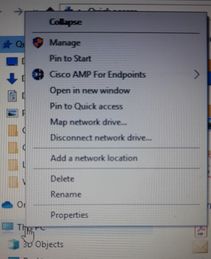
I get the following error
but "Computer Management" starts.
In addition, when tried to execute “ipsupporttool.exe” located in C:\Program Files\Cisco\AMP\6.3.1(Current version of AMP running on the system), I get the following
I would like to ask if there is a way to overcome these messages.
Thanks and regards,
Konstantinos
- Labels:
-
Endpoint Security
- Mark as New
- Bookmark
- Subscribe
- Mute
- Subscribe to RSS Feed
- Permalink
- Report Inappropriate Content
02-04-2020 08:55 AM
Hello @kostasthedelegate,
which Windows Version you have installed on this system?
Greetings,
Thorsten
- Mark as New
- Bookmark
- Subscribe
- Mute
- Subscribe to RSS Feed
- Permalink
- Report Inappropriate Content
02-04-2020 10:13 PM
- Mark as New
- Bookmark
- Subscribe
- Mute
- Subscribe to RSS Feed
- Permalink
- Report Inappropriate Content
02-05-2020 07:38 AM
How many systems are showing this error? Both DLLs, i expect, are related to the Windows OS??
Can you take a look if you are able to locate the files in the AMP connector directory?
- Mark as New
- Bookmark
- Subscribe
- Mute
- Subscribe to RSS Feed
- Permalink
- Report Inappropriate Content
02-05-2020 10:04 PM
The other one mfc140u.dll is on a few computers.
The file does not exist in the AMP connector directory
Regards,
Konstantinos
- Mark as New
- Bookmark
- Subscribe
- Mute
- Subscribe to RSS Feed
- Permalink
- Report Inappropriate Content
02-10-2020 09:27 AM
Hello,
looks like we need TAC here.... being honest, no idea why this file is missing... :-/
Cheers
- Mark as New
- Bookmark
- Subscribe
- Mute
- Subscribe to RSS Feed
- Permalink
- Report Inappropriate Content
02-10-2020 11:05 PM
So maybe it was the cause.
We installed a c++ redistributable and it is ok.
Thanks for the help
- Mark as New
- Bookmark
- Subscribe
- Mute
- Subscribe to RSS Feed
- Permalink
- Report Inappropriate Content
02-11-2020 01:05 AM
Discover and save your favorite ideas. Come back to expert answers, step-by-step guides, recent topics, and more.
New here? Get started with these tips. How to use Community New member guide