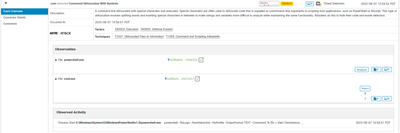- Cisco Community
- Technology and Support
- Security
- Endpoint Security
- Safelist Command Obfuscation With Symbols in Secure Endpoint
- Subscribe to RSS Feed
- Mark Topic as New
- Mark Topic as Read
- Float this Topic for Current User
- Bookmark
- Subscribe
- Mute
- Printer Friendly Page
Safelist Command Obfuscation With Symbols in Secure Endpoint
- Mark as New
- Bookmark
- Subscribe
- Mute
- Subscribe to RSS Feed
- Permalink
- Report Inappropriate Content
08-07-2023 11:06 AM
Is there a way to safelist or create an exclusion for this benign powershell command without safelisting cmd.exe or powerhell.exe - just the actual Command parameter? These events are classified as "Command Obfuscation With Symbols" compromises and there are several hundreds.
powershell -NoLogo -NonInteractive -NoProfile -OutputFormat TEXT -Command "& {$v = (Get-CimInstance win32_OperatingSystem).Version.split('.'); $ver2012 = [int]$v[0] -gt 6 -or [int]$v[1] -gt 1; function replace_unallowed($s) {$s.replace('(', '[').replace(')', ']').replace('#', '_').replace('\', '_').replace('/', '_').toLower()} if($ver2012){ (Get-Counter '\Network Adapter(*)\*').CounterSamples | % {$_.InstanceName} | gu | % { foreach($na in (Get-CimInstance MSFT_NetAdapter -Namespace 'root/StandardCimv2')) { if($_ -eq (replace_unallowed $na.InterfaceDescription) -or $_ -like 'isatap.' + "$($na.DeviceID)") { $na.DeviceID, ':', $_, '|' }}}}}"Thanks!
- Labels:
-
AMP for Endpoints
- Mark as New
- Bookmark
- Subscribe
- Mute
- Subscribe to RSS Feed
- Permalink
- Report Inappropriate Content
08-29-2023 03:25 AM
One way to create an exclusion for a specific PowerShell command without safelisting cmd.exe or powershell.exe is to use the custom detection feature in Secure Endpoint. This allows you to create a custom rule that specifies the exact command line parameters that should be allowed. Here’s how you can do it:
- In the Secure Endpoint console, navigate to Policies and select the policy you want to edit.
- Click on the Settings tab and scroll down to the Custom Detections section.
- Click on Add Custom Detection and select Command Line from the drop-down menu.
- In the Command Line field, enter the exact command line parameters that you want to allow, including any symbols or special characters.
- Set the Action to Allow and click on Save.
This will create a custom rule that allows the specified command line parameters to be executed without triggering a “Command Obfuscation With Symbols” compromise event.
- Mark as New
- Bookmark
- Subscribe
- Mute
- Subscribe to RSS Feed
- Permalink
- Report Inappropriate Content
08-31-2023 10:34 AM
Thanks, but I'm not seeing a way to add a Command Line exception in either the Custom Detection - Advanced or Application Control - Allowed under Outbreak Control. Also, I'm not seeing Settings tab (just Advanced Settings) when I edit a Secure Endpoint policy.
Discover and save your favorite ideas. Come back to expert answers, step-by-step guides, recent topics, and more.
New here? Get started with these tips. How to use Community New member guide