- Cisco Community
- Technology and Support
- Security
- Network Security
- Re: FMC 6.2 Portscan alerting
- Subscribe to RSS Feed
- Mark Topic as New
- Mark Topic as Read
- Float this Topic for Current User
- Bookmark
- Subscribe
- Mute
- Printer Friendly Page
FMC 6.2 Portscan alerting
- Mark as New
- Bookmark
- Subscribe
- Mute
- Subscribe to RSS Feed
- Permalink
- Report Inappropriate Content
12-22-2017 11:10 AM - edited 02-21-2020 07:01 AM
This may be an obvious answer - as in a bad idea - but is there no way to have the FMC/FPwr sensors generate an email alert when being portscanned? The policy is working and dropping traffic as it should, and has been - but I can't find the proper item to enable to get it to email like it does for other malware events and email attacks.
And as a side note - shouldn't it drop traffic leaving the network like this? It definitely drops incoming port scans, but if you port scan out, it doesn't seem to care. Maybe a missed configuration - but if something internally decided to scan out, it would be good to block or know about it.
- Labels:
-
NGFW Firewalls
- Mark as New
- Bookmark
- Subscribe
- Mute
- Subscribe to RSS Feed
- Permalink
- Report Inappropriate Content
12-27-2017 02:50 AM
Maybe you can create a correlation policy for that?
https://www.cisco.com/c/en/us/td/docs/security/firepower/620/configuration/guide/fpmc-config-guide-v62/correlation_policies.html
br, Micke
- Mark as New
- Bookmark
- Subscribe
- Mute
- Subscribe to RSS Feed
- Permalink
- Report Inappropriate Content
01-09-2018 04:45 AM
I will take a look - it just didn't make sense I can get alerts on a ton of other things, but not that.
- Mark as New
- Bookmark
- Subscribe
- Mute
- Subscribe to RSS Feed
- Permalink
- Report Inappropriate Content
02-07-2018 03:28 PM
I am also looking for this feature. It seems that it used to be available based on: https://www.cisco.com/c/en/us/td/docs/security/firepower/60/configuration/guide/fpmc-config-guide-v60/Detecting_Specific_Threats.html#ID-2236-0000021b
However when I try to follow the instructions I get to Policies/Intrusion and had to create the Network Analysis Policy. I only had the Initial inline policy listed.
After creating the Network Analysis Policy I tried to continue with the instructions. I don't see a Settings however I do see an Advanced Settings so I selected that. I do not see Portscan Detection under Specific Threat Detection. All I have is Sensitive Data Detection. I am stuck at this point.
- Mark as New
- Bookmark
- Subscribe
- Mute
- Subscribe to RSS Feed
- Permalink
- Report Inappropriate Content
03-02-2018 07:18 AM
I haven't forgotten this - just tied up with a huge Mobility Controller issue at the same site.
- Mark as New
- Bookmark
- Subscribe
- Mute
- Subscribe to RSS Feed
- Permalink
- Report Inappropriate Content
03-15-2018 04:26 AM
- Mark as New
- Bookmark
- Subscribe
- Mute
- Subscribe to RSS Feed
- Permalink
- Report Inappropriate Content
03-15-2018 09:13 AM
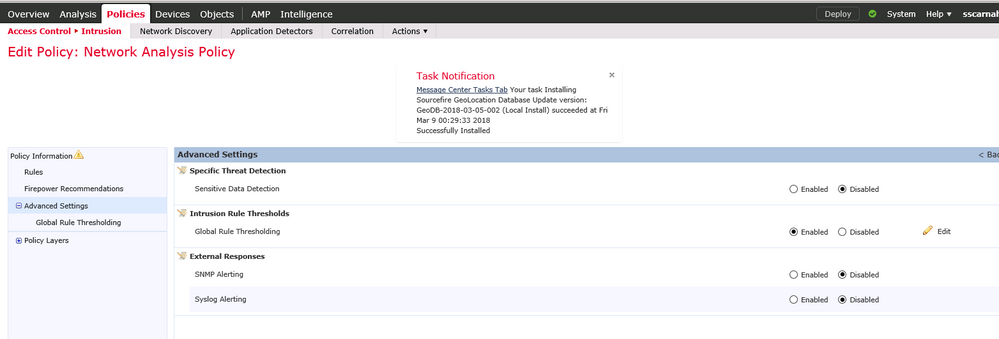
- Mark as New
- Bookmark
- Subscribe
- Mute
- Subscribe to RSS Feed
- Permalink
- Report Inappropriate Content
03-15-2018 09:17 AM
- Mark as New
- Bookmark
- Subscribe
- Mute
- Subscribe to RSS Feed
- Permalink
- Report Inappropriate Content
03-15-2018 09:25 AM
Well don't I feel foolish. I have a Network Analysis Policy listed under the Intrusion Policy. I suppose I should remove that one.
- Mark as New
- Bookmark
- Subscribe
- Mute
- Subscribe to RSS Feed
- Permalink
- Report Inappropriate Content
03-15-2018 09:26 AM
Heh, not at all. It's not like it is a simple or logical process flow to deploy FMC!
- Mark as New
- Bookmark
- Subscribe
- Mute
- Subscribe to RSS Feed
- Permalink
- Report Inappropriate Content
03-30-2018 11:40 AM
Well I was able to make the proper changes with your guidance however I have not yet seen any report so not sure if it worked yet.
Thank you
- Mark as New
- Bookmark
- Subscribe
- Mute
- Subscribe to RSS Feed
- Permalink
- Report Inappropriate Content
03-30-2018 12:07 PM
You should be able to see it in the events before waiting for a report, if you know a portscan is taking place.
Discover and save your favorite ideas. Come back to expert answers, step-by-step guides, recent topics, and more.
New here? Get started with these tips. How to use Community New member guide
