During the execution of the 'Connect Cisco Process Orchestrator' task in the Day 0 Wizard, many miss out on the underlying note to
'Start all other agents' Please start all other agents 2 minutes after executing connect Cisco Process Orchestrator
thus resulting in errors in the configuration of the HTTP/WS adapter based agents, in particular the ones that communicate with CPO.
The way this service works is the following:
The requestor is prompted with a form to populate related info (hostname, port, URL, credentials, etc.)
Upon ‘submit order’ the request will use the ‘REX Set HTTP Agent Properties’ to configured all the agents that need to communicate with CPO (it modifies their outbound properties).
Once all the agents are configured, the service will pause until ‘start all other agents’ is ordered. Only then will the last step of onboarding CPO take place, where it will communicate with CPO to configure the respective targets, etc. and finalize the request.
If you are still on task ‘Connect Cisco Process Orchestrator’, then you should be able to observer in PSC, Service Link > View Transactions the progress of the request.
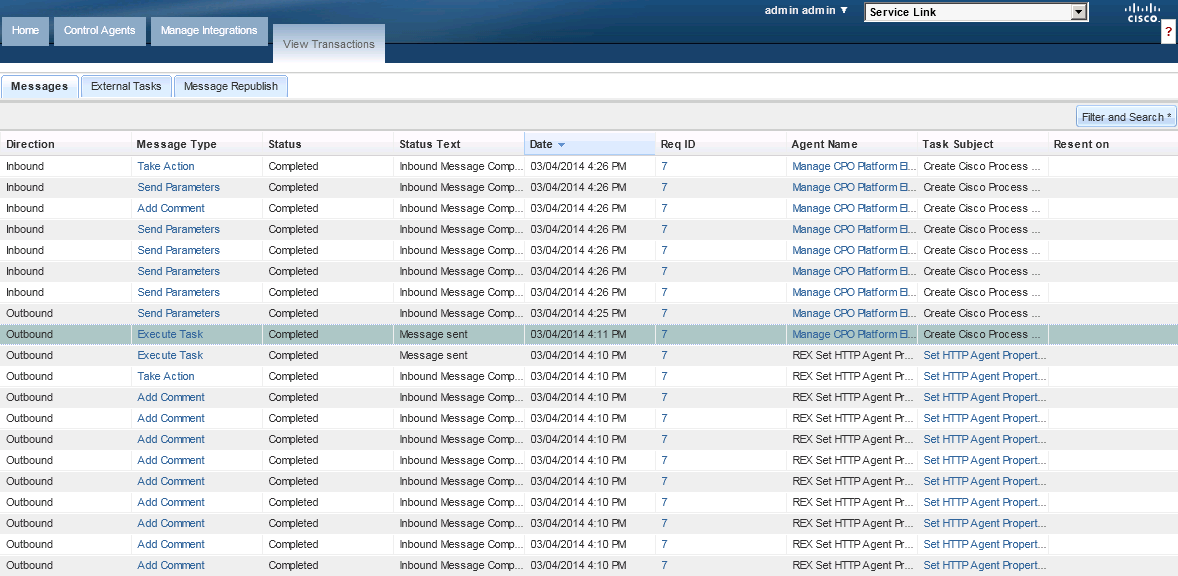
The highlighted task should be in a 'waiting' state, before you execute 'Start All Other Agents'
In the event you have not been patient or have not read the instructions (like myself), the following is the process to get you back on track ...
Manually: Stop all the agents apart from the ones starting with ‘REX’
Manuall or Wizard Step 1: Start DB Agent (Agent Name: Insert Default Parameters & Portal Page Assignment to OU)
Manuall or Wizard Step 1: Start nsAPI Agent (Agent Name: Retrieve OU ID on Name)
Wizard Step 2: Connect Cisco Process Orchestrator AND WAIT/ monitor that all configurations are complete before proceeding to the next step
Regards,
Dimitris